Evic
Member
- May 25, 2018
- 205
- 2,067
You don't have permission to view the spoiler content.
Log in or register now.
Wow! how I wanted an erotic version of fallout.A continuation of the story...
Previous:You must be registered to see the links
View attachment 165033
View attachment 165034
Lighting is one of the hardest things to master.I definitely do not understand anything about the play of light
how can I learn and especially where to start?
the pros you can give me some tips please


Well:[QUOTE = "Mescalino, post: 1203950, member: 173552"] L'éclairage est l'une des choses les plus difficiles à maîtriser.
Créer un plancher et un fond (Les paquets viennent souvent avec la lumière)
Utilisez cette configuration (You must be registered to see the links):

vérifiez également:
You must be registered to see the links
J'aime aussi la configuration à 3 lumières lorsque vous placez une lumière derrière le modèle pointant dans un angle vers le haut de sa tête et une deuxième boîte à lumière située de l'autre côté du modèle pointant du côté droit du modèle. (Même position que cette lumière douce uniquement de l’autre côté du personnage / modèle) [/ QUOTE]
gid softbox and ring light where i can find it please
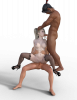
Well, you've managed to get multiple characters into a scene together so you've mastered the basics of using Daz Studio and you can start on the fun stuff now. That probably sounds sarcastic but it isn't, a lot of people fire up daz and can't figure out how to even get a single character into the scene or get the camera angle to show everything.Hi guys, please rate, this is my first attempt to do something in DAZ3D, and indeed in 3D, and I do not know how to draw:coldsweat: In general, I really want to hear constructive criticism, I will be very grateful
Thank you so much for the advice (I didn’t notice the fingers, I completely missed it, even ashamed, I learned how to lift them up by the joints, but here it’s a disgrace:confoundedWell, you've managed to get multiple characters into a scene together so you've mastered the basics of using Daz Studio and you can start on the fun stuff now. That probably sounds sarcastic but it isn't, a lot of people fire up daz and can't figure out how to even get a single character into the scene or get the camera angle to show everything.
Now that you've done that, I would recommend practicing posing a single model in a simple scene (like somebody sitting on a chair) so you can learn how to spot and fix things like fingers poking through the female's stomach
Posing is probably the least discussed aspect of rendering, many people focus on the character, materials and lighting but then use a standard pose that we've all seen a few hundred times by now. Posing is not easy to master but keeping it simple at first will make it easier to learn how to fix things and posing with clothing becomes a whole new beast to tackle. A good pose however will make a scene really stand out since it will convey what is happening and the emotion of the characters. From there you can work on lighting and building the whole scene.
Moving objects and characters is done via either the Parameters or Posing tabs in the Transforms. In the pic below I have the Parameters tab selected, and the Transforms selected. The primary Transforms consist of 10 sliders that can be broken down into three sub categories, Translation which moves the selected item around the scene, Rotation allows you to pivot on the three axis, and Scale with four sliders to increase/decrease size either overall, or individual axis.Thank you so much for the advice (I didn’t notice the fingers, I completely missed it, even ashamed, I learned how to lift them up by the joints, but here it’s a disgrace:confounded, and I’m trying to figure out how to seat a character on a couch in short, I can't figure out how to move objects (furniture, etc.) and characters around their axis:tiredface:
