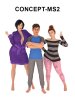Another shot of the apartment. Few tips for people.
1. As you've probably noticed, rendering indoor scenes take a long ass time. Opening up walls helps, but when you've got a dome it's easy to blow out your image. Tone mapping helps, but you eliminate a lot of shadows, so what I did here is render the image as scene only and use a mixture of spotlights, ghost lights, etc. Then, when I finished I immediately rendered the dome and then compiled the two in Photoshop. It seems much fast to me because when doing scene open I can open as many walls as I can and not worry about the dome flooding my image.
2. Make your scene quite bright and then just bring down the iso in tone mapping. Iray likes light.
3. I also render at 4k resolution, stop the render at like 25% or so and then in Photoshop you can despeckle or simple resize down to 1080p and it eliminates a lot of stubborn fireflies and other issues. Really recommend.

1. As you've probably noticed, rendering indoor scenes take a long ass time. Opening up walls helps, but when you've got a dome it's easy to blow out your image. Tone mapping helps, but you eliminate a lot of shadows, so what I did here is render the image as scene only and use a mixture of spotlights, ghost lights, etc. Then, when I finished I immediately rendered the dome and then compiled the two in Photoshop. It seems much fast to me because when doing scene open I can open as many walls as I can and not worry about the dome flooding my image.
2. Make your scene quite bright and then just bring down the iso in tone mapping. Iray likes light.
3. I also render at 4k resolution, stop the render at like 25% or so and then in Photoshop you can despeckle or simple resize down to 1080p and it eliminates a lot of stubborn fireflies and other issues. Really recommend.