- Jun 12, 2017
- 829
- 2,383
View attachment 273792
Well when I simulated the clothes the strap fell from her shoulder I think that made the picture better
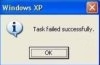
Curvy elf
where is the raven haired beauty. i miss her
View attachment 273792
Well when I simulated the clothes the strap fell from her shoulder I think that made the picture better
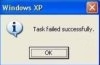
Curvy elf
where is the raven haired beauty. i miss her
Hey dude thats a pretty cool render. I really like it, specially the nebula leaking through the door.escaping angel
View attachment 274948
Just 1080p this time. My cards couldn't handle 4K with this one, even with reduced textures and geometry. I guess I added a bit too much extra lol
Most of the environment is from the millard pond. No fancy volumetric this time.
You don't have permission to view the spoiler content. Log in or register now.
Damn, I actually wanted to do that this time. I guess I'm getting oldNice scene! What is up with the sword though? It looks like it might need a fiery aura?
For completition:
View attachment 275162 View attachment 275163
I think the ordinary metal version works better in this scene.
je voulais que l'épée brille mais je sais pas comment faireFor completition:
View attachment 275162 View attachment 275163
I think the ordinary metal version works better in this scene.

je voulais que l'épée brille mais je sais pas comment faire
si quelqu'un peut me dire comment faire sa serait sympa
I wanted the sword to shine but I do not know how to do it
if anyone can tell me how to do it would be nice View attachment 275178
If the sword not uses iray, go to smart content -> shaders -> iray -> uber -> add iray uber base to the sword (must be selected in the scene tab).je voulais que l'épée brille mais je sais pas comment faire
si quelqu'un peut me dire comment faire sa serait sympa
I wanted the sword to shine but I do not know how to do it
if anyone can tell me how to do it would be nice
je voulais que l'épée brille mais je sais pas comment faire
si quelqu'un peut me dire comment faire sa serait sympa
I wanted the sword to shine but I do not know how to do it
if anyone can tell me how to do it would be nice View attachment 275178
merci beaucoup pour ton aideIf the sword not uses iray, go to smart content -> shaders -> iray -> uber -> add iray uber base to the sword (must be selected in the scene tab).
When the sword uses iray go to surfaces -> (if it has several surfaces, select the blade ->) emission -> choose the color you like and change the "luminance unit" to "kcd/m^²" -> hit render button

