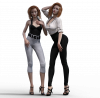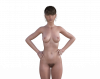Hi guys.
It's time to get some feedback. So hopefully you'll tell me what you think.
Oh boy, feedback!
Picture 1: Bit dark, even for a night scene. Maybe a real subtle light to bring out some details. Use the movie trick of using blue tinted light?
P2: Ironically, this may be too bright? I mean that is one bright ass TV if that's all there is. Again, I like a slight tint for TV light. I actually have an example from a project I'm working on and in this one they are right in front of it.
P3: Yeah, it's tough to get right. I think most people are willing to overlook it if it's not pure white.
P4: The model seems to have a little bit of the grey skin problem. Could be a lighting issue. I like the Altern8 Skin Shader (or similar product) to give a bit of color to some skins.
[EDIT]
Here's a real quick and dirty edit of P2 in GIMP. You'll see better results changing things in Daz obviously.