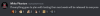Error output should be recorded either in log.txt or tracebak. txt. Just copy it here. Posting screenshot of error log is impractical for free reasons. Anybody trying to figure what's problem will have far easier way copying error text, and searching it online instead of typing, for example.
Posting the exception would help with that.
Indeed...quite right...here is the traceback file
Thank you.
it implies jpg is unsupported?
As I said...now the game is running fine.
Perhaps the problem could have had something to do with memory allocation
on my pc at that time of running. I am posting the traceback just in case someone
later has a similar problem and in response to Chrisdarock19.
Here is a copy/paste of the traceback file:
I'm sorry, but an uncaught exception occurred.
While loading <renpy.display.im.Image object (u'images/d8cctv9.jpg') at 0x000000001a91f250>:
File "renpy/common/000window.rpy", line 114, in _window_auto_callback
_window_show(auto=True)
File "renpy/common/000window.rpy", line 69, in _window_show
renpy.with_statement(trans)
Exception: Could not load image u'images/d8cctv9.jpg': error(u'Unsupported image format',)
-- Full Traceback ------------------------------------------------------------
Full traceback:
File "script.rpyc", line 13397, in script
File "renpy/ast.py", line 889, in execute
File "renpy/ast.py", line 47, in statement_name
File "renpy/common/000window.rpy", line 114, in _window_auto_callback
_window_show(auto=True)
File "renpy/common/000window.rpy", line 69, in _window_show
renpy.with_statement(trans)
File "renpy/exports.py", line 1657, in with_statement
File "renpy/display/core.py", line 2801, in do_with
File "renpy/display/core.py", line 3377, in interact
File "renpy/display/core.py", line 3912, in interact_core
File "renpy/display/core.py", line 2605, in draw_screen
File "render.pyx", line 495, in renpy.display.render.render_screen
File "render.pyx", line 266, in renpy.display.render.render
File "renpy/display/layout.py", line 884, in render
File "render.pyx", line 170, in renpy.display.render.render
File "render.pyx", line 266, in renpy.display.render.render
File "renpy/display/transition.py", line 377, in render
File "render.pyx", line 170, in renpy.display.render.render
File "render.pyx", line 266, in renpy.display.render.render
File "renpy/display/layout.py", line 884, in render
File "render.pyx", line 170, in renpy.display.render.render
File "render.pyx", line 266, in renpy.display.render.render
File "renpy/display/layout.py", line 884, in render
File "render.pyx", line 170, in renpy.display.render.render
File "render.pyx", line 266, in renpy.display.render.render
File "renpy/display/transform.py", line 747, in render
File "accelerator.pyx", line 187, in renpy.display.accelerator.transform_render
File "render.pyx", line 266, in renpy.display.render.render
File "renpy/display/image.py", line 506, in render
File "renpy/display/image.py", line 309, in wrap_render
File "render.pyx", line 170, in renpy.display.render.render
File "render.pyx", line 266, in renpy.display.render.render
File "renpy/display/im.py", line 627, in render
File "renpy/display/im.py", line 295, in get
File "renpy/display/im.py", line 720, in load
Exception: Could not load image u'images/d8cctv9.jpg': error(u'Unsupported image format',)