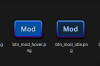- Thread starter Shawnchapp
- Start date
- Sep 3, 2022
- 30,901
- 287,148
- 957
Look a page back or the very first post, they are aware and now working on getting it updated.plss
update
Depravity [v0.62b]
Yeah, but it was clearly said it was for v0.61. The archive was marked for v0.61 after downloading. Logically to, most mods are not going to work for future version, unless it's one of the universal ones.TBF the link was still probably up at the time they downloaded it before i changed it to "Updating"
I don't use old mods (gallery unlockers different, trial and error and won't bork your saves) until the author says something, and no chance of borking saves, that's why I've had to re-start (100% on console) Skyrim on PC 75 times now due to me not "reading" notes and version numbers of mods.
- Feb 13, 2018
- 2,421
- 8,890
- 635
I actually do my best so they should still work even with future versions clearly without the new content having a guide. thats why I'm asking about the error cause as i said i literally just copy the old mod version into the new version of the game without errors... he shouldn't be getting one even with the old mod versionLogically to, most mods are not going to work for future version,
I try to make the mod something you can install and delete whenever you want without breaking saves.
- Sep 3, 2022
- 30,901
- 287,148
- 957
He said there were doubles of saves and can't over write stuff as well, that really doesn't sound like everything is related to your mod.I actually do my best so they should still work even with future versions clearly without the new content having a guide. thats why I'm asking about the error cause as i said i literally just copy the old mod version into the new version of the game without errors... he shouldn't be getting one even with the old mod version
I try to make the mod something you can install and delete whenever you want without breaking saves.
- Feb 13, 2018
- 2,421
- 8,890
- 635
He said there were doubles of saves and can't over write stuff as well, that really doesn't sound like everything is related to your mod.
ya the overriding is confusing cause i override 0 files in this mod.. i'm wondering if he also tried installing the gallery mod (which may override files)
Meenapatush
Member
- Dec 9, 2019
- 227
- 286
- 239
I tried (just as a test) to see if the mod created any problems.. The compressed version of the game worked fine here, then I added the 'outdated' mod, and apart from saying it was outdated on the menu page, both the game and the mod worked fine. The only way it wont work is if you try and load the 32 bit game icon on a 64 bit operating system, which is as is supposed to happen.
Previous saves loaded up fine too here.
Previous saves loaded up fine too here.
Last edited:
- Feb 13, 2018
- 2,421
- 8,890
- 635
so its a 32-bit error? i can't even launch the game with the 32-bit launcher clicking on it does nothing LolI tried (just as a test) to see if the mod created any problems.. The compressed version of the game worked fine here, then I added the 'outdated' mod, and apart from saying it was outdated on the menu page, both the game and the mod worked fine. The only way it wont work is if you try and load the 32 bit game icon on a 64 bit operating system, which is as is supposed to happen.
Previous saves loaded up fine too here.
but thanks for confirming
tramtoriana2
Active Member
- Oct 4, 2018
- 898
- 631
- 311
- Feb 13, 2018
- 2,421
- 8,890
- 635
Niels Holgersson
Active Member
- Oct 16, 2018
- 662
- 593
- 319
The mod is in the new version, you would think that a little tip like; new version coming soon, might be helpful. You are talking about me not being able to read? Don't get on your high horse mate. And no, modders are not to blame ALL of the time, I do make mistakes, but being human is not your thing, is it? Never mind, have a nice weekend and keep complaining about complainers.They don't read at all that's the Issue.. Only part they see from the OP is the Download Link and complain afterwards that they get Errors or Game crashes when starting etc. and blame the Modders - most of the Time.
Niels Holgersson
Active Member
- Oct 16, 2018
- 662
- 593
- 319
I on'#t like being called illiterate, but if that is your last word, that's ok by me. We won't hear from another againWhatever you say doesn't change the Fact
baggiearc001
Newbie
- May 12, 2020
- 16
- 4
- 88
BloodWolf503
Newbie
- Jul 11, 2021
- 46
- 34
- 193
Soulpuppet
Active Member
- Sep 10, 2020
- 842
- 3,367
- 399
You can download it after they're finished updating it.hi when can i download the mod becouse their isnt a link right now
Are you actually Blind or just Trolling ?! It clearly says: Download: Updatinghi when can i download the mod becouse their isnt a link right now
- Feb 13, 2018
- 2,421
- 8,890
- 635
Updated
PB: 3days
Change Logs:
NOTE: new guide is only the starting point not much there yet in terms of content its basically just her intro
PB: 3days
Change Logs:
- Updated UI
- New guide (Side girls - > Louise)
NOTE: new guide is only the starting point not much there yet in terms of content its basically just her intro