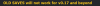Hi Mac users, was anyone able to figure how to start the game on a Mac laptop? I saw the discussion in December. I've been thrilled to play and replay the prior versions, but the new Steam version doesn't start for me.
-- macOS Install instructions --
1. Put the zip file in your Downloads folder.
2. Open a terminal and go to the downloads folder using:
cd ~/Downloads
3. Type “unzip” and a space, then drag/drop the zip file into the Terminal window.
4. Press Enter and the zip file will be unzipped, storing all files on your computer.
5. Wait until it's done. Type: ls (that's a lower case L)
And make sure that you see the app named DesertStalker.app
6. Change the permissions of all files in the app by typing: chmod -R +x ./DesertStalker.app/*
7. Ctrl-click the app and choose "Open" from the context menu. The app should bounce and install for a while. Wait until it's done.
8. You may get an error saying that the app cannot be open because it's from an unidentified developer. Click cancel.
9. Ctrl-click the app again and choose "Open". This time the game should launch.