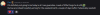Ok, here's how I do it:
1. Right-Click "Show Package Content"
2. Contents > Resources (In here, you create a new Folder and rename it to "autorun")
3. Move "DesertStalker.py", "DesertStalker.ph", and both the "game" & "renpy" folder from their previous location into this "autorun" Folder.
4. Go back to the DesertStalker.app and Right-click and choose "Open" since it's a 3rd software, and sometimes Apple will open a new Window telling you to Trash the app.
p.s. You can delete the .exe since it's useless.
This works for me, I had no deep knowledge about macOS. So I just compare it to other Mac RenPy game File structures, and this somehow worked for me. Feel free to correct me if there's a much simpler solution than this.