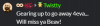- Sep 9, 2016
- 4,389
- 39,375

Overview:
This is a desktop mascot, which can be placed anywhere on your desktop to bring more fun to your desktop.
The character has multiple costume transformations and can use mouse click to interact with the character more.
Some parts of the character have physical effects and can simulate shaking when moving.
Characters can move, rotate and scale freely.
Players can also import local custom models to create new desktop partners of their own.
Thread Updated: 2020-09-21
Release Date: 2020-05-25
Developer: Neko Game -
You must be registered to see the links
Censored: No
Version: 2020-05-25
OS: Windows
Language: English, Chinese, Korean
Voice: Chinese, Japanese
Genre:
You don't have permission to view the spoiler content.
Log in or register now.
Installation:
You don't have permission to view the spoiler content.
Log in or register now.
Changelog:
You don't have permission to view the spoiler content.
Log in or register now.
Developer Notes:
You don't have permission to view the spoiler content.
Log in or register now.
Game Fixes:
You don't have permission to view the spoiler content.
Log in or register now.
DOWNLOAD
Win:
All Workshop Mods til 2020-08-15








Win:
You must be registered to see the links
-
You must be registered to see the links
-
You must be registered to see the links
-
You must be registered to see the links
All Workshop Mods til 2020-08-15
You must be registered to see the links
-
You must be registered to see the links
-
You must be registered to see the links
-
You must be registered to see the links








Last edited: