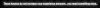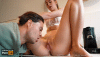- Dec 30, 2020
- 8,993
- 4,105
- 436
Disruption-0.54
rpdl torrents are unaffiliated with F95Zone and the game developer.
Please note that we do not provide support for games.
For torrent-related issues use here, or join us on
You don't have permission to view the spoiler content.
Log in or register now.
Please note that we do not provide support for games.
For torrent-related issues use here, or join us on
You must be registered to see the links
!
You must be registered to see the links
,
You must be registered to see the links
. Downloading issues? Look here.You need to progress in the story to unlock something else or you could just be at the maximum for the current versionWhat is this hinting at? View attachment 5400428
It is optional.Is bwno forced in sub route or is it possible to go sub without that.
- Mar 2, 2019
- 23,467
- 319,310
- 998
Disruption [v0.54 Public] [gaaby] - Compressed
All [1,39 GB]
All [1,39 GB]
You must be registered to see the links
-
You must be registered to see the links
-
You must be registered to see the links
-
You must be registered to see the links
-
You must be registered to see the links
You don't have permission to view the spoiler content.
Log in or register now.
Ok, cool, but which one is it? Because there's 0 clues about what I might need to do..You need to progress in the story to unlock something else or you could just be at the maximum for the current version
PS: It's the BWNO hypno thing...
SomthingFunny
New Member
- Oct 6, 2025
- 3
- 0
- 1
gregers
Forum Fanatic
- Dec 9, 2018
- 5,386
- 7,038
- 767
Yeah, you're probably right: Most file systems except Windows are case sensitive, soi recently started using linux and none of the html games seem to be able to load the image or video now i know it must be something related to image path. Does anybody know how to fix this?
/images/FileName.jpeg and /images/filename.jpeg do not lead to the same location. Devs who do their work in Windows sometimes get sloppy and ignore that.Only way to fix it on your end would be to go through the html file and fix the paths by hand, but you don't want to do that.
The alternative would be for the dev to do a proper job.
(I'm assuming "none of the games" is hyperbole: If it's truly none of the html games you've tried that has been able to load any media files, having all of it come down to sloppy pathing seems unlikely.)
Honestly I was unaware of this fact otherwise I would have payed more attention to that. This is my first game and there's plenty of mistakes I did while developing it that in the future when I do make another game I'll make sure not to do them and what you just taught me will be one of them, thank you and sorry!Yeah, you're probably right: Most file systems except Windows are case sensitive, so/images/FileName.jpegand/images/filename.jpegdo not lead to the same location. Devs who do their work in Windows sometimes get sloppy and ignore that.
Only way to fix it on your end would be to go through the html file and fix the paths by hand, but you don't want to do that.
The alternative would be for the dev to do a proper job.
(I'm assuming "none of the games" is hyperbole: If it's truly none of the html games you've tried that has been able to load any media files, having all of it come down to sloppy pathing seems unlikely.)
krysik
New Member
- Mar 2, 2021
- 6
- 3
- 127
Hello, i had multiple saves for both path of the game, and since i updated to 55 they disapeared which is kind of a bummer since i had both path 100% waiting for the update. And of course i didn't back anything up.
Any idea what happened ? where are the save files located localy ? am i "doomed" to play through the whole thing again ?
Any idea what happened ? where are the save files located localy ? am i "doomed" to play through the whole thing again ?
theinternetis4
Member
- Jul 9, 2017
- 335
- 441
- 255
It's an HTML game, the only time saves get stored locally is if you choose the "save to disk" option, then they're wherever you chose to save them.Hello, i had multiple saves for both path of the game, and since i updated to 55 they disapeared which is kind of a bummer since i had both path 100% waiting for the update. And of course i didn't back anything up.
Any idea what happened ? where are the save files located localy ? am i "doomed" to play through the whole thing again ?
Aioto
Well-Known Member
- Oct 31, 2018
- 1,171
- 1,157
- 358
If you don't download your saves they are stored in the browser's cache so if you clear the cache they're gone.Any idea what happened ? where are the save files located localy ? am i "doomed" to play through the whole thing again ?
From my part nothing should've changed when it comes to savefiles so maybe you cleared your cache and the savefiles got deleted, if you dont want to play through again maybe someone could provide with you savefiles, if possibleHello, i had multiple saves for both path of the game, and since i updated to 55 they disapeared which is kind of a bummer since i had both path 100% waiting for the update. And of course i didn't back anything up.
Any idea what happened ? where are the save files located localy ? am i "doomed" to play through the whole thing again ?
- Mar 2, 2019
- 23,467
- 319,310
- 998
Disruption [v0.55 Public] [gaaby] - Compressed
All [1,41 GB]
All [1,41 GB]
You must be registered to see the links
-
You must be registered to see the links
-
You must be registered to see the links
-
You must be registered to see the links
-
You must be registered to see the links
You don't have permission to view the spoiler content.
Log in or register now.
krysik
New Member
- Mar 2, 2021
- 6
- 3
- 127
thanks for the quick reply, i did clear my internet browser's cache sometime ago, sorry for imagining i couldn't be at fault.From my part nothing should've changed when it comes to savefiles so maybe you cleared your cache and the savefiles got deleted, if you dont want to play through again maybe someone could provide with you savefiles, if possible
I'd be glad if anyone could share saves to both paths prior to 55 completion, please an thanks in advence
CypherWisp
Newbie
- Dec 11, 2018
- 53
- 35
- 203
If you are using a flatpak, you need to allow access for the browser to the folders using flatseal or CLI. I had the same issue initially when I switched to linux and used a flatpak browser.i recently started using linux and none of the html games seem to be able to load the image or video now i know it must be something related to image path. Does anybody know how to fix this?