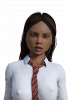This post is mainly for those that are newer to this thread, that are looking for 'Dee' for fanart purposes.
I went ahead and merged the various morphs used in
f95zoneuser463 's version of Dee, which he dialed in based on suggesions by
Rich , with a few additional tweaks, into a single morph shape. This way, people won't need to track down the various morph packages, they can just load the .duf file in the attached 7zip file if they have Genesis 3 Female, which anyone who has Daz Studio these days should just have.
She looks like this, with the proper textures and hair, available separately:
View attachment 552575
I made a couple of additional tweaks, mainly to her derriere, and I also adjusted her height to 5'1". I saw a post elsewhere where Mr. Dots supposedly said that Dee was 5'1". You can of course use scaling or your own morphs to modify the height and or other features to your own liking if you so desire...
The attached 7zip file will place the .duf file for this character into your Scene Subsets directory, after following the installation instructions provided inside the zip file, as well as placing the morph dial in the relevant folder, so that it will show up whenever you load a Genesis 3 Female. Just search for 'Dee' in the Parameters tab while your Genesis 3 Female is selected. If you load the provided .duf file, well Dee will already be dialed in, with proper hair and textures if you already have those installed in your Daz Library as well.
You'll still need
Lilja for the Genesis 3 Female, for Dee's skin textures, and
Rochelle Ponytail Hair for the Genesis 3 Female as well. Info on these in the OP of this thread, both are available at DAZ3D.com, and I've linked the relevant posts in the Asset Releases section of this forum.
One note on the Rochelle Ponytail hair. For those of us that have worked with 'Dee', there's often an annoying kink in the ponytail hair at neck level. There's a Rochelle Hair Tiffany Fit dial that I have that I used here, which seems to help minimize the 'zigzag' kink. It's still bunched up, but at least it's 'in line' now. If you don't have this morph, the hair will still work, so you can safely ignore a 'missing morph' message for that morph. I honestly don't know where that morph comes from...
Anyways, I did this mainly to make it easier for people wanting Dee for fanart purposes. Incidentally, Dee's DUF file size in the attached .zip is around a mere 220 KB or so, so she's pretty 'light' as far as loading times are concerned.
Anyways, thanks again to
f95zoneuser463 for his awesome version of Dee, and also to Rich for his initial suggestions and for his contributions to this thread. And to the other contributers as well of course!
Note that I have not included genitals/anatomical elements, so you'll need to add whichever ones you prefer yourself. Mr. Dots seems to like the
Golden Palace gens,...
Let me know if you have any issues with these files! Otherwise, Enjoy!
 Edit. A couple of people have pm'ed me about my .duf asking for a message popping up during loading asking few missing morph files. You should be able to safely ignore these, as the morphs in question aren't in use. As long as a figure that looks like 'Dee' is in the viewport after you load the file, and you can pose her, etc. that's the main thing. To avoid this, you could save Dee as a scene subset on your computer after loading her, just note that the .duf.png file will look different than the one I created for the thumbnail. Not a big deal, but if you like my thumbnail, try saving to a slightly different name. You could rename the .duf.png file to match the name of your new file manually after the fact, i.e. replace the other thumbnail, but this isn't reallly important, I just created it for aesthetic/informational purposes.
Edit. A couple of people have pm'ed me about my .duf asking for a message popping up during loading asking few missing morph files. You should be able to safely ignore these, as the morphs in question aren't in use. As long as a figure that looks like 'Dee' is in the viewport after you load the file, and you can pose her, etc. that's the main thing. To avoid this, you could save Dee as a scene subset on your computer after loading her, just note that the .duf.png file will look different than the one I created for the thumbnail. Not a big deal, but if you like my thumbnail, try saving to a slightly different name. You could rename the .duf.png file to match the name of your new file manually after the fact, i.e. replace the other thumbnail, but this isn't reallly important, I just created it for aesthetic/informational purposes.
I have a LOT of morphs for Genesis 3 Female, and a few of them have 'hard welded' themselves to G3F in my install apparently. They aren't in use, but this seems to be an ongoing issue with any .duf files that I share. Again, shouldn't affect anything by clicking 'ignore' in this case, unless the message is about missing Rochelle Ponytail stuff or missing Lilja textures, or a missing 'Dee' morph.