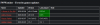Heroes Killer
Newbie
- Sep 23, 2019
- 31
- 46
Hello. 
As has been previously discussed in this thread, I miss here some overview of the latest updates of my favorites games.
Consequently, I've made a launchable python script that does it for me.

It works by checking URLs you insert into an excel table. After checking all the addresses, a new tab in your browser will be opened and you will see something similar as in the screenshot above.
If there is a new update of any game, it's name box will be colored in green.
You can also track the last versions of the games you've played - the games with newer versions will have colored boxes with the last played version.
The only requirement should be Python. If you don't have it installed, please see the guide below. It's a matter of a minute.
Enjoy.
As has been previously discussed in this thread, I miss here some overview of the latest updates of my favorites games.
Consequently, I've made a launchable python script that does it for me.

It works by checking URLs you insert into an excel table. After checking all the addresses, a new tab in your browser will be opened and you will see something similar as in the screenshot above.
If there is a new update of any game, it's name box will be colored in green.
You can also track the last versions of the games you've played - the games with newer versions will have colored boxes with the last played version.
The only requirement should be Python. If you don't have it installed, please see the guide below. It's a matter of a minute.
You don't have permission to view the spoiler content.
Log in or register now.
You don't have permission to view the spoiler content.
Log in or register now.
You don't have permission to view the spoiler content.
Log in or register now.
You don't have permission to view the spoiler content.
Log in or register now.
Enjoy.
Last edited: