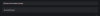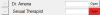- Mar 7, 2019
- 1,612
- 1,489
- 510
Sorry for not replying earlier, I didn’t get an alert for this for some reason. The thing is that the script checks the games section, while this is in the tools section. I’m working on a huge update (sneak peek is that from ~1 min to check 10 games it will go down to 4 secondsif i add this app name to it copy the name from the website i get this error
View attachment 715598
View attachment 715600
abada25
Member
- Sep 30, 2019
- 470
- 314
- 290
2 suggestions and a request : )
* Scroll Bar for the games tab
* Instead of name, ability to use game's numeric ID (the number after .../threads/) and/or F95 link. I believe this should be easy to implement and fixes annoying "game not found" problems.
* Lastly, please add Opera to the options (is Opera GX different tho?)
* Scroll Bar for the games tab
* Instead of name, ability to use game's numeric ID (the number after .../threads/) and/or F95 link. I believe this should be easy to implement and fixes annoying "game not found" problems.
* Lastly, please add Opera to the options (is Opera GX different tho?)
Last edited:
- Mar 7, 2019
- 1,612
- 1,489
- 510
I'm very new to the tkinter window engine so 1 I don't know if it's possible and 2 it would probably mess up a lot of the alignments, but I will look into it in some time, am really busy at the moment. In the meantime if the window becomes too big and you can't check all your games you can try version 4.1 that was commandline, you'll have to add your credentials and games in the config manually though* Scroll Bar for the games tab
EDIT: if you decide to give it a shot it will prompt you to update every time, to stop that just change the version number in the config
I had never looked into numeric id's, but yeah it does seem viable to make a little converter function that if it detects a numeric id it converts it into the game's name, and also that if it detects a link it extracts the id and then converts it into a name... I might add that in a build that I am already working on with better item alignments and better dynamic game adding and removal* Instead of name, ability to use game's numeric ID (the number after .../threads/) and/or F95 link. I believe this should be easy to implement and fixes annoying "game not found" problems.
I'll try to see what I can do, but at the moment I wouldn't have any place where to put the button... perhaps if you suggest another 2 browsers I could add a second row of browsers?* Lastly, please add Opera to the options (is Opera GX different tho?)
abada25
Member
- Sep 30, 2019
- 470
- 314
- 290
Currently it is not a huge deal, but i know it can be problem for people who plays a lot of games. I mean, at some point you have to do that one way or another. (so no need to ping meI'm very new to the ......
About browsers, looks like Edge is not bad right now. So Opera (GX if different?) + Edge + Vivaldi/Midori (looks like they are not bad, never tried tho)
- Mar 7, 2019
- 1,612
- 1,489
- 510
ah, yeah... i use commas to separate game names... didnt think of that as no games with commas came to mind... guess i'll use something like "/" instead of commas to separate the games. update coming in a few hours probably, stay tuned!I found a bug if I add "Dr. Amana, Sexual Therapist" it works but when I restart the script the gamename get split up in 2 View attachment 796846
Deleted member 1852502
Newbie
- Dec 11, 2019
- 31
- 6
- 126
Nice gui but I have 2 suggestions for you.
1. Have the games automatically categorise itself in alphabetical order
2. Being able to resize the gui
Anyway thanks a lot for this tool it has been really helpful
1. Have the games automatically categorise itself in alphabetical order
2. Being able to resize the gui
Anyway thanks a lot for this tool it has been really helpful
- Mar 7, 2019
- 1,612
- 1,489
- 510
sure, i guess i could add a button to sort them1. Have the games automatically categorise itself in alphabetical order
dont really know how probable that will be, as i am already struggling a lot with alignments and stuff as the tkinter engine is quite old now and not that intuitive, but i might add an option to change how high the window is... wont be dynamic tho (i.e. not by dragging on the window edge)2. Being able to resize the gui
np, im glad you find it useful!Anyway thanks a lot for this tool it has been really helpful
btw im gonna drop a nice update tomorrow! all im gonna say for now is that the ui is getting a whole new facelift
it looks very goodUpdate is out! Please let me know your thoughts!
mabe you can add a option run when windows starts
- Mar 7, 2019
- 1,612
- 1,489
- 510
thanks! also yeah ill add that later today in a hotfixit looks very good
mabe you can add a option run when windows starts
abada25
Member
- Sep 30, 2019
- 470
- 314
- 290
Again, few suggestions 
Extra Size in px doesn't make sense, and honestly it looks bad. I created a GUI in Javascript once with adjustable window size, so i can say it is not that hard to do. Just make right menu stick to the right-top, game names to left top, version names and "open" button right top (left side of right menu) and lastly "add" button to right-bottom and text box sticked to bottom with adjustable size. While creating a GUI, after you decide what sticks to where, coding part is not that hard imo. I hope what i said makes some sense
Instead of "Alphabetical Order : SORT (button)", i think you should make "Sort by: ALPHABETICALLY (Dropdown Menu). You can choose time added, latest updated or updated first(next suggestion) etc. to the list.
Lastly, one huge advice that can make the program lot better. Current "Export to File" option is bad. How about just adding a tickbox left side of the open button that lets you tag a game as "owned". For example XXX game's version 1.0. If i own it i will tick it and it will stay ticked. If they release an update, it will look red and not ticked, AND IT WILL STAY LIKE THAT UNTIL I TICK IT AGAIN. So, i will be able to see my new updated games without losing old updated games, and i can do it while in the program. I truly believe this will make the app lot more useful.
Thats all for suggestions
About new GUI, it is pretty nice looking and clean. I like it. A little feature can make it even better tho, just let us choose the color (with a color box) and bam.. You already have tons of UI options (Look at Opera GX if you haven't, it has this feature)
(Look at Opera GX if you haven't, it has this feature)
Currently, (if you can add my last suggestion) this app will be very good at doing its job. But, if you can learn GUI bit more, and start to add features like adding images, tile view etc. it can and will be much, much more. I really see promise on this, and i can see you are really passionate about this. I hope it will go smooth as fuck from now on, and i will try to help with my feedbacks and suggestions.
edit. Do i missing something or do i need to re-enter all the games every update?
Extra Size in px doesn't make sense, and honestly it looks bad. I created a GUI in Javascript once with adjustable window size, so i can say it is not that hard to do. Just make right menu stick to the right-top, game names to left top, version names and "open" button right top (left side of right menu) and lastly "add" button to right-bottom and text box sticked to bottom with adjustable size. While creating a GUI, after you decide what sticks to where, coding part is not that hard imo. I hope what i said makes some sense
Instead of "Alphabetical Order : SORT (button)", i think you should make "Sort by: ALPHABETICALLY (Dropdown Menu). You can choose time added, latest updated or updated first(next suggestion) etc. to the list.
Lastly, one huge advice that can make the program lot better. Current "Export to File" option is bad. How about just adding a tickbox left side of the open button that lets you tag a game as "owned". For example XXX game's version 1.0. If i own it i will tick it and it will stay ticked. If they release an update, it will look red and not ticked, AND IT WILL STAY LIKE THAT UNTIL I TICK IT AGAIN. So, i will be able to see my new updated games without losing old updated games, and i can do it while in the program. I truly believe this will make the app lot more useful.
Thats all for suggestions
About new GUI, it is pretty nice looking and clean. I like it. A little feature can make it even better tho, just let us choose the color (with a color box) and bam.. You already have tons of UI options
Currently, (if you can add my last suggestion) this app will be very good at doing its job. But, if you can learn GUI bit more, and start to add features like adding images, tile view etc. it can and will be much, much more. I really see promise on this, and i can see you are really passionate about this. I hope it will go smooth as fuck from now on, and i will try to help with my feedbacks and suggestions.
edit. Do i missing something or do i need to re-enter all the games every update?
Last edited:
- Mar 7, 2019
- 1,612
- 1,489
- 510
oh god here we go xD
EDIT: current priority is:
fix the config stuff
start with windows checkbox
custom color accent support
owned / installed (what should i put?) checkbox
better resizable gui
sorting options
it does make sense, and I understand what you mean. thats how i thought guis normally work but looks like tkinter does not work that way... it has 3 options for geometry managers: place(), which is just coords, grid(), which does exactly what it says and is what im using, and pack() that is basically just one item after the other... so to make the grid manager work like that is a little confusing but i promise i will look into it... While creating a GUI, after you decide what sticks to where, coding part is not that hard imo. I hope what i said makes some sense
that would have to change how the version info gets saved, but is definitely doable... only thing is that having items move up and down dynamically in the gui isnt really a thing in tkinter, so the gui would have to be reloaded after every sort so to switch between alphabetical and time added youd have to click (of course) and for the latest updated i could maybe reload the gui after each refresh so that they get resorted... idk ill have to look into how to properly do the latest updated but should be doable. i dont understand what you mean by updated first though...Instead of ...
GREAT suggestion, thanks! thats exactly what i knew was missing but couldnt put my finger on it... will add it soon... How about just adding a tickbox left side of the open button that lets you tag a game as "owned"...
thanks! will see what i can do about the color customization as tkinter uses tcl scripts for themes and idk how to apply colors on images with tcl and so currently most of the colors are in the icons themselves... if i dont figure out a way to customize it properly ill add a selecion for common colors... idk about that colorbox as i havent seen a colorbox widget in the tkinter docs (makes sense as afaik it was considered obsolete in 2003 lol but its considered the default for python so i sticked with that) so yeah if there so option for a colorbox ill dabble with separate themes from a dropdown list or perhaps a hue slider?About new GUI, it is pretty nice looking and clean. I like it. ...just let us choose the color (with a color box) ...
dont really know about images and tile mode, i cant quite picture how it would look in the end... we'll see though...start to add features like adding images, tile view etc. it can and will be much, much more...
thanks, that does really mean a lot to me <3 tbh i feel like i am the "do it the right way or dont do it" kind of guy, and am happy that someone appreciates my workI really see promise on this, and i can see you are really passionate about this. I hope it will go smooth as fuck from now on, and i will try to help with my feedbacks and suggestions.
yeah, about that... i say to replace the whole folder to prevent that someone that doesnt know what theyre doing might mess up the config file or something like that... tbh you can just look if there are new entries in the config file and check if i added files and put them in manually, but as for the config i am already making it so that if it doesnt see the option in the config files it doesnt just throw an error but it actually adds it to the config file, this way your game list (stored in the config file) will stay where it isDo i missing something or do i need to re-enter all the games every update?
EDIT: current priority is:
fix the config stuff
start with windows checkbox
custom color accent support
owned / installed (what should i put?) checkbox
better resizable gui
sorting options
Last edited:
abada25
Member
- Sep 30, 2019
- 470
- 314
- 290
Yeah i feel you on thatoh god here we go xD
Well, i have zero idea about ttinker, so i can't say something about that. Btw, since there is a slider now it is not a huge issue, it just didn't make sense to me to have an "extra size" button on the GUI.it does make sense but ttinker...
I am not sure technical stuff again, but about storing games, why not save it as a separate file instead of part of the config (same for login name- passwords actually)? Just a text file with "GAME NAME / UPDATE TIME / (anything you want)" for the games, so even if you update the program game list wouldn't change at all. That would help sorting and easy backup as well. Btw, with updated first i was meaning that games with updates should stick to the top while listing, then probably alphabetical again.
About colors, i thought colors are just coded, which is why i thought it could be easily implemented. It is not that important tho, you can skip totally if you want. (hue is a nice idea as well btw)
Glad you like it : ) Both owned and installed ok , pick whatever you want.GREAT suggestion
Yeah those are pretty future stuff. But after you satisfied with the app, i think that would be a good way to make it a LOT more fancier. I mean, look at all stores etc. Everyone start to use tile lately.dont really know about images and tile mode
Well deserved.am happy that someone appreciates my work
Lastly, my priority would be
fix the config stuff
owned / installed checkbox
sorting options
better resizable gui
But some of them easier to do so you probably think that as well. (start with windows pretty pointless tho? I mean even if someone wants it for some reason they can just copy-paste a shortcut to windows's start folder)
- Mar 7, 2019
- 1,612
- 1,489
- 510
yeah i know what you mean but yohudood asked for it and I guess it could be handy to have a checkbox right there in the options(start with windows pretty pointless tho? I mean even if someone wants it for some reason they can just copy-paste a shortcut to windows's start folder)
I think the checkbox installed sounds bestEDIT: current priority is:
fix the config stuff
start with windows checkbox
custom color accent support
owned / installed (what should i put?) checkbox
better resizable gui
sorting options
The color option seems very handy because you can hardly see the game names

I have completely forgotten that option, so the option does not have to be includedstart with windows pretty pointless tho? I mean even if someone wants it for some reason they can just copy-paste a shortcut to windows's start folder