phnthnhnm
New Member
- Apr 17, 2018
- 3
- 0
- 217
nopethats weird... do you normally use a vpn to access F95Zone?
nopethats weird... do you normally use a vpn to access F95Zone?
can you try with this? it might take a while to open but when you try to refresh or do anything else and you get that error, you should have a "debug.html" file in the program folder, please zip that and send it here (or in dms if you prefer)nope
ok so the issue is cloudflare, something similar happened in the past but it was a server side issue and everyone was affected, it got fixed 1-2 days later. This time however it looks like you're the only one affected for the time being...here's the file you want
View attachment 1277798
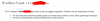
I changed my IP and it still has negative reputation. Guess I'm out of luck, thanks for your help anyways.@phnthnhnm Actually forget that, I just found the issue. First of all you should delete (or edit) your reply with that file, it contains your IP address. Second of all, I ran a check on it and found your issue:
View attachment 1277826
This is what I was talking about, negative reputation on your IP address. Now I don't care what any of this means, but I'm confident you know what the issue is yourself.
In that case it might very well be your ISP being relatively new or acting shady... ¯\_(ツ)_/¯I changed my IP and it still has negative reputation. Guess I'm out of luck, thanks for your help anyways.
git am < patch_file.patch.[VN] [Renpy] Game Name
[VN] Game Name
[Renpy] Game Name
Game Namegit apply --stat file.patch # Show stats
git apply --check file.patch # Check the patch for errors
git am < file.patch # Apply the patch (same command as above)Not a stupid question, it's alright to be worried.Please forgive me if I am asking a stupid question, but I'd rather be sure. In your OP I have seen your VirusTotal results. But after downloading and extracting, when I run the F95Checker.exe, my antivirus automatically quarantines it. After this happened a couple of times, I decided to check the file with VirusTotal as you had (even though yours was a GitHub check) and it returns with 1 negative result. Funnily enough, the application that shows a result for it (McAffee) is not the application that I am running myself. I'm sure you can understand me just wanting to be safe and double-check whether or not there is a problem with the .exe.
Here is the result I get when checking the F95Checker.exe file itself (since it's the thing my antivirus is quarantining).
You must be registered to see the links
thanks for the contribution! ill look into it next time i work on the tool (which might be in a while because of summer break)Hi,
If you're interested, I've added an option to display the game type (VN, RPG, ...) and the game engine (Renpy, ...) in the game list. The changes are in the patch file in the attached zip file. You can add the patch withgit am < patch_file.patch.
The patch make the tool retrieve the game engine and the game type when adding a game (which means it won't affect previously added games). It also add 2 checkbox to display or not the game engine/type in the list. If there's no info (for example if the game page doesn't contains game type info or for a game added before the patch was applied), the tool will display nothing, even with both checkbox selected.
Here's what the game list would look like with the patch:
Code:[VN] [Renpy] Game Name [VN] Game Name [Renpy] Game Name Game Name
P.S.: Sorry for not using GitHub's PR system but my GitHub account is the one I use for work. Adding the patch to the repo should be trivial though as git was made with using patch files in mind. You can use those commands to apply the patch:
Bash:git apply --stat file.patch # Show stats git apply --check file.patch # Check the patch for errors git am < file.patch # Apply the patch (same command as above)
Thank you for understanding and for taking the time to respond. I already felt fairly certain that it was a false positive, especially since it was only 1/60 results...and that one didn't even match up with the antivirus that I am running. So again, thank you for putting my mind at ease. I look forward to using your program, as I have downloaded and played quite a large amount of "games" from F95, and trying to keep up with when or if any of them are updated is quite a hassle. Best of luck to you and I'll be sure to keep you posted if I ever come across any issues.Not a stupid question, it's alright to be worried.
What I have to say in matter is that antiviruses are simply stupid, there' s no two ways about it. Sadly there are no consistent ways to tell if something is a threat so they just go off of user counts, certificates and chunks of bytecode known to be present in common malware. In the past many builds of this tool even came up with 22/60 detections, and that is all down to how the code was being turned into a .exe, so you can see how stupid and useless antiviruses are when just compiling the .exe in a different way but with the same code turns out 0/60 or 1/60 detections.
That 1 detection you got is likely a false positive. Going back to the points I mentioned before, this tool has a very small userbase (from the GitHub release downloads you can estimate a total of ~ 300 users), the certificate is missing from my executables since certs cost upwards of 100$ so there is no way I' m signing a tool that I code as a hobby, and lastly this is a python application, meaning that my code is not actually being run on your machine, you are running someone else's executable (the python infrastructure and all the libraries I use) that reads my code and then runs it.
All of this means that the detection you are getting could be caused by many variables and is very likely a false positive, may it be due to few users using it, a missing certificate or even an underlying part of software not developed by me that is needed to run this.
To finish off I'll say how I personally handle stuff like this. I think I've made it clear enough how I feel about antiviruses, and that is also why I don't have one, of course I have Windows Defender installed but I keep it disabled. The best antivirus you can use is your brain, so when you are wondering whether something is benign or malware, just weigh the circumstances and come to a verdict for yourself. In this tool's case, it is completely open source (which means that you can see for yourself everything it does and all the code behind it), meaning that I would be stupid to include malware as anyone could see it in plain sight, and then seeing how inconsistent and retarded antiviruses are you can often consider even up to 6 or 7 detections out of 60 as false positives. Or at least that's what I do.
If you really are dubious of a program, run it a VM to make sure, and finally a good practice is to do a clean reinstall of Windows every year or so
it is planned! the edit button will show 3 new buttons, export import and clear list, it will all work as a list of thread links so you can also use this to add games faster by just using a list of linksThanks for making this linux compatible, huge time saver!
Just wish it was more portable or maybe had a backup feature so I dont lose my list accidentally (unless it is and I'm missing some thing).
Good to know and thanks for the reply and the program.it is planned! the edit button will show 3 new buttons, export import and clear list, it will all work as a list of thread links so you can also use this to add games faster by just using a list of links
~/.f95checker/f95checker.json, so unless you have some weird configuration it should be at /home/username/.f95checker/f95checker.jsoni am planning to add custom browser support soon, dont worry! though i might not get to updating the tool for a while, but it is planned. im probably gonna remove the standard opera since ive never seen anyone use that over opera gx, shift the opera gx button the left by one and in the bottom might add the custom browser button that will allow you to select your own .exe... however for this you will need to know what command line flag your browser uses to open pages in private mode, if you want it to open pages in private mode that is.Just found this, Although I do like using the LU , There have been times when I've had Drive failure or more recently Upgraded to better laptop when I just want to get games back. This will be useful there. (Now i store all my games on seperate Drive to OS and I have the App with all my Portable Apps Looking good until I Went to open a page, Alas My favored web browser ain't listed
Vivaldi I think I saw a couple of others request support for it too
