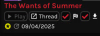- Mar 7, 2019
- 1,612
- 1,489
- 510
¯\_(ツ)_/¯I don't know how but it's working fine now?
as i said i dont see any possible way that it wouldve behaved that way, so either it was some very tiny thing you didnt notice doing differently, or it was cosmic rays flipping bits in your ram lmao
i wouldnt question it lol
Tidus Black
Newbie
- Dec 20, 2021
- 56
- 54
- 203
KaosKally
Active Member
- Dec 21, 2019
- 536
- 627
- 239
Good morning, good afternoon and good evening, I would like to know if it is possible to make the finished and installed checkboxes the same as in version 10.2, where when I had the game's ATT, both were grayed out/half the box was selected.
v.10.2
View attachment 4735249
v.11.0.3
View attachment 4735254
thank you in advance for your help.

Not sure i got what you meant there, but i like the way it is now. Red check mark in black means is installed of finished on a previous version, where black on red is on latest version.
Tidus Black
Newbie
- Dec 20, 2021
- 56
- 54
- 203
and that in 10.2 both the box was half selected with the att showing that there is a new version and the version is out of date now in 11.0.3 it only shows in the box that there is a new version to download .View attachment 4735280
Not sure i got what you meant there, but i like the way it is now. Red check mark in black means is installed of finished on a previous version, where black on red is on latest version.
- Mar 15, 2020
- 1,988
- 1,978
- 360
- Aug 28, 2023
- 9
- 12
- 131
Hi There is some problem with refresh this morning (2025/04/12 09:30 CEST).
You don't have permission to view the spoiler content.
Log in or register now.
- Aug 28, 2023
- 9
- 12
- 131
OK, it looks like it works again.Hi There is some problem with refresh this morning (2025/04/12 09:30 CEST).
You don't have permission to view the spoiler content. Log in or register now.
- Sep 27, 2018
- 631
- 827
- 253
How do you have a different upper left icon?Thread got promoted on Latest Updates...
View attachment 4738329
Update date didn't change...
View attachment 4738324
I'm assuming this is a side effect of the cache cycles...
- Oct 1, 2020
- 1,615
- 1,129
- 378
That's the icon I have assigned to the tab in which this game is located. Likewise, the color also comes from the tab.How do you have a different upper left icon?
The Icon in the upper right you get when watching a thread, and I used Stylus to make it match.
- Sep 27, 2018
- 631
- 827
- 253
I actually just got Stylus for a YouTube style, YouTube was giving me 3 videos per row on my homepageThat's the icon I have assigned to the tab in which this game is located. Likewise, the color also comes from the tab.
The Icon in the upper right you get when watching a thread, and I used Stylus to make it match.
I haven't really messed with tabs yet, or labels.
- Mar 15, 2020
- 1,988
- 1,978
- 360
I've noticed in the images you provided that the title is spelled differently, KRWN and KROWN. and the game updated from v Ep.3 to v0.0.1. I wonder if that has anything to do with it. Probably not. Edit: Ahhh... it's a remake.Thread got promoted on Latest Updates...
View attachment 4738329
Update date didn't change...
View attachment 4738324
I'm assuming this is a side effect of the cache cycles...
As for the cache cycles, it's been a while, try a full refresh for the game and see what happens.
WhiteVanDaycare
Member
- Mar 23, 2021
- 356
- 415
- 207
We have discussed this ad nauseum - if they didn't change the date before promoting you will have the old date until it is pushed again to Latest Updates (unless they do the same again, which often happens).Thread got promoted on Latest Updates...
View attachment 4738329
Update date didn't change...
View attachment 4738324
I'm assuming this is a side effect of the cache cycles...
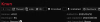
And damn - resuscitating a game after over a year and a half. Seen a few old games that were abandoned being taken back up, WTF is going on?
asdfg_dk
Member
- May 17, 2018
- 178
- 192
- 298
A quick question, this game got updated 2 days ago, but it still showes up as the old version on the F95checker app, why is that ??
https://f95zone.to/threads/lab-rats-2-reformulate-v2025-04.32881/
https://f95zone.to/threads/lab-rats-2-reformulate-v2025-04.32881/
WhiteVanDaycare
Member
- Mar 23, 2021
- 356
- 415
- 207
My guess is there is something wrong with the formatting of the thread on F95:A quick question, this game got updated 2 days ago, but it still showes up as the old version on the F95checker app, why is that ??
https://f95zone.to/threads/lab-rats-2-reformulate-v2025-04.32881/
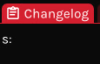
I think that's because that game is likely the only one where that section is called "Changelogs" instead of "Changelog".My guess is there is something wrong with the formatting of the thread on F95:
View attachment 4747842
WhiteVanDaycare
Member
- Mar 23, 2021
- 356
- 415
- 207
Actually there are a lot of issues, like it doesn't have the dev name in title (after version in []).I think that's because that game is likely the only one where that section is called "Changelogs" instead of "Changelog".
- Mar 7, 2019
- 1,612
- 1,489
- 510
it is described in detail in the FAQ in OP. it remembers both the version you had marked as installed, aswell as the version you marked as finished playing. it could happen that your installed version is outdated, and you had not finished playing the installed version either, in this situation both checkboxes would be "half". in your case there, it has marked the version you currently have installed as fully finished playing, but it knows there is a new update available.Good morning, good afternoon and good evening, I would like to know if it is possible to make the finished and installed checkboxes the same as in version 10.2, where when I had the game's ATT, both were grayed out/half the box was selected.
v.10.2
View attachment 4735249
v.11.0.3
View attachment 4735254
thank you in advance for your help.
i hope you are not switching back and forth between versions. this *will* cause issues. never downgrade unless specifically told to do so. since the checkboxes work differently in 11.x, it takes some time of you marking updates as installed and finished playing for them to start making more sense. going back to previous versions will destroy that progress and only confuse you even more.
again, check FAQ for intended usage.