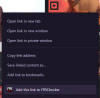Thank you! It is also good to know that in case of any similar issue it's worth to wait at least 6 hours before starting to do anything.You must be registered to see the links
WanderingMind
Newbie
- Dec 4, 2023
- 18
- 6
- 141
Mine does the same thing, and for so long that I've completely forgotten all about it!In the checker if I type "Hard to Find" in the bottom bar, status is "No results!".
Knowing it uses the Latest Updates search, if I go there, open the filter sidebar and again type "Hard to Find" in the Search box directly, it does indeed not get found.
However, if I just enter "Hard Find" in the bottom bar, the game does get found. Same if I do this in the (Filters sidebar) Search box of the Latest Updates page(obviously, since it the checker uses that search).
Now, If you type the same query ("Hard to Find") in the forum search, mark "Search titles only", it DOES get found.
Also, if I go to the home page and type it in the Quick Search above "Announcements", it gets found too.
So, the 'problem' is with the Latest Updates page's "Filters" search.
EDIT: As has become clear from testing. "Latest Updates > Filters" search does not like words of 1 or 2 characters.
Also, when I'm adding a new exe, most of the time it is not finding the correct path. This is different from before, where it found most of them. Now, even the ones it had found before, it isn't finding the correct path (even if it has a game exe already there, and I'm adding a new exe due to update).
*edit*
Forgot to mention, I am running F95Checker 11.0.3
Last edited:
- Mar 7, 2019
- 1,612
- 1,490
- 510
thats your problem. dont. keep a folder for each game, and replace the files after each update. dont add and remove exe from f95checker when updating. make a folder with the name of the game, without the version number in it, and it will find it fine. with version numbers its fine too, but you really should keep your stuff organized, its much simpler.also update to latest beta, check OP FAQ.(even if it has a game exe already there, and I'm adding a new exe due to update).
TheEvilDuckLord
Newbie
- Apr 9, 2020
- 42
- 32
- 168
Is there a way to see what is currently "updating", by this I mean which thread it's currently fetching? Because it would be helpful to see which thread is getting stuck, when it does.
WanderingMind
Newbie
- Dec 4, 2023
- 18
- 6
- 141
This is my folder structure.thats your problem. dont. keep a folder for each game, and replace the files after each update. dont add and remove exe from f95checker when updating. make a folder with the name of the game, without the version number in it, and it will find it fine. with version numbers its fine too, but you really should keep your stuff organized, its much simpler.also update to latest beta, check OP FAQ.

And this is the executables for one game I have inside F95 Checker.
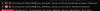
As you can see, the main folder is just the name of the game (either with or without the author's name).
Inside that, I have folders named !!game dls, !extras, !pages, etc. I typically extract the game as is, which it has a folder inside the compressed file; unless it doesn't have a folder inside the compressed file, then I extract it to the name of the file.

With this setup, it usually found at least the main folder, but it rarely does that now, even for games it did before.
I will check out the latest beta, see if it fixes anything.
Last edited:
- Mar 7, 2019
- 1,612
- 1,490
- 510
not really, it just shouldnt be getting stuck. what does it say when its stuck?Is there a way to see what is currently "updating", by this I mean which thread it's currently fetching? Because it would be helpful to see which thread is getting stuck, when it does.
WhiteVanDaycare
Member
- Mar 23, 2021
- 367
- 435
- 207
I don't bother organizing the folders anymore (this is what I use the script for). Instead I manually drag and drop the exe when I unzip the game. Leaves my folders a mess, but I don't look there anywaysThis is my folder structure.
View attachment 5110338
And this is the executables for one game I have inside F95 Checker.
View attachment 5110343
As you can see, the main folder is just the name of the game (either with or without the author's name).
Inside that, I have folders named !!game dls, !extras, !pages, etc. I typically extract the game as is, which it has a folder inside the compressed file; unless it doesn't have a folder inside the compressed file, then I extract it to the name of the file.
View attachment 5110378
With this setup, it usually found at least the main folder, but it rarely does that now, even for games it did before.
I will check out the latest beta, see if it fixes anything.Ummm, where is the latest beta? LOLNVM, just found it! LOL

(I do have to admit though that my OCD itches like a mo-fo when I look in the Games folder)
- Mar 7, 2019
- 1,612
- 1,490
- 510
it will not find the nested folder, like "game name/game name/game exe". it will not find with game developer next to the game name in the same folder name.This is my folder structure.
View attachment 5110338
And this is the executables for one game I have inside F95 Checker.
View attachment 5110343
As you can see, the main folder is just the name of the game (either with or without the author's name).
Inside that, I have folders named !!game dls, !extras, !pages, etc. I typically extract the game as is, which it has a folder inside the compressed file; unless it doesn't have a folder inside the compressed file, then I extract it to the name of the file.
View attachment 5110378
With this setup, it usually found at least the main folder, but it rarely does that now, even for games it did before.
I will check out the latest beta, see if it fixes anything.Ummm, where is the latest beta? LOLNVM, just found it! LOL
it will find the structure "game name/game exe", and show you the "game name" folder. remove the developer name from the folders. it searches for the folder by the game name, and does fuzzy matching accepting either an exact result or a fuzzy match of atleast 85% similarity. in the case of "four elements trainer [mity]" that " [mity]" part constitutes more than 15% of the full name, meaning its less than 85% match. nothing changed, you only noticed it now because this game has a short enough name where you including the developer name in the folder name makes the match not reach 85% similarity.
if you want to use the developer name in the flder structure, you can do "game developer/game name/game exe", it will show you the folder "game developer/game name".
tldr: either put game name or developer name in folder name, not both together. if you want to structure by both, make them subfolders. always name the folders with just letters, numbers and symbols. refer to what the checker shows as the game name and/or game developer, and name the folders as that while removing symbols and other weird letters from it.
tldr2: either make it "four elements trainer/whatever.exe" or "mity/four elements trainer/whatever.exe".
ps: capitals dont matter, you dont need to make them lowercase, this was just as an example.
TheEvilDuckLord
Newbie
- Apr 9, 2020
- 42
- 32
- 168
It ended up getting fixed, by me finding the title and manually rechecking it. It was the mod/game "Urban Demons" which changed from not having a version to getting a version number for it. And it seemed like it kinda messed up the full check, the error I got was a timeout, but it was consistently that one game it got stuck on. And after I rechecked it, no more problems.not really, it just shouldnt be getting stuck. what does it say when its stuck?
WanderingMind
Newbie
- Dec 4, 2023
- 18
- 6
- 141
First off, I'm not trying to be a pest. However, I have had F95Checker find it with {game_name} {[author]} several times, and at least one of them was today.it will not find the nested folder, like "game name/game name/game exe". it will not find with game developer next to the game name in the same folder name.
it will find the structure "game name/game exe", and show you the "game name" folder. remove the developer name from the folders. it searches for the folder by the game name, and does fuzzy matching accepting either an exact result or a fuzzy match of atleast 85% similarity. in the case of "four elements trainer [mity]" that " [mity]" part constitutes more than 15% of the full name, meaning its less than 85% match. nothing changed, you only noticed it now because this game has a short enough name where you including the developer name in the folder name makes the match not reach 85% similarity.
if you want to use the developer name in the flder structure, you can do "game developer/game name/game exe", it will show you the folder "game developer/game name".
tldr: either put game name or developer name in folder name, not both together. if you want to structure by both, make them subfolders. always name the folders with just letters, numbers and symbols. refer to what the checker shows as the game name and/or game developer, and name the folders as that while removing symbols and other weird letters from it.
tldr2: either make it "four elements trainer/whatever.exe" or "mity/four elements trainer/whatever.exe".
ps: capitals dont matter, you dont need to make them lowercase, this was just as an example.
That said, I understand what you are saying. I was just trying to keep everything together! LOL
I'll try renaming some of my stuff to see how it handles it.
Thank you.
Not sure if this is related to the above issues, but i have found that when trying to add an exe, my whole app freezes and goes unresponsive. I downloaded the latest version yesterday and overwrote the old one, got the same error. I raised an issue on the git repo but thought i would mention it here. It does seem to eventually bring up the folder browser but clicking literally anything to do with exe's for me has the same result. Does not seem to matter if i use the right click menu or through the game screen (like when you click on the game and it opens in a new window, dont know the name)
edit: just thought to check if i can still run games that already had an exe attached and that works fine
edit: just thought to check if i can still run games that already had an exe attached and that works fine
Last edited:
WhiteVanDaycare
Member
- Mar 23, 2021
- 367
- 435
- 207
When you have a lot of folders in your default directory it will take longer and longer to load (I think it scans each time you open the location browser).Not sure if this is related to the above issues, but i have found that when trying to add an exe, my whole app freezes and goes unresponsive. I downloaded the latest version yesterday and overwrote the old one, got the same error. I raised an issue on the git repo but thought i would mention it here. It does seem to eventually bring up the folder browser but clicking literally anything to do with exe's for me has the same result. Does not seem to matter if i use the right click menu or through the game screen (like when you click on the game and it opens in a new window, dont know the name)
edit: just thought to check if i can still run games that already had an exe attached and that works fine
Only probably like 30 root folders in the games directory and on an NVME SSD, it was working fine like 2 days agoWhen you have a lot of folders in your default directory it will take longer and longer to load (I think it scans each time you open the location browser).
Now that i think about it, i turned my pc off over the weekend so its not a reboot issue, and i dont think i have had any windows updates since the restart
Further update, i think the issue was with a network drive i had connected that was having an issue, since disconnecting it now the add exe loads no issues
WhiteVanDaycare
Member
- Mar 23, 2021
- 367
- 435
- 207
TomCat7206
Newbie
- Oct 31, 2021
- 66
- 28
- 160
Are there any plannings to provide a mobile portable version iso of not using appdata, but storing the data in a sub folder of the app? The reason I am asking is that I am keeping my games on an external drive to easily switch between desktop PC and Laptop.
I am explicitely asking for an extension of the desktop app and I am NOT asking for an Android version.
Edit: changed for more clarity. Question was answered quickly, so many thanks for the feedback.
I am explicitely asking for an extension of the desktop app and I am NOT asking for an Android version.
Edit: changed for more clarity. Question was answered quickly, so many thanks for the feedback.
Last edited:
evilution382
Member
- Oct 17, 2018
- 194
- 648
- 324
it just puts the link to the game thread into your clipboard, so you can paste the link somewhereThe more I use the Checker, the more cool features I discover...
What I still don't understand is this “Link” thing during an update Message...
View attachment 5130279
Should that open the game directory?
Because it doesn't work for me.