- Mar 15, 2020
- 1,988
- 1,978
- 360
Oh no, how terrible for you.Thanks for that. Now I have to sort out 1000 games into tabs -_-
Oh no, how terrible for you.Thanks for that. Now I have to sort out 1000 games into tabs -_-
Shift+click to select more than one. then Right click > Move selected to tabThank you ^^
Try this filterSo, not a complaint, just a minor issue that I haven't been able to properly resolve. The updater informed me that it could not find an associated thread for an item in the checker and asked me if I would like to convert it into a custom game, which I did. The only problem is that it did not tell me which item it was that had no associated thread, and I have been unable to find any way of differentiating the singular custom game that I know have in my checker and was wondering if there was some sorting option or checkbox that I had missed that would let me find the singular item that is no longer being updated. Other than that, great tool, it's made my sorting of this site so much easier.
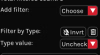
Somewhat interestingly, nothing showed up. At this point, I'll just see if anything else pops up. I think it might have just been some weird thing with the website rather than the checker, since I figure it probably was meant to tell me which item in specific it was.Try this filter
View attachment 5345955
Try the bottom optionSomewhat interestingly, nothing showed up. At this point, I'll just see if anything else pops up. I think it might have just been some weird thing with the website rather than the checker, since I figure it probably was meant to tell me which item in specific it was.


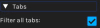
Got nothing. Definitely thinking it was some random glitch at this point. Might've just needed to restart my computer.Try the bottom option
View attachment 5346355
If the above doesn't cause it to show, try
View attachment 5346360
Ignore the 'Filter by Score: & 'Score value:' bits, that's a filter I have active, which is partially covered by the dropdown.
If you're using tabs, you may need to check this setting
View attachment 5346363
The reason it 'complained' is that the thread got set to hidden by a mod. Either the game violated a rule, or was suspected of containing something nefarious. If the first, it'll never return, if the second it might become visibile once resolved.
It probably would have, except that there wasn't actually a name for the thread when it got imported, which is probably why it didn't display a name when informing me.It seems to me there is a problem with it. I feel it should have reported the thread or game that was missing.
Sorry, I guess I wasn't specific enough. In my defense, I was tired, but thankfully, not to the point where two-headed trolls would climb out of my monitor.It probably would have, except that there wasn't actually a name for the thread when it got imported, which is probably why it didn't display a name when informing me.

No, I personally feel, based on my own experiences with Windows, is that now and then there is some corruption or leakage in the system files. This is why most tech support companies will ask you to reboot, since doing so has a good chance of clearing up a lot of those problems. If it happens again, then you may have cause for concern. Otherwise, it's just Windows being Windows.I'm having an issue with the RPC Server connection, since today. I'm using firefox, but that shouldn't be relevant in this case.When I start F95Checker, I get the following issue: View attachment 5347512
My first thought was that the only change I did, that could be responsible, is that I added the Decentraleyes extension since my last use. I already tried turning it off and restarting the checker and browser, as well as reinstalling the F95 extension, but that didn't fix it.
I've also checked other posts on here that mention the permission error or RPC server, and those as well as the description of the error are pretty obvious in pointing out what my problem is.
So I've checked if something is already occupying the port, which isn't the case (would've been a different error anyways, from what I've gathered).
I'm also not running F95checker on a VM, though I have Hyper-V enabled. I don't use Docker and my Antivirus isn't interfering as well.
Last on the list is the firewall: what name do I need to look out for? There is nothing with F95 in it's name and any rule with RPC in it was already allowed.
Edit: While waiting for an answer I tested some stuff:
I can ping 127.0.0.1 via cmd, no problems there, but when using a browser to access localhost it says unable to connect/not available on firefox/opera
Edit 2: I restarted my PC and the issue has disappeared. Should I be worried about some nefarious activities going on, which caused this?
That is also my experience, I was just worried since ports are essentially the entrance to my PC, which is why I assume Windows puts extra care and attention into safety and redundancy thereof, and would give me some kind of warning if smth unusual is going on. The fact that it didn't could mean a malicious actor supressed it. Or it's indeed just like you said. But better safe than sorry.No, I personally feel, based on my own experiences with Windows, is that now and then there is some corruption or leakage in the system files. This is why most tech support companies will ask you to reboot, since doing so has a good chance of clearing up a lot of those problems. If it happens again, then you may have cause for concern. Otherwise, it's just Windows being Windows.
That is true, but... If you're behind a modem with built-in router, you would have to have made a port mapping first to this particular port for it to be open for external access. So you're only concern would be if another process already on your computer can access it.I was just worried since ports are essentially the entrance to my PC
That's what I meant. Either due to the previous name of the thread, which I think were all Japanese characters, or some other reason, the entry in the checker was either blank or just a bunch of spaces. Not entirely sure which.Sorry, I guess I wasn't specific enough. In my defense, I was tired, but thankfully, not to the point where two-headed trolls would climb out of my monitor.
I wasn't referring to the f95 site URL; I was referring to the entry in the checker, such as the game name.
Hey. i'm new to this app and i just wondered about this as well. if the answer is no, then do you guys think the dev has any plans about adding a feature that tracks playtime?Is it possible to track playtime like in playnite?
Not possible unless willy changed way it handles apps (would have to retain the app process to know when it was closed).Hey. i'm new to this app and i just wondered about this as well. if the answer is no, then do you guys think the dev has any plans about adding a feature that tracks playtime?
ive seen people with 3000+, youre good lol125 playing may look like a lot
that was probably it. chicken and egg problem, you probably bulk added links and one of the links was dead, so it could not get info for it and so it just displayed the thread id when asking to convert to customIt probably would have, except that there wasn't actually a name for the thread when it got imported, which is probably why it didn't display a name when informing me.
