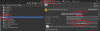Yes. They are identical.It might be a silly question, but functionally is the steam version the same as patreon?
Patreon is for long term support for those who want to help me throughout several games and longer productions.
Steam is for those who want to help as a one-shot support.
Patreon supporters with 20$+ of support can switch to a permanent itch.io key (same as Steam) to get the game in a permanent manner, if they wish to.
Basically, 20$+ = lifetime ownership, no matter where from.