Others Forest of the Blue Skin [Build December] [Zell23]
- Thread starter Muff Diver
- Start date
4.60 star(s)
21 Votes
You must download the 32 bits dllsGuys I have a problem, when I try to open the game it showe's me error 0x000007b what can I do? sorry if my English is not goodView attachment 1901367
i got a bug plz help me i carried out compatibility(680*480)in property and i tried all the resolution(aspect ratio)in the computer
but it didn't work. How to run?
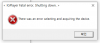
edit-->i format except my personal files, application, and i install direct x 9.0c, 11/ rpg maker vx ace, vx, xp/ locale emulator/ visual c ++ again. Then, it worked
but it didn't work. How to run?
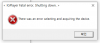
edit-->i format except my personal files, application, and i install direct x 9.0c, 11/ rpg maker vx ace, vx, xp/ locale emulator/ visual c ++ again. Then, it worked
Last edited:
how? can you explain me? pleaseYou must download the 32 bits dlls
- Jun 15, 2018
- 29
- 15
You can literally search "Kariyume Mega" and it will appear, hemdom has it.Do you have a mega or download of kariyume?
Good luck
- Jul 5, 2022
- 2
- 2
So I know this thread is ancient, but is there any updated english version?
- Sep 22, 2018
- 335
- 224
Why are you asking that ? It looks pretty clear you don't know neither English, how to read it nor any of those for anything, both language-wise and skill-wise... otherwise you would have well known why this thread is basically frozen ever since more than a year on these versions of FoBS...So I know this thread is ancient, but is there any updated english version?
- May 13, 2022
- 1
- 0
- Jul 5, 2022
- 2
- 2
English is not my main language, so I probably didnt notice or understand something in the threadWhy are you asking that ? It looks pretty clear you don't know neither English, how to read it nor any of those for anything, both language-wise and skill-wise... otherwise you would have well known why this thread is basically frozen ever since more than a year on these versions of FoBS...
- Aug 8, 2018
- 581
- 263
Short answer, no updates on bothEnglish is not my main language, so I probably didnt notice or understand something in the thread
- Sep 2, 2021
- 4
- 1
how do i make the game bigger? i had to run it through the windows trouble shooter becuase it said failure selecting and acquiring device but now the game is just super small
press f4how do i make the game bigger? i had to run it through the windows trouble shooter becuase it said failure selecting and acquiring device but now the game is just super small
- Jan 6, 2021
- 490
- 164
sometimes for full screen you need to press: (alt) + (enter)
i always use that combination because to work with the resolution of the game while i changed it to windowed mode to full screen and viceversa without touching the option.
i always use that combination because to work with the resolution of the game while i changed it to windowed mode to full screen and viceversa without touching the option.
- Jul 20, 2018
- 96
- 107
- Jul 12, 2022
- 1
- 0
- Dec 5, 2021
- 328
- 180
try saving oncesomeone can help me? i think i installed the game with no save folder.
it should create the save folder
- May 19, 2019
- 152
- 231
There are glowing portals on the ground, go on them and press the up key.Boys, I need help. I installed the game but when I hit the "New Game", there was nothing. Only doors, no girls to interact with and random stuffs

