Tweaty!
Member
- Aug 13, 2024
- 187
- 717
- 171
1.) Go to the attached file ur trying to download & "Right click" on the attachment. ("ugu.rpy")No, Can you go through this again please?
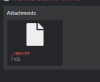
2.) "Left click" (like usual) on "Save link as!"

3.) "Left click" (like usual) on "Save," to save the file attachment to whichever designated folder u choose of doing so! (Highly recommend it to be ur download folder if ain't already. (Which it should be, but u never know.))

4.) Then after that, just simply follow the install instructions for the file, by simply placing the attached file ("ugu.rpy"), inside the "game" folder, that's found located inside the game's title folder ("futaisekai-a-tale-of-unintended-fate").
