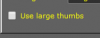If ratings becomes more of a thing. A Game-List only rating split across different factors could be useful i think.
Having seperate ratings for art/graphics, gameplay and story for example.
People like different things, and tags dont really cover it all. So people might want it simple with little gameplay but just have good "plot". While other want a deeper experience like an RPG.
Sure tags covers it somewhat, but it doesnt tell the whole story.
Mhm, true. That might be a good addition, but I don't see a way to include it in the default rating.
As you say, games are very different. So if you could vote 1-5 stars on graphics, gameplay & story and then it calculates an average rating from it, for example, games that focus on only 1 or 2 of those elements would drop in rating just because they don't cover all areas.
Here's a thought, though: what if, in addition to ratings and recommendations, people can also review games?
The way I'd see it working is that you have three parts of a review:
###General Rating###
Here you can rate Art Design, Gameplay, Story, Sound Design by default.
You can
deactivate rating categories if an element is not part of the actual game.
So if you have a 3D animation game where you select poses and watch sex animation, you could deactivate "Story" to show that it doesn't have any.
You can also
focus rating categories which means that they're weighted 3 times as much.
This then results in an average rating, e.g.
Art Design -Inactive [Reason: Text-based game]
Gameplay -4 stars
Story -5 stars {focus]
Sound Design -2 stars
Average General Rating: 4.2 stars ((4+5+5+5+2)/5)
###Custom Rating###
The second field gives you optional rating categories and the ability to add custom rating categories to your review.
e.g. Creativity, Novelty-Factor, Content-size, Sex Scene density, etc.
These and the general ratings are combined into the Average Overall Rating. This average overall rating functions exactly like a normal 1-5 stars rating for the game. (But it ensures people don't have to always write reviews to rate a game - they can also just rate it on a simple 1-5 scale without a review)
###Review text###
The final part allows people to write a review text.
These reviews can be read by other users.
Search-based, you could either search for the Overall Rating (Overall review rating + user ratings) or for specific rating categories. E.g. Art Design, Story, etc.
This will ignore all other review categories and only sort games by that category's rating.
In addition, this would combine pretty well with an xp system for users.
Basically, actions that help the community (rating a game, recommending a game for a category, writing a review, having someone like your review) earns your account XP points.
Every once in a while, XP points grant a level and that level is displayed with your review. This level is important for sorting reviews, because reviews should in general be sorted by user level descending.
That way, the first reviews you can read will be the ones by those who help the community the most.