You can fix the images header with a hex editor to view them, but they are scrambled to varying degrees.Haven't seen games withGameCreatorengine before. I couldn't find a tool for that one. So now we wait.
Tool GAME RIPPER (decrypt and extract Ren'Py, Godot, Unity, Unreal, WolfRPG, RPGM XP/VX/Ace/MZ/MV, SRPGStudio, Bakin, PGMMV, GMS, APK, JAR, WASM, EXE etc.)
- Thread starter justaplayer69
- Start date
5.00 star(s)
1 Vote
whitemage88
Member
- Jul 25, 2020
- 107
- 99
- 146
Surprisingly simple solution. Definitely feel like an idiot lol, when I clicked the box next to animate I didn't notice a change so I didn't pay it any further mind, thought it would just do 1/both frames individually instead of a gif lol.Gameripper tries to automatically identify animated images. It's useful, but false positives can happen sometimes.
If your image is animated even though it should not be, press 'backspace' to undo animation and display the file as is.
Thanks again.
justaplayer69
Member
- Nov 29, 2023
- 445
- 538
- 161
Hi guys,
I'm not dead, just extremely busy. Haven't forgotten about GR, will come back to it as soon as I can.
But to create a package for a game engine, it is always the best to use the original software, Bakin in this case.
If you meant pck, then Godot is your primary tool to create it (just like with Bakin above).
 ).
).
I'm not dead, just extremely busy. Haven't forgotten about GR, will come back to it as soon as I can.
Maybe give a tryI want to convert the data decrypted with bakin back into rbpack, but I don't know how to do it because I don't know the commands.
You must be registered to see the links
. It includes pack.py which is supposed to create rbpack files.But to create a package for a game engine, it is always the best to use the original software, Bakin in this case.
Do you have some more information on this? Example files (crypted and decrypted alike) perhaps?You can fix the images header with a hex editor to view them, but they are scrambled to varying degrees.
I'm not sure if Godot uses .pcx at all. It is a very old image format, but ImageMagick supports that, it can convert from and into. Seehello, is there a way or another program to import the exported files back into pcx?
i tried thisYou must be registered to see the links
You must be registered to see the links
If you meant pck, then Godot is your primary tool to create it (just like with Bakin above).
If a sprite gets automatically animated, then instead of an "Animate" button you'll see a "turn back arrow" button (which does exactly the same as the backspace keySurprisingly simple solution. Definitely feel like an idiot lol, when I clicked the box next to animate I didn't notice a change so I didn't pay it any further mind, thought it would just do 1/both frames individually instead of a gif lol.
Thanks again.
justaplayer69
Member
- Nov 29, 2023
- 445
- 538
- 161
New (very) minor release while you're waiting for the next major release. Thank you for your patience and sorry I don't have more free time for GR!
Windows: https://attachments.f95zone.to/2025/10/5347118_gameripper-windows.zip
Linux: https://attachments.f95zone.to/2025/10/5347119_gameripper-linux.zip
Source: https://attachments.f95zone.to/2025/10/5347120_gameripper-src.zip
Repo: codeberg.org/gameripper/gameripper
Changelog:
- finally fixed that annoying false Bakin detection bug
- XNB asset format support (aka. Silverlight, aka. XNA Framework, aka. MonoGame; texture and audio)
Windows: https://attachments.f95zone.to/2025/10/5347118_gameripper-windows.zip
Linux: https://attachments.f95zone.to/2025/10/5347119_gameripper-linux.zip
Source: https://attachments.f95zone.to/2025/10/5347120_gameripper-src.zip
Repo: codeberg.org/gameripper/gameripper
Changelog:
- finally fixed that annoying false Bakin detection bug
- XNB asset format support (aka. Silverlight, aka. XNA Framework, aka. MonoGame; texture and audio)
gonngo
Formerly 'yumiyumi'
- Sep 10, 2024
- 213
- 163
- 121
If possible, could you please create a tool that allows me to easily repack files into their original format?New (very) minor release while you're waiting for the next major release. Thank you for your patience and sorry I don't have more free time for GR!
Windows: https://attachments.f95zone.to/2025/10/5347118_gameripper-windows.zip
Linux: https://attachments.f95zone.to/2025/10/5347119_gameripper-linux.zip
Source: https://attachments.f95zone.to/2025/10/5347120_gameripper-src.zip
Repo: codeberg.org/gameripper/gameripper
Changelog:
- finally fixed that annoying false Bakin detection bug
- XNB asset format support (aka. Silverlight, aka. XNA Framework, aka. MonoGame; texture and audio)
You must be registered to see the links
I just came across this while testing some assets in that engine. I also tested it in the quoted game, and it gave the same result of a corrupted image with an invalid chunk size.Do you have some more information on this? Example files (crypted and decrypted alike) perhaps?
justaplayer69
Member
- Nov 29, 2023
- 445
- 538
- 161
That's a lot harder than ripping. You can get away with unknown parts with unpacking, but that's not an option with packing.If possible, could you please create a tool that allows me to easily repack files into their original format?
I give you an example: in WolfRPG archives, there are multiple strings for file names. For ripping, I just pick the one that seems to be UTF-8. On the other hand for creating an archive, one would have to know exactly how all of these strings are encoded and encode them as such. There is lot of reverse engineering in ripping, and I elegantly just simply skip unknown bytes... For a packer, that's not an option, you'd have to know exactly what those unknown bytes are for and how to calculate them, because the engine probably needs them and relies on them. An invalid byte value could easily crash the engine, so packing is considerably lot harder than unpacking. That's why I always suggest to use the original tool for packing.
But as long as rbpack concerned and the project binary is left unchanged, I might be able to put a simple tool together. Here the real issue is that the format of project file differs from the format in the archive, and it is totally undocumented and probably even version dependent.
I see. Indeed this is just a replaced PNG magic, the first 4 bytes should be 89 50 4E 47, otherwise seems to be a perfectly valid PNG. I don't see any issues with chunk sizes either: header 8 bytes, then IHDR 13 bytes, sBIT 4 bytes, pHYs 9 bytes (these are fixed size chunks and correct), then an IDAT with 8192 (variable sized chunk with a limit of 8192 bytes, so probably more IDAT chunks follows). All seems to be valid to me.I just came across this while testing some assets in that engine. I also tested it in the quoted game, and it gave the same result of a corrupted image with an invalid chunk size.
ValkyrieSCPD
Member
- Nov 16, 2023
- 221
- 77
- 187
Hi,remember the bakin game frozen problem I mentioned before?I got another game (RJ01394574)stuck in the same way.(I tried it an amd desktop & an intel laptop)That's a lot harder than ripping. You can get away with unknown parts with unpacking, but that's not an option with packing.
I give you an example: in WolfRPG archives, there are multiple strings for file names. For ripping, I just pick the one that seems to be UTF-8. On the other hand for creating an archive, one would have to know exactly how all of these strings are encoded and encode them as such. There is lot of reverse engineering in ripping, and I elegantly just simply skip unknown bytes... For a packer, that's not an option, you'd have to know exactly what those unknown bytes are for and how to calculate them, because the engine probably needs them and relies on them. An invalid byte value could easily crash the engine, so packing is considerably lot harder than unpacking. That's why I always suggest to use the original tool for packing.
But as long as rbpack concerned and the project binary is left unchanged, I might be able to put a simple tool together. Here the real issue is that the format of project file differs from the format in the archive, and it is totally undocumented and probably even version dependent.
I see. Indeed this is just a replaced PNG magic, the first 4 bytes should be 89 50 4E 47, otherwise seems to be a perfectly valid PNG. I don't see any issues with chunk sizes either: header 8 bytes, then IHDR 13 bytes, sBIT 4 bytes, pHYs 9 bytes (these are fixed size chunks and correct), then an IDAT with 8192 (variable sized chunk with a limit of 8192 bytes, so probably more IDAT chunks follows). All seems to be valid to me.
I have uploaded the gameripper.log before in case you wanna check it out.
justaplayer69
Member
- Nov 29, 2023
- 445
- 538
- 161
Yeah, I remember, and I've now checked it again with this latest GR version, and still works perfectly fine (see attachment). I couldn't see anything in your log either.Hi,remember the bakin game frozen problem I mentioned before?I got another game (RJ01394574)stuck in the same way.(I tried it an amd desktop & an intel laptop)
I have uploaded the gameripper.log before in case you wanna check it out.
(I mean the game you mentioned earlier, Queen's Tactics v20, not this RJ01394574.)

I'm honestly truly sorry, but I can't fix something that I can't reproduce. Sorry.
As a workaround, I suggest to try to run with "gameripper.exe -d" (or check the "Unpack and exit" before you drag'n'drop). This mode requires much much less memory, so if your problem is memory shortage related by any chance, this should solve it for sure. In this mode GR will quit when finished and you'll then find all the unpacked and decrypted assets in the "unpacked" directory. That's the best advice I can give since I have no clue what might cause your problem.
- Oct 14, 2016
- 1,468
- 6,560
- 807
hi man i used u game ripper few rpgm hard crypted game worked like charmHi,
I'm a lazy guy and I got fed up how complicated game ripping is. Each engine needs different tools, different dependencies,
different framework etc. etc. etc. It's not easy at least to say. So I put together a simple solution, which you might find
useful as well.
You must be registered to see the links
EDIT: due to issues with the git provider, repo moved to codeberg.org/gameripper/gameripper
This asset viewer and ripper is easy to use (just drag'n'drop a game folder on its window) and supports the most common game engines that f95zone games use (including Ren'Py, Unity, Unreal, Godot, RPGM MZ/MV, PGMMV, WolfRPG, SRPG, Bakin, Kirikiri, Game Maker Studio, VN Maker, etc.). No dependencies, no MSVC redistrib DLLs, no dotnet runtime, no Python, no electron, no headaches, just a single executable that works out-of-the-box. Oh, and on Linux too!
You can download it from here:
- Windows:You must be registered to see the links
- Linux:You must be registered to see the links
Full source is included, available at codeberg.org/gameripper/gameripper. Let me know what you think! It just an early version, but good enough to show you and get some feedback. It's pretty usable already.
Features:
- encryption key autodetection (even for Godot , Unreal, WolfRPG Pro and ZipCrypto)
- unpack and deobfuscate all assets with a single click
- automatically convert obscure formats (like TLG5 / TLG6, QOI, 2ZIO, or Unity CRN to PNG)
- convert sprite sheets into animations and save as animated GIF
- display maps and save in PNG or Tiled Mapmaker TMX formats
- extract / import translatable text in CSV and PO formats
- ...etc. things like that.
If you run into any games that are not decrypted automatically or not detected correctly, let me know and I'll try to take a look.
Screenshot (with a list of supported game engines):
View attachment 4750555
but here its a new challenge for you True bond game got updated and ur game ripper not evenshow the exeof the game good
hope you like the challenge xD
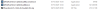
ValkyrieSCPD
Member
- Nov 16, 2023
- 221
- 77
- 187
It worked with Unpack and exit!I am using an 64gb memory on both of my devices.Isn't that still enough?Yeah, I remember, and I've now checked it again with this latest GR version, and still works perfectly fine (see attachment). I couldn't see anything in your log either.
(I mean the game you mentioned earlier, Queen's Tactics v20, not this RJ01394574.)
View attachment 5322168
I'm honestly truly sorry, but I can't fix something that I can't reproduce. Sorry.
As a workaround, I suggest to try to run with "gameripper.exe -d" (or check the "Unpack and exit" before you drag'n'drop). This mode requires much much less memory, so if your problem is memory shortage related by any chance, this should solve it for sure. In this mode GR will quit when finished and you'll then find all the unpacked and decrypted assets in the "unpacked" directory. That's the best advice I can give since I have no clue what might cause your problem.
thewhitespirit
Member
- Apr 29, 2022
- 217
- 375
- 228
Some additional info would be helpful: a link to the game and some info on what does (not) work.hi man i used u game ripper few rpgm hard crypted game worked like charm
but here its a new challenge for you True bond game got updated and ur game ripper not evenshow the exeof the game good
hope you like the challenge xD
View attachment 5322487
Are you talking about this one? https://f95zone.to/threads/true-bond-ch-1-part-6b-cloudlet.78538/
GR tries to find encryption key multiple times or so it seems:

Then no assets found:

---
While waiting for GR to update, you can unpack that game with
You must be registered to see the links
. Tested with v2.0.0-beta.7.- Oct 14, 2016
- 1,468
- 6,560
- 807
yes thats it i like to unpack images for use in animations on my post and true bond future scenes i gona take some =D thank youSome additional info would be helpful: a link to the game and some info on what does (not) work.
Are you talking about this one? https://f95zone.to/threads/true-bond-ch-1-part-6b-cloudlet.78538/
GR tries to find encryption key multiple times or so it seems:
View attachment 5323578
Then no assets found:
View attachment 5323579
---
While waiting for GR to update, you can unpack that game withYou must be registered to see the links. Tested with v2.0.0-beta.7.
I tried but i manage only animations but images i couldn'tSome additional info would be helpful: a link to the game and some info on what does (not) work.
Are you talking about this one? https://f95zone.to/threads/true-bond-ch-1-part-6b-cloudlet.78538/
GR tries to find encryption key multiple times or so it seems:
View attachment 5323578
Then no assets found:
View attachment 5323579
---
While waiting for GR to update, you can unpack that game withYou must be registered to see the links. Tested with v2.0.0-beta.7.
masteryeetdoge
Member
- Nov 10, 2021
- 243
- 261
- 238
I can confirm that GR is also hallucinating about the encryption files when unpacking the latest version of Finding Color in the Ashes https://f95zone.to/threads/finding-color-in-the-ashes-alpha-v2-23-mooncatcherstudios.231119/page-36Some additional info would be helpful: a link to the game and some info on what does (not) work.
Are you talking about this one? https://f95zone.to/threads/true-bond-ch-1-part-6b-cloudlet.78538/
GR tries to find encryption key multiple times or so it seems:
View attachment 5323578
Then no assets found:
View attachment 5323579
---
While waiting for GR to update, you can unpack that game withYou must be registered to see the links. Tested with v2.0.0-beta.7.
Last edited:
justaplayer69
Member
- Nov 29, 2023
- 445
- 538
- 161
GR can't hallucinate because it is not using any AI. It is not using any network at all for that matter.I can confirm that GR is also hallucinating about the encryption files when unpacking the latest version of Finding Color in the Ashes https://f95zone.to/threads/finding-color-in-the-ashes-alpha-v2-23-mooncatcherstudios.231119/page-36
I'll look into that game. If it's also Godot and there's a new Godot encryption scheme then I'll add that to GR.
justaplayer69
Member
- Nov 29, 2023
- 445
- 538
- 161
Depends what other programs are running, but it seems awefully lot, should be more than enough unless there's a memleak I haven't catched yet. Anyway, I'm glad -d worked!It worked with Unpack and exit!I am using an 64gb memory on both of my devices.Isn't that still enough?
A little update, still not the new release, just minor improvements.
- Windows: https://attachments.f95zone.to/2025/10/5363630_gameripper-windows.zip
- Linux: https://attachments.f95zone.to/2025/10/5363631_gameripper-linux.zip
- Source: https://attachments.f95zone.to/2025/10/5363632_gameripper-src.zip
- Repo: codeberg.org/gameripper/gameripper
Changlelog:
- Added memory limit option "-m" and Backspace during loading
- Support Aicomi characards
- Support messed up PNG header
- Support new Godot pck (version 3) and others
- Animation frame preview
True Bond now works. It's not using URLs for some reason (meaning "res://" is missing from names), I've added support for this.
Finding Colors in Ashes also works now, but it was a different issue, it's using a new version 3 of the pack format which I haven't encountered before. This stores the file list after the file data, unlike version 2 which has the list first and then the data. I've added support for this Godot pack variant as well.
To mitigate the memory issues, I've added a new command line switch, "-m (gib)" which has one parameter, memory limit in gigabytes. If allocation exceeds this, loading will stop and GR will show what's been loaded so far. Likewise now you can press the Backspace key any time during loading, and it will stop loading right away, showing what's been loaded up until that point (Escape similarly stops loading, but it quits the app).
There was an issue with a game called Succubus Forest, it has some insanely huge sheets (with more than 350 frames). At this scale you simply can't see the marching ant lines when you want to turn the sheet into an animation. So I've added a preview in the background, which shows 2 frames vertically and 2 frames horizontally periodically switching. When you get the number of columns and rows right, you'll see that those frames are not "running" any more, instead they overlap properly. Hopefully this makes animation conversion easier. Also, if you press Space here, you can toggle which preview (the one changing frame or the whole sheet with marching ant lines) should be in the foreground, and the other will be in the background.
justaplayer69
Member
- Nov 29, 2023
- 445
- 538
- 161
About that. Godot uses an NCIS certified, military grade encryption scheme, I'm not joking. This is impossible to crack. So instead GR abuses the Godot .exe looking for a byte combination that works as a key. This totally depends on the game and Godot version, but an .exe might have multiple sections, in which case "find encryption key" progress bar is displayed multiple times (one for each section).GR tries to find encryption key multiple times or so it seems:
You can see this with "-vv", for example True Bond has 12 sections:
Code:
Godot executable 'TrueBond/[Win]True Bond c1p6b_gl[Cloudlet].exe'
section 0: 400 49b9800 .text
section 1: 49b9c00 e4200 .data
section 2: 4a9de00 e03600 .rdata
section 3: 58a1400 200 pck
section 4: 58a1600 1d0a00 .pdata
section 5: 5a72000 20e000 .xdata
section 7: 5c80000 200 .edata
section 8: 5c80200 5c00 .idata
section 9: 5c85e00 200 .CRT
section 10: 5c86000 200 .tls
section 11: 5c86200 2a400 .rsrcShoopDaWoop123
Newbie
- Dec 11, 2019
- 45
- 41
- 179
Damn, I didn't realize Godot was that much of a pain in the ass. It seems like more and more japanese devs are switching to it from stuff like gamemaker and the works too.About that. Godot uses an NCIS certified, military grade encryption scheme, I'm not joking. This is impossible to crack. So instead GR abuses the Godot .exe looking for a byte combination that works as a key. This totally depends on the game and Godot version, but an .exe might have multiple sections, in which case "find encryption key" progress bar is displayed multiple times (one for each section).
You can see this with "-vv", for example True Bond has 12 sections:
Here the progress bar is shown 12 times, but since some sections are so small (eg. "pck" and ".edata" is just 0x200 = 512 bytes) so you probably won't even notice the bar blinking for those. Others (like ".text", ".rdata" and ".xdata") on the other hand are pretty large.Code:Godot executable 'TrueBond/[Win]True Bond c1p6b_gl[Cloudlet].exe' section 0: 400 49b9800 .text section 1: 49b9c00 e4200 .data section 2: 4a9de00 e03600 .rdata section 3: 58a1400 200 pck section 4: 58a1600 1d0a00 .pdata section 5: 5a72000 20e000 .xdata section 7: 5c80000 200 .edata section 8: 5c80200 5c00 .idata section 9: 5c85e00 200 .CRT section 10: 5c86000 200 .tls section 11: 5c86200 2a400 .rsrc
