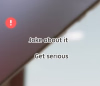Hi, everyone here!
I have already downloaded this new version of the game twice (GoFile and PixelDrain) and both times after extraction they show the same error when trying to load the game,
Any help?
I
'm sorry, but an uncaught exception occurred.
While running game code:
File "renpy/common/000window.rpy", line 122, in _window_auto_callback
_window_show(auto=True)
File "renpy/common/000window.rpy", line 70, in _window_show
renpy.with_statement(trans)
File "game/scripts/systems/py_fx_blur.rpy", line 236, in render
AttributeError: 'Preferences' object has no attribute 'graphics_blur'
-- Full Traceback ---------------------------------------------------------------
Full traceback:
File "C:\Users\Jorge\Downloads\Compressed\New folder\UTF-8''HardtoLove-0.23-pc\HardtoLove-0.23-pc\renpy\bootstrap.py", line 359, in bootstrap
renpy.main.main()
File "C:\Users\Jorge\Downloads\Compressed\New folder\UTF-8''HardtoLove-0.23-pc\HardtoLove-0.23-pc\renpy\main.py", line 635, in main
run(restart)
File "C:\Users\Jorge\Downloads\Compressed\New folder\UTF-8''HardtoLove-0.23-pc\HardtoLove-0.23-pc\renpy\main.py", line 145, in run
renpy.execution.run_context(True)
File "C:\Users\Jorge\Downloads\Compressed\New folder\UTF-8''HardtoLove-0.23-pc\HardtoLove-0.23-pc\renpy\execution.py", line 955, in run_context
context.run()
File "script.rpyc", line 87, in script
File "lib/python3.9/future/utils/__init__.py", line 444, in raise_
File "script.rpyc", line 87, in script
File "C:\Users\Jorge\Downloads\Compressed\New folder\UTF-8''HardtoLove-0.23-pc\HardtoLove-0.23-pc\renpy\ast.py", line 2557, in execute
Say.execute(self)
File "C:\Users\Jorge\Downloads\Compressed\New folder\UTF-8''HardtoLove-0.23-pc\HardtoLove-0.23-pc\renpy\ast.py", line 583, in execute
statement_name(stmt_name)
File "C:\Users\Jorge\Downloads\Compressed\New folder\UTF-8''HardtoLove-0.23-pc\HardtoLove-0.23-pc\renpy\ast.py", line 52, in statement_name
i(name)
File "renpy/common/000window.rpy", line 122, in _window_auto_callback
_window_show(auto=True)
File "renpy/common/000window.rpy", line 70, in _window_show
renpy.with_statement(trans)
File "C:\Users\Jorge\Downloads\Compressed\New folder\UTF-8''HardtoLove-0.23-pc\HardtoLove-0.23-pc\renpy\exports.py", line 1781, in with_statement
return renpy.game.interface.do_with(trans, paired, clear=clear)
File "C:\Users\Jorge\Downloads\Compressed\New folder\UTF-8''HardtoLove-0.23-pc\HardtoLove-0.23-pc\renpy\display\core.py", line 1548, in do_with
return self.interact(trans_pause=True,
File "C:\Users\Jorge\Downloads\Compressed\New folder\UTF-8''HardtoLove-0.23-pc\HardtoLove-0.23-pc\renpy\display\core.py", line 2165, in interact
repeat, rv = self.interact_core(preloads=preloads, trans_pause=trans_pause, pause=pause, pause_start=pause_start, pause_modal=pause_modal, **kwargs) # type: ignore
File "C:\Users\Jorge\Downloads\Compressed\New folder\UTF-8''HardtoLove-0.23-pc\HardtoLove-0.23-pc\renpy\display\core.py", line 2818, in interact_core
self.draw_screen(root_widget, fullscreen_video, (not fullscreen_video) or video_frame_drawn)
File "C:\Users\Jorge\Downloads\Compressed\New folder\UTF-8''HardtoLove-0.23-pc\HardtoLove-0.23-pc\renpy\display\core.py", line 1352, in draw_screen
surftree = renpy.display.render.render_screen(
File "render.pyx", line 486, in renpy.display.render.render_screen
File "render.pyx", line 260, in renpy.display.render.render
File "C:\Users\Jorge\Downloads\Compressed\New folder\UTF-8''HardtoLove-0.23-pc\HardtoLove-0.23-pc\renpy\display\layout.py", line 900, in render
surf = render(child, width, height, cst, cat)
File "render.pyx", line 170, in renpy.display.render.render
File "render.pyx", line 260, in renpy.display.render.render
File "C:\Users\Jorge\Downloads\Compressed\New folder\UTF-8''HardtoLove-0.23-pc\HardtoLove-0.23-pc\renpy\display\transition.py", line 383, in render
bottom = render(self.old_widget, width, height, st, at)
File "render.pyx", line 170, in renpy.display.render.render
File "render.pyx", line 260, in renpy.display.render.render
File "C:\Users\Jorge\Downloads\Compressed\New folder\UTF-8''HardtoLove-0.23-pc\HardtoLove-0.23-pc\renpy\display\layout.py", line 900, in render
surf = render(child, width, height, cst, cat)
File "render.pyx", line 170, in renpy.display.render.render
File "render.pyx", line 260, in renpy.display.render.render
File "C:\Users\Jorge\Downloads\Compressed\New folder\UTF-8''HardtoLove-0.23-pc\HardtoLove-0.23-pc\renpy\display\layout.py", line 900, in render
surf = render(child, width, height, cst, cat)
File "render.pyx", line 170, in renpy.display.render.render
File "render.pyx", line 260, in renpy.display.render.render
File "game/scripts/systems/py_fx_blur.rpy", line 236, in render
AttributeError: 'Preferences' object has no attribute 'graphics_blur'
Windows-10-10.0.19041 AMD64
Ren'Py 8.2.1.24030407
Hard to Love 0.23
Tue Jan 28 16:46:33 2025