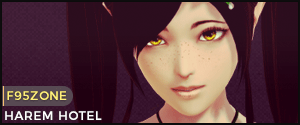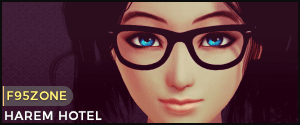It happens to me since version 0.8, and since then with all the ones that come out. I have tried with MOD and without MOD and it happens in the same way. It doesn't let me configure anything.
Hmmm OK so you've already tried re-downloading the game then, if so I'm not sure what you can do....
Try changing the font see if a different one from the default displays
edit gui.rpy like so
Code:
## Fonts and Font Sizes ########################################################
## The font used for in-game text.
define gui.text_font = "DejaVuSans.ttf"
#define gui.text_font = "Cuprum.ttf"
## The font used for character names.
define gui.name_text_font = "DejaVuSans.ttf"
#define gui.name_text_font = "Cuprum.ttf"
## The font used for out-of-game text.
define gui.interface_text_font = "DejaVuSans.ttf"
#define gui.interface_text_font = "Cuprum.ttf"
Or I dont know try forcing ren'py to change renderer whilst in game press shift+g
You shouldn't need to install the font but you could try that I guess
But you are best trying to fix the issue using a clean install of the game without any mods.
Delete your old version of the game and download the appropriate one from the links below first.
DOWNLOAD:
PC:
You must be registered to see the links
Mac:
You must be registered to see the links
Android:
You must be registered to see the links
v0.8.1 mail fix
You must be registered to see the links