- Mar 19, 2018
- 152
- 382
Note: to import saves from a previous build, open an Explorer window and navigate to %localappdata%. Open the Haremon folder. Find the saves you want to import in the saves folder from the previous build (for example "0.11 saves"), and copy them to the "0.12 saves" folder (if that folder doesn't exist, create it).NOPE, big fucking nope from me. My old save won't work after all that? I'm forgetting about this until its finished.
D
Deleted member 51206
Guest
Guest
OP please put this as an extra in the main post please.Note: to import saves from a previous build, open an Explorer window and navigate to %localappdata%. Open the Haremon folder. Find the saves you want to import in the saves folder from the previous build (for example "0.11 saves"), and copy them to the "0.12 saves" folder (if that folder doesn't exist, create it).
- Oct 5, 2017
- 25
- 9
- Mar 19, 2018
- 152
- 382
Would be great to have cheat, feel a bit grindy..
Even though it says its for v0.6.1 it still works with current version. I tried it myself.Cheating via Text Editor for 0.6.1
First, open up Haremon, look at the phone, and record the current relationship values for your Haremon (assuming they aren't 0), you'll want them later.
Open up your favorite text editor, in the "filename" field paste the following.
%LOCALAPPDATA%\Haremon\saves
General
You don't have permission to view the spoiler content. Log in or register now.
Money
You don't have permission to view the spoiler content. Log in or register now.
Character info
You don't have permission to view the spoiler content. Log in or register now.
Items
You don't have permission to view the spoiler content. Log in or register now.
Cheat Engine is also quite effective, but this'll help you get stuff you don't already have...
and since we're all lazy bums, here's my Section3-Section 4 with a selection of the above items. Ready for dropping in immediately after you leave the Lab the first time.
You don't have permission to view the spoiler content. Log in or register now.
There is also apparently a console cheat version of the game for Patreons that pay 10$ or more. Which makes cheating a lot easier with premade commands. But I think this is the 5$ version. Not 100% sure though
- May 10, 2018
- 9,497
- 26,590
hey cool..i can play this again..lol..weak for kitty-dames..tsktsk..i should seek treatment!!
the game itself..is fast and smooth..but the transitions are so bad that i lost interest waiting for screens to transition....its like 3-4 minutes of gameplay followed by a couple minutes of screen transitions..i went through all the settings to see if i could crush those like i can in ren'py..no luck
the game itself..is fast and smooth..but the transitions are so bad that i lost interest waiting for screens to transition....its like 3-4 minutes of gameplay followed by a couple minutes of screen transitions..i went through all the settings to see if i could crush those like i can in ren'py..no luck
- Dec 27, 2017
- 713
- 423
Note: to import saves from a previous build, open an Explorer window and navigate to %localappdata%. Open the Haremon folder. Find the saves you want to import in the saves folder from the previous build (for example "0.11 saves"), and copy them to the "0.12 saves" folder (if that folder doesn't exist, create it).how do i install saves from previous versions into the new one?
- Dec 27, 2017
- 713
- 423
thank you, do you know if there's any way to access it or equivalent on mac for it? i'm playing it using wine, and i can't seem to find it. sorry for the inconvenience.Note: to import saves from a previous build, open an Explorer window and navigate to %localappdata%. Open the Haremon folder. Find the saves you want to import in the saves folder from the previous build (for example "0.11 saves"), and copy them to the "0.12 saves" folder (if that folder doesn't exist, create it).
- Sep 1, 2017
- 30
- 12
- Aug 25, 2017
- 7
- 4
Keep getting this with 0.12v savesNote: to import saves from a previous build, open an Explorer window and navigate to %localappdata%. Open the Haremon folder. Find the saves you want to import in the saves folder from the previous build (for example "0.11 saves"), and copy them to the "0.12 saves" folder (if that folder doesn't exist, create it).

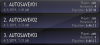
- Jan 22, 2018
- 193
- 146
the game is pretty unoptimized, for some odd reason its more demanding than a game like half life 2. the transition between two scenes takes forever, the battle system is beyond slow AF, yes theres a speed key but you have to hold it down instead of it being a toggle (and really the speed key should be the normal speed at which the battles progress), after each attack it takes quite a while before the text clears and you can attack or be attacked.
i mean i really want to like the game because it has potental, just not in its current state.
i mean i really want to like the game because it has potental, just not in its current state.
- Nov 18, 2018
- 4,076
- 8,155
Stupid wheel is still my least favorite part of the game.
Oh does anyone know what each of the numbers under the girls in the save files mean? I figured out things like their Affection and Star points pretty easily, but I was wondering if anyone had pinpointed where their F.A.P.S stats were and if you could increase the stars on them.
Oh does anyone know what each of the numbers under the girls in the save files mean? I figured out things like their Affection and Star points pretty easily, but I was wondering if anyone had pinpointed where their F.A.P.S stats were and if you could increase the stars on them.
