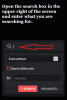You must be registered to see the links
You must be registered to see the links
Hi guys and gals,
I've made a lot of changes and activated the rescheduling function right from the start when you get an appointment.
So how does it work?
The rescheduling function will be active when you get a new appointment that is at the same time as an existing one. In that case, you no longer have the green "Accept" button, but the "Reschedule" button is there. (the reschedule button is no longer visible when you don't need to reschedule). If you click the rescheduling button, you will be shown a new "rescheduling screen".
If you get an appointment directly and not from a message, it works a little different. You will first get the appointment and will be directly shown the new "rescheduling screen". With a short text telling you that you have to reschedule.
Rescheduling screen
In the above example, the original appointment was at 10:00. You will get a -/+ 3 hours range to reschedule. Each hour will "cost 1 reschedule".
You can also see that 07:00 is not available, because every new appointment has to be at least 1 hour later than the current time.
In the new "reschedule screen" you can click on one of the "red time boxes" to schedule the new appointment for that time. Or you can reschedule one of existing appointment and use the free slot for the new appointment.
After the rescheduling has been done (to 08:00 in that case), some additinal short conversation is addded to the message.
What else has been changed?
- The number of possible reschedules for each appointment has been reduced from 4 to 3, meaning you can reschedule -/+ 3 hours
- If you reschedule like you are used to using the green arrows, the appointments will now "jump" over existing ones instead of having double entries at the same time.
- Due to the above changes, the number of reschedulings is now no longer really a counter, but the number of hours. So if you have only 1 hour left and want to reschedule "later" and right after your appointment there is another one, it is no longer possible, because since it wants to "jump" over it, it would require 2 hours left to reschedule.
I hope you enjoy the new functionality.
Darkhound