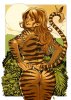Hello guys, I just came back after initially playing the first repack, and man the performance has seemingly tanked !
I use a 2060 Super, with a i710700, and no matter the graphics setting, I get locked 29.80 - 29.99 fps permanently ! Horrible.
I checked the advanced graphic option plugin menu, vsync is disabled, but I can't believe that it runs thiss ass. Triple A titles run above 100fps on highest settings 1080p, yet here I'm seemingly locked to stay at 30.
Can anyone please give me some pointers on how to fix that ? No matter if lowest or highest setting, map on or off, its stuck between 29 - 30 permanently.
I remember being locked to 60 on the first repack, but 30 is unplayable.
Edit: when I swapped to DHH instead of Graphics Mod, plus changed preset in initial settings to "Normal" from "Quality, I get +60.
But I still feel like locked to 30 with Graphics mod and Quality preset is criminally low.
I use a 2060 Super, with a i710700, and no matter the graphics setting, I get locked 29.80 - 29.99 fps permanently ! Horrible.
I checked the advanced graphic option plugin menu, vsync is disabled, but I can't believe that it runs thiss ass. Triple A titles run above 100fps on highest settings 1080p, yet here I'm seemingly locked to stay at 30.
Can anyone please give me some pointers on how to fix that ? No matter if lowest or highest setting, map on or off, its stuck between 29 - 30 permanently.
I remember being locked to 60 on the first repack, but 30 is unplayable.
Edit: when I swapped to DHH instead of Graphics Mod, plus changed preset in initial settings to "Normal" from "Quality, I get +60.
But I still feel like locked to 30 with Graphics mod and Quality preset is criminally low.
Last edited: