cold_arctus
Devoted Member
- Sep 25, 2018
- 8,956
- 10,882
- 922
Reinstall RenPySDK.app
I'm having a similar issue, and reinstalling hasn't helped any suggestions would be appreciated.
MorganMaximara
Member
- Nov 9, 2017
- 211
- 124
- 122
It is possible this is the bug with compressed file that are expanded under 10.15.6 -I'm having a similar issue, and reinstalling hasn't helped any suggestions would be appreciated.
You must be registered to see the links
. You might want to see if using The Unarchiver to expand the file prevents you from having to go through the fix process described in the video (I use The Unarchiver to prevent headaches like this)
D
Deleted member 2361036
Guest
Guest
Thank You!I remember I posted a pretty much simple "How to RenPy on macOS with SDK" guide for DoD.
Let's update it for any RenPy game:
1) Download win-based RenPy game.
2) Then download the SDK:You must be registered to see the links(macOS Ren'Py SDK).
3) Run Ren'Py DMG, extract the files.
4) Unzip your game and then put it in Ren'Py folder.
5) Run Renpy.app, refresh your projects list, choose "GAME NAME" and then press "Launch Project".
And that's it. You don't even need to manually create macOS versions. Just use SDK as your "RenPy library".
Enjoy
tossler
Member
- Jul 1, 2017
- 458
- 277
- 305
Still having this problem. The game in question uses the exact SDK version of Renpy I am running (7.3.5).
Thanks for posting this, and the procedure usually works great, but occasionally (after Force Recompile) some games hit the wall at the Build Distributions stage. I will get the following prompt:
"Your project does not contain build information. Would you like to add build information to the end of options.rpy?" Y / N
Neither of those selections gives me a playable game. What is missing, and is there any workaround?
cold_arctus
Devoted Member
- Sep 25, 2018
- 8,956
- 10,882
- 922
Have tried to remove the mark from "force Recompile"?Still having this problem. The game in question uses the exact SDK version of Renpy I am running (7.3.5).
Which game do you try to port to Mac?
tossler
Member
- Jul 1, 2017
- 458
- 277
- 305
I always recompile first, and remove the tick from "Force Recompile" when building distributions. (I typed it wrong in my original post.)Have tried to remove the mark from "force Recompile"?
Which game do you try to port to Mac?
This particular game is Prince of Suburbia.
cold_arctus
Devoted Member
- Sep 25, 2018
- 8,956
- 10,882
- 922
It just did the same as you and had no problem to compile Mac-build here on Linux.I always recompile first, and remove the tick from "Force Recompile" when building distributions. (I typed it wrong in my original post.)
This particular game is Prince of Suburbia.
Another method would be to copy over the games folder into an existing mac build and renaming some files.
However, here is the link to my compiled Mac version of the game. Try it and see if it works or not.
You must be registered to see the links
tossler
Member
- Jul 1, 2017
- 458
- 277
- 305
Thanks for your effort, but the same thing happened when I tried opening this file as well. It's the sameIt just did the same as you and had no problem to compile Mac-build here on Linux.
Another method would be to copy over the games folder into an existing mac build and renaming some files.
However, here is the link to my compiled Mac version of the game. Try it and see if it works or not.
You must be registered to see the links
You don't have permission to view the spoiler content.
Log in or register now.
cold_arctus
Devoted Member
- Sep 25, 2018
- 8,956
- 10,882
- 922
Sorry, no idea then.Thanks for your effort, but the same thing happened when I tried opening this file as well. It's the samescript error that always seems to be the culprit.You don't have permission to view the spoiler content. Log in or register now.
EDIT: I Just read that macOS's default zip extractor might break games during the extraction. Try a different app to extract the game and make sure permissions are set as well.
Last edited:
Deleted member 522652
Active Member
- Mar 30, 2018
- 707
- 1,237
- 316
I so wish this would work. but if I download the bloody sdk and open it, the game in the same folder never shows up as projects. the SDK launcher complains it is starting in read only mode, and if I want full functionality, I need to copy it over to another folder. done that, but when I launch that, it does not start. is this a permission thing?Here is a step-by-step instruction for Mac users made by a Linux user
1. Donwload the Windows version of a Ren'Py game.
2. Check which Ren'Py version were used to make the game:
2.1. For this, check the game's folder and open "log.txt". Check the Ren'Py version (here Ren'Py 7.3.5.606):
Note: Ren'Py 7.3.5 is the latest available version. Some games were made with an older Ren'Py version.Code:Thu May 21 17:22:54 2020 Linux-4.15.0-101-generic-x86_64-with-debian-stretch-sid Ren'Py 7.3.5.606
EDIT: IMPORTANT NOTE BY goobdoob
3. Visit Ren'Py's homepage (You must be registered to see the links) and download the correct Ren'Py SDK dmg version according to step 2.1.
3.1 Save Ren'Py.dmg where you store all your games (Ren'Py SDK will use this folder to find "projects")
4. Run Ren'Py SDK
Note: Because we saved Ren'Py SDK in the same directory as all our other Ren'Py games they are now listed on the left side under "Projects".You don't have permission to view the spoiler content. Log in or register now.
5. Select the game from your "Projects"-List (see spoiler tag: left side) for which you want to build a stand-alone Mac build and click on "Build Distributions" (right panel).
6. Select the distribution you want to compile: Macintosh x86_64 and then click on "Build"You don't have permission to view the spoiler content. Log in or register now.
7.Extract game and run game.app as native Mac build.You don't have permission to view the spoiler content. Log in or register now.
8. Enjoy the game.
cold_arctus
Devoted Member
- Sep 25, 2018
- 8,956
- 10,882
- 922
Yes it is a permission thing caused by Apple's stupid macOS functionality. In German we call that "verschlimmbessern" aka to improve to make it worse.I so wish this would work. but if I download the bloody sdk and open it, the game in the same folder never shows up as projects. the SDK launcher complains it is starting in read only mode, and if I want full functionality, I need to copy it over to another folder. done that, but when I launch that, it does not start. is this a permission thing?
Open Terminal.app and type:
chmod -R a+x [drag and drop renpySDK app] and hit enter.
The commend will set execute permission on to every file inside renpySDK folder (note: It is a dirty workaround for people who don't know what they do) or download Permission fixer from here and apply it on RenpySDK:
https://f95zone.to/threads/permission-fixer-for-mac-and-linux.24233/post-1492564
As soon as your mac no longer complains about permission (read-only mode) move SDK to your game home directory. For example c:/downloads/Games/; d:/hidemyporngamesfrommommy/.... launch SDK and all Renpy games should show up in your project panel (left side).
Deleted member 522652
Active Member
- Mar 30, 2018
- 707
- 1,237
- 316
grr, did the terminal thing, copied SDK to my games folder started it (it works!) but the renpy games do not show up. tried refresh without success. any other trick you have up your sleeve?As soon as your mac no longer complains about permission (read-only mode) move SDK to your game home directory. For example c:/downloads/Games/; d:/hidemyporngamesfrommommy/.... launch SDK and all Renpy games should show up in your project panel (left side).
cold_arctus
Devoted Member
- Sep 25, 2018
- 8,956
- 10,882
- 922
Click on preferences and select the projects directory (same directory where you store all your renpy games - for me it is "Downloads/Games") and then click on "Open launcher project". Check if the renpy game shows up in the projects panel.grr, did the terminal thing, copied SDK to my games folder started it (it works!) but the renpy games do not show up. tried refresh without success. any other trick you have up your sleeve?

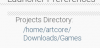
Deleted member 522652
Active Member
- Mar 30, 2018
- 707
- 1,237
- 316
thanks, hero.. I owe you a beer, it works!Click on preferences and select the projects directory (same directory where you store all your renpy games - for me it is "Downloads/Games") and then click on "Open launcher project". Check if the renpy game shows up in the projects panel.
View attachment 889796 View attachment 889797
buff
Well-Known Member
- May 29, 2017
- 1,150
- 1,807
- 290
Could be a lot of things (no idea since you posted zero information), but probably security. Google the error message.renpy.app won't even open for me can anyone help?
If it's the usual "unknown developer" noise, then rightclick->open will often work when doubleclicking won't.
There is no error message. I double click the app and it just doesn't open.Could be a lot of things (no idea since you posted zero information), but probably security. Google the error message.
If it's the usual "unknown developer" noise, then rightclick->open will often work when doubleclicking won't.
Ive deleted it and did a fresh download and still nothing, I also gave it a try on my other mac and some thing
cold_arctus
Devoted Member
- Sep 25, 2018
- 8,956
- 10,882
- 922
Dude, you fail to provide the right information like your macOS version and which RenPy SDK Version you try to run.There is no error message. I double click the app and it just doesn't open.
Ive deleted it and did a fresh download and still nothing, I also gave it a try on my other mac and some thing
For now avoid the new renpy version and stick to SDK 7.3.5.

