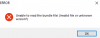I'm trying to decensor ロレーナと遺跡の国 ~銃と魔法のトレジャーハンター~ ( Lorena and the Land of Ruins-Gun and Magic Treasure Hunter- )
It has three MonoScript files in every .assets file;
MosaicManagerSMN
MosaicGeneratorSMN
MosaicEntrySencerSMN
But removing any one of the MonoScript files breaks the game.
There is a material named Pixelation that breaks the game when modified, but it points to:
0 SInt64 m_PathID = 1035
There are three things at Path ID 1035, and one of them is an Unnamed asset shader which breaks the game when modified.
The other two things at ID 1035 don't seem to be mosaic related.
Edit: Some of the .assets files have a Mozaic material with no "_BlockSize" or "_CellSize" tag.
It points to ID 1021, which is an Unnamed asset shader that is 1.8GB in size when dumped, and cannot be opened for editing by Notepad or Notepad++.
I'm stuck. Can someone more experienced with Unity decensoring take a look?
It has three MonoScript files in every .assets file;
MosaicManagerSMN
MosaicGeneratorSMN
MosaicEntrySencerSMN
But removing any one of the MonoScript files breaks the game.
There is a material named Pixelation that breaks the game when modified, but it points to:
0 SInt64 m_PathID = 1035
There are three things at Path ID 1035, and one of them is an Unnamed asset shader which breaks the game when modified.
The other two things at ID 1035 don't seem to be mosaic related.
Edit: Some of the .assets files have a Mozaic material with no "_BlockSize" or "_CellSize" tag.
It points to ID 1021, which is an Unnamed asset shader that is 1.8GB in size when dumped, and cannot be opened for editing by Notepad or Notepad++.
I'm stuck. Can someone more experienced with Unity decensoring take a look?
Last edited: