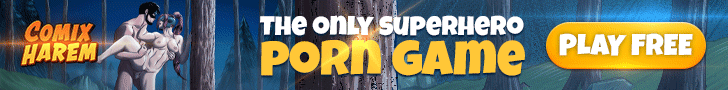[ILLUSION] AI Girl and Honey Select 2 - Card Sharing Thread
- Thread starter 7767
- Start date
5.00 star(s)
6 Votes
- Status
- Not open for further replies.
Has anyone made any kingdom hearts characters?
This was in another thread.You must be registered to see the links
Key:
rSZ1l9KgxOXRbkyLpTT6L6Ue6a1P6U5IaPzsbR9THVQ
pw: f95zone
Aqua KH3 for HS2 by Xyth24
Tifa and Aerith was shared also.
Tifa HS2 (XeyNui)
You must be registered to see the links
KEY - rz2gLxvFqytcr7aDCiK3mITFOLY8tDiH5zcpIKD-Qkc
Aerith And KairiNot anymore!
Tifa HS2:
You must be registered to see the links
and a bonus:
Aerith HS2:
You must be registered to see the links
Aerith (Re-upload):
You must be registered to see the links
Kairi (HS2):
You must be registered to see the links
Last edited:
Scrown6
Newbie
- Sep 4, 2018
- 72
- 44
- 213
Thanks. Perfect.here are some cards for you that i found on the internet or on illusioncards usw... or from my collection
You don't have permission to view the spoiler content. Log in or register now.
Last edited:
mycommry
Newbie
- Sep 14, 2020
- 19
- 63
- 101
oops sorry, I'll edit it. I'll add Kairi.tamaki and fiona is hs1 man
elsikariokrilin
New Member
- Jun 17, 2020
- 13
- 70
- 43
PrometheusNL
Newbie
- Sep 28, 2020
- 22
- 119
- 38
sugarguy69
New Member
- Jun 25, 2020
- 3
- 9
- 13
Hi i a beta loser who love female in slutty tattoo. Please appreciate my works.
PrometheusNL
Newbie
- Sep 28, 2020
- 22
- 119
- 38
Kenshin3399
New Member
- Sep 10, 2020
- 13
- 76
- 125
can you these outfitsHey guys! 1 scene and 3 girls, can edit if u wishView attachment 844065 View attachment 844064 View attachment 844066 View attachment 844067 View attachment 844068
Hikari-Shuya
Member
- Feb 26, 2020
- 239
- 1,525
- 304
subsub2010
Member
- Jun 12, 2019
- 140
- 75
- 128
First, THANK YOU for all the overlays and the helpful instructions Shenaniganzz! There are so many options for overlay editing (and I know I can't do Photoshop) I was kind off overwhelmed. GIMP looks like just what I need. I am playing with it now. I've stalked all your overlay posts and will enjoy learning and goofing. Again, gracias.It could be something like this. Just go to Body > Skin Overlays > click "Get body overlay template" > open the file in something like GIMP > add a new layer > use the selector to create the shapes over the template of the body you want to have patches > click the paint bucket > pick the color you want > fill the selected patches > set the layer opacity to something like 33 > click the eye next to the template later so you don't see it > export the image as a png > in the game select 'Load new texture' under body overlay texture.
Second, as a thank you and for all my fellow pervs who love bruises IRL (pointing at my username) or just in game, I wanted to share something I stumbled across, before I figured out overlays. Someone used Suntan to add all over bruises. It's called PlayHome and I included it with the lovely Masochistina here. (For kicks I added the handslap Face Overlay too.) The body bruises can be made lighter or darker changing the colors in Suntan, I usually like them more purplish but I wanted them to match her face one. I hope i'm doing this right, this is my first time trying to post cards.
You don't have permission to view the spoiler content.
Log in or register now.
Hope folks enjoy and thanks everyone for all the great cards and advice.
Shenaniganzz
Member
- Jun 4, 2017
- 323
- 447
- 248
If I had to do it all over again, I'd share Coordinate cards instead. Less work, same result.First, THANK YOU for all the overlays and the helpful instructions Shenaniganzz! There are so many options for overlay editing (and I know I can't do Photoshop) I was kind off overwhelmed. GIMP looks like just what I need. I am playing with it now. I've stalked all your overlay posts and will enjoy learning and goofing. Again, gracias.
Second, as a thank you and for all my fellow pervs who love bruises IRL (pointing at my username) or just in game, I wanted to share something I stumbled across, before I figured out overlays. Someone used Suntan to add all over bruises. It's called PlayHome and I included it with the lovely Masochistina here. (For kicks I added the handslap Face Overlay too.) The body bruises can be made lighter or darker changing the colors in Suntan, I usually like them more purplish but I wanted them to match her face one. I hope i'm doing this right, this is my first time trying to post cards.
You don't have permission to view the spoiler content. Log in or register now.
Hope folks enjoy and thanks everyone for all the great cards and advice.
- Status
- Not open for further replies.