igniittiion
New Member
- Feb 7, 2019
- 5
- 5
- 13
Thanks for the comprehensive answer!DDH shouldn't effect any kind of light source but some DHH presets may add new light sources. the studio lights can be treated as any regular studio item, can be moved, rotate ..etc.
spot, point and whole lights can be added by going to ADD>light, it comes in 3 kinds,: both chara and BG light, chara only light and BG only light. each effect the character and BG or both the same way and adding more than source add to the total sum.
here is a simple example (with DHH ON):
first lets load a character , then go to system>character light and turn it all the way down for the sake of this example. also use a very simple low light DHH preset (preset 4 and turn off depth of field).
View attachment 922631
then load a map with a light that can be turned off as well (some map mods will not allow you to do so). then select the map tool and turn off both "setting" and "light" for a better light demonstration and space. use the female room for this example, and position your character somewhere in the scene.
View attachment 922624
then go to ADD>light and add those three spot lights for the demonstration (each effects the character and BG differently).
View attachment 922636
then select the first one "spotlight" from workspace rotate and move it as desired (point it at the chara) and then go to anim and change the spot light's settings as you like.
View attachment 922646
this spot light effects both character and BG, to show how other spot lights perform, lets position all three of them exactly at the same position, angle and have the same light settings. to do this, select the first spot light we just edited and copy the transform setting at the bottom. View attachment 922656
then select both the "spotlight(char)" and "spotlight(map" from workspace and use the "paste transform" function to apply the transformation data of the first spot light. now they are all at the same location, their light settings from ANIM. turn them ON and OFF and and see how they effect our scene.
View attachment 922670
add more than spotlight, pointlight and test other sources and DHH presets. a more detailed and advanced guide and lighting setup will be needed to achieve better and complex results. i hope this helps.
You don't have permission to view the spoiler content. Log in or register now.
it can be manually created or animated (complex, and probably require something like VNGE or timeline) and there is no plugin to do it for the HS2's studio at the moment as far as i know, but i hope it will be ported soon.
Oh, well rip then, guess we'll have to play the waiting game.it can be manually created or animated (complex, and probably require something like VNGE or timeline) and there is no plugin to do it for the HS2's studio at the moment as far as i know, but i hope it will be ported soon.
some skinned clothes and accessories causes problems with some FK nodes and make them disappear, i had this problem once with nails that i used on the accessory slot, it disabled the whole arm FK nodes on studio, while using nails on the glove slot causes no harm. i think more other accessories and clothing may cause a similar problem, the modders are aware of this issue and i hope they will find a better method and modify their releases in the future.Thanks for the comprehensive answer!
One more question. I can't seem to use FK/IK on one of my characters. All of the others seem to work fine but when I try with one of them nothing happens and the BepInEx window returns these errors repeatedly.
[Error : Unity Log] NullReferenceException
Stack trace:
UnityEngine.Transform.get_position () (at <a43c47796b1b4dc78509dc74aec2356b>:0)
Studio.GuideObject.LateUpdate () (at <44be1a251dd144ca9a0bd7065ba377a1>:0)
[Error : Unity Log] Matrix stack full depth reached
[Error : Unity Log] Matrix stack full depth reached
[Error : Unity Log] Matrix stack full depth reached
[Error : Unity Log] NullReferenceException
Stack trace:
UnityEngine.Transform.get_position () (at <a43c47796b1b4dc78509dc74aec2356b>:0)
StudiCIChar+BoneInfo.get_posision () (at <44be1a251dd144ca9a0bd7065ba377a1>:0)
Studio.BoneLineCtrl.DrawLine (System.Collections.Generic.List`1[T] _bones, System.Int32 _start, System.Int32 _end, UnityEngine.Color _color) (at <44be1a251dd144ca9a0bd7065ba377a1>:0)
Studio.BoneLineCtrl.Draw (System.Collections.Generic.List`1[T] _bones, System.Int32 _start, System.Int32 _num, UnityEngine.Color _color) (at <44be1a251dd144ca9a0bd7065ba377a1>:0)
Studio.BoneLineCtrl.Draw (StudiCIChar _oCIChar) (at <44be1a251dd144ca9a0bd7065ba377a1>:0)
Studio.BoneLineCtrl.OnPostRender () (at <44be1a251dd144ca9a0bd7065ba377a1>:0)
I've tried posing a different character and then using replace but this doesn't work. I've even remade the character and it's somehow still broken.
i am sorry i didn't mean to make it sound that impossibleOh, well rip then, guess we'll have to play the waiting game.
what repack version do you have? if it is past R4.1 you should be able to find the VMDplay plugin in "game folder/[OPTIONAL]Mods/HS2_VMDPlay". but before you install this plugin please remove any other MMD related plugins you have tried previously (.dlls or additional files and folders) then copy the content of that plugin folder to your game's BepInEx.Hello, just a quick- well, maybe not- question:
I was trying to search for a way to play .vmd animations in studio neo 2 (the MMD ones). However, while I did learn that not all .vmd animations work in Studio neo 2 and I require a vmd plugin to the software, I am struggling to find where and how I can download it.
On google all I can find is ones for Studio neo and Koikatsu, which when I placed all files in according to their instruction, the vmd plugin menu did not show up- either the advanced IK menu. I am using the base variant of screwthisnoise's repack/
So I am just wondering if I can get some help regarding the vmd plugin, where can I find it and how to use it. Also, if that's not too much trouble, where is the best place to find/buy .vmd animations.
Thanks in advance!
please feel free to ask question about studio and chara maker hereSorry to ask here, but is it possible to pause an effect to cycle over and over, for example I want to pause an explosion animation. In "animation" tab it doesn't show anything and I can't find any pause key to freeze the scene.
Also is there a way to have a more expresive (or free) facial expresions? Like some type of nodes for the face. The default ones sometimes are a bit lacking.
Thanks.
You're right lol, i'm just a noob with 3D modelling and animations, it definitely looks very complicated to make complex gangbang scenes with more than 3 characters. I guess i'll play around with the tools already there a bit more to get a better understanding.i am sorry i didn't mean to make it sound that impossiblebut what i meant is that there is no automatic way or plugin to have that like the one used to be in HS1 (ejaculate by pressing a keyboard key), and the alternative is to use "still" coom items and animate/attach them using VNGE' clip manager and node constrains plugins, it is the only way i can think of to be able to make a scene with a cum shot currently. i am trying to learn VNGE my self at the moment and i am a bit overwhelmed with everything it can do. hopefully i will be able to create a guide about it in the future.
Thanks a lot! that really helps!some skinned clothes and accessories causes problems with some FK nodes and make them disappear, i had this problem once with nails that i used on the accessory slot, it disabled the whole arm FK nodes on studio, while using nails on the glove slot causes no harm. i think more other accessories and clothing may cause a similar problem, the modders are aware of this issue and i hope they will find a better method and modify their releases in the future.
finding out what item is causing the error may be irritating so to help you troubleshoot and to make sure that it is the problem in this case, try the following: in game chara maker first load a chara that you are sure of and doesn't have this issue, then select the chara that has the issue from load menu and only load the clothes (do not load any other data) then save it and load it in an empty scene in studio, select that chara and activate FK first and then aturn on "body" so you can see if there are any missing nodes. if the problem is still present then you know for sure it is the clothing, go back to maker and start by removing all accessories first, then save as a new character (just in case). then go back to studio and completely remove that character you just added and add the new one (do not replace the new saved test chara on top of it), then test the FK body nodes again. if the problem is gone then you know it is an "accessory" and have to keep trouble shooting with the same procedure by removing one by one until you find out which one is causing the problem, try removing all accessories that attach themselves to the body automatically like i previously mentioned (nails). if it wasn't an accessory then you have to do the same with clothes, or maybe even hair.
i am sorry i didn't mean to make it sound that impossiblebut what i meant is that there is no automatic way or plugin to have that like the one used to be in HS1 (ejaculate by pressing a keyboard key), and the alternative is to use "still" coom items and animate/attach them using VNGE' clip manager and node constrains plugins, it is the only way i can think of to be able to make a scene with a cum shot currently. i am trying to learn VNGE my self at the moment and i am a bit overwhelmed with everything it can do. hopefully i will be able to create a guide about it in the future.
what repack version do you have? if it is past R4.1 you should be able to find the VMDplay plugin in "game folder/[OPTIONAL]Mods/HS2_VMDPlay". but before you install this plugin please remove any other MMD related plugins you have tried previously (.dlls or additional files and folders) then copy the content of that plugin folder to your game's BepInEx.
you can open the VMDplay plugin by (Ctrl+Shift+V) then turn "ON" the selected character from the plugin, then press "..." and load all the mmd data you want (dances, sound and camera) from all tabs. make sure you click on the "load" button after browsing for the mmd dance data for it to successful load, and also make sure that any kinematic mode is not active for the selected chara.
i hope this will help.
please feel free to ask question about studio and chara maker here
i am not sure about FX studio items to be honest, but since they are animated items there has to be a way to pause them with material editor or even runtimeutility editor. but i have to get back to you on that (didn't test it). i think it is possible if what you are looking for is just to take a still snap shot, but the challenge is to make it play once or X times then stop. my best guess is VNGE plugin again using it's clip manager tool, as you can turn off the visibility of any studio item at a set keyframe.
about expressions, i have plans on making a guide on chara editing, but generally there are two ways to edit them other than the studio's kinematic facial presets. mainly the first one is by editing the offset (moving where it is placed) of facial bone components, moving them will add to the expression greatly. like ex. "cf_j_mouth_L and R", move them up and down to control the mouth's smile/not. moving "cf_j_eye02_L and R" will make the upper eye led to hopen/close more ...etc.
the second way is to to edit the expression's blend shapes using HS2PE's advanced mode, there you will find face components and edit the openness of each for certain expressions. this way is useful but not as effective.
yes i have noticed that too, because heels plugins modify the bones of the feet, and the mmd motion data revert them to the original state when referencing a dance motion. i am not sure but i will try look at it later if i could find more resources about the plugin or find another work around.Also,just an additional question:
When playing the .vmd file, I have noticed that all the high heels wore by my character will automatically have its foot model reset to not wearing it- if you get what I mean
Is there, by chance a way to solve this?
Many thanks!
it is fairly easy in concept as all you need to do is load these studio items and place them, add lighting and characters, and if you are familiar with material editing it will be even much better as you can edit the textures, shaders and settings for every item you want. the process is also easy but it may be time consuming and a little overwhelming for people who are new to studio but it will be allot faster and easier once they get used to the process.Wow, great thread and thaks for all the replies to the questions!
I have one myself. About buildings and scenery. Is there any tutorial/guide on how to make those? Is it easy to make buildings and scenes in neo yourself? For instance, if I want to make a room, or maybe a forrest scene, what should I do?
i didn't see one but there is a mini boxing ring in a studio gym map called "[AiLegend] Gym".Q: I'm looking for a wrestling ring map or something like it. I could spend hours making it but if someone's already done it send me a link.

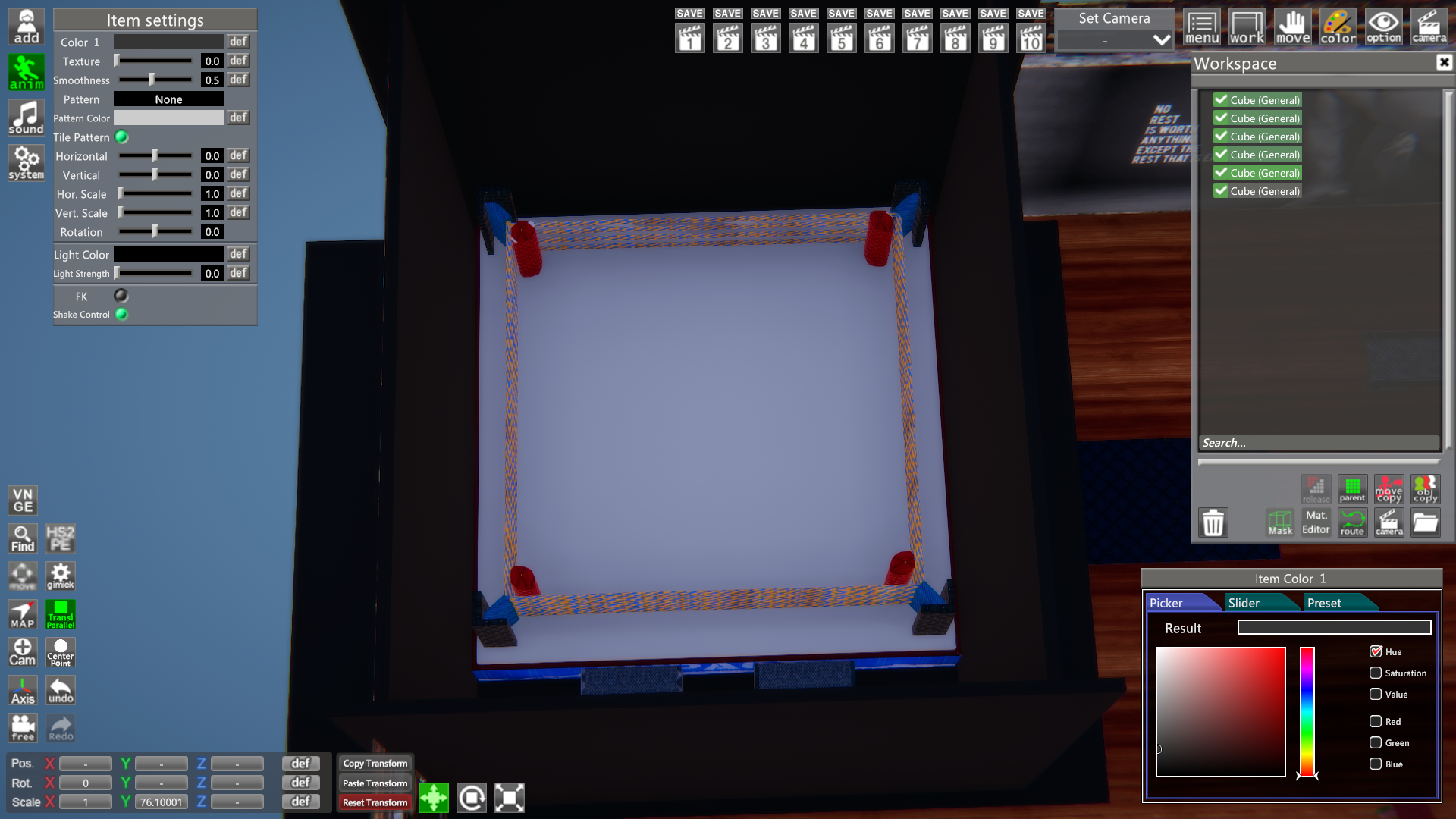
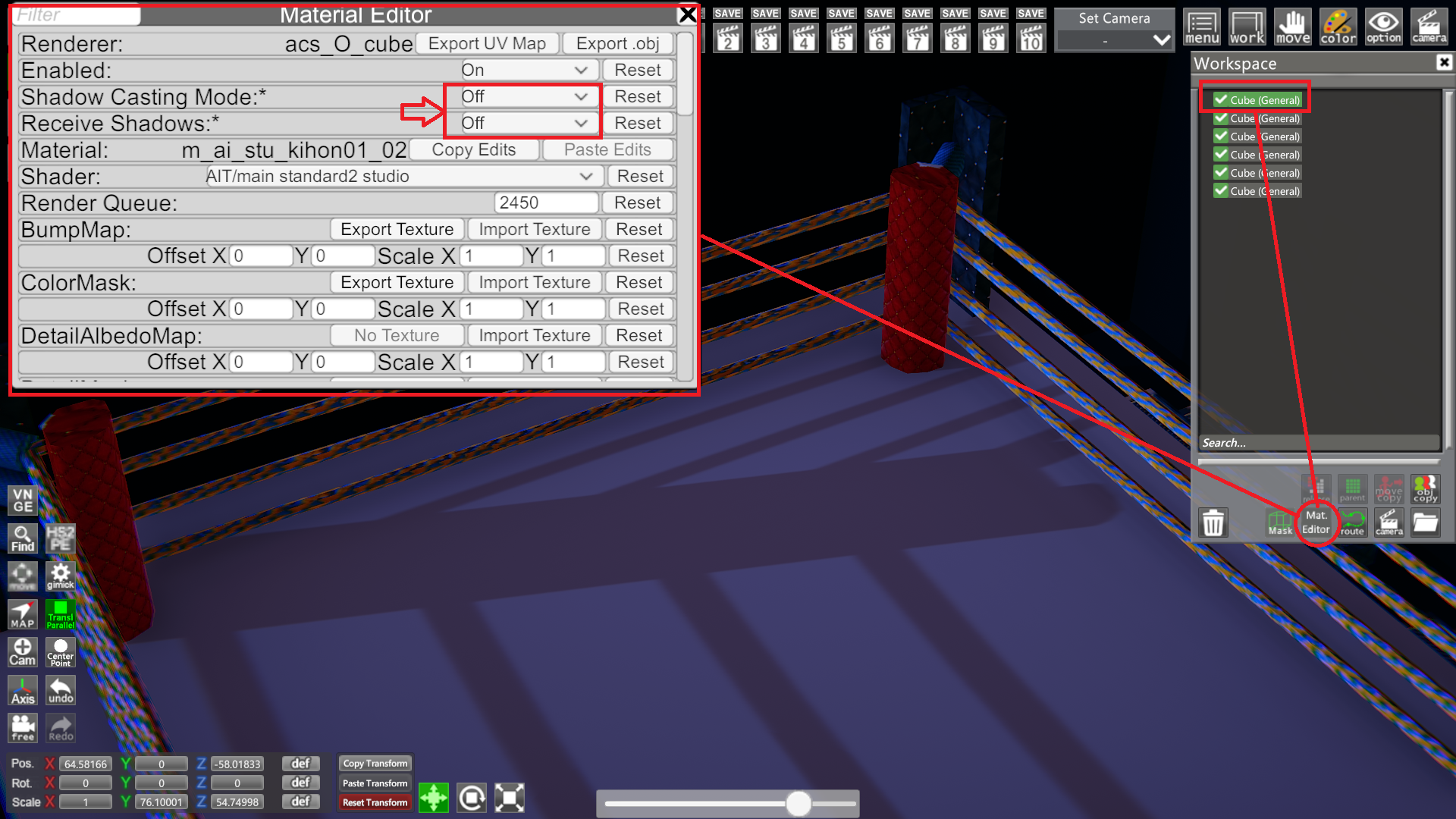
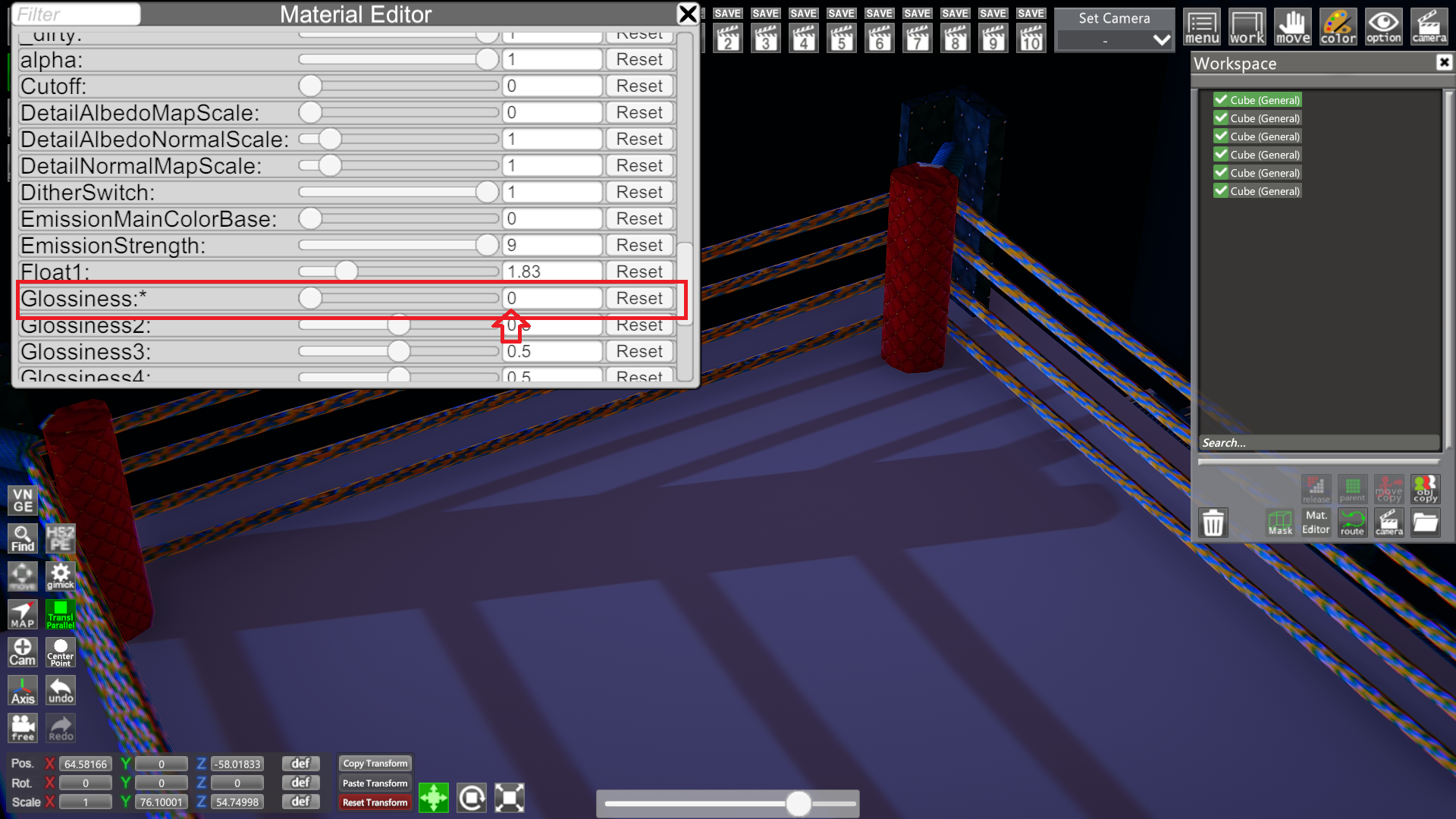
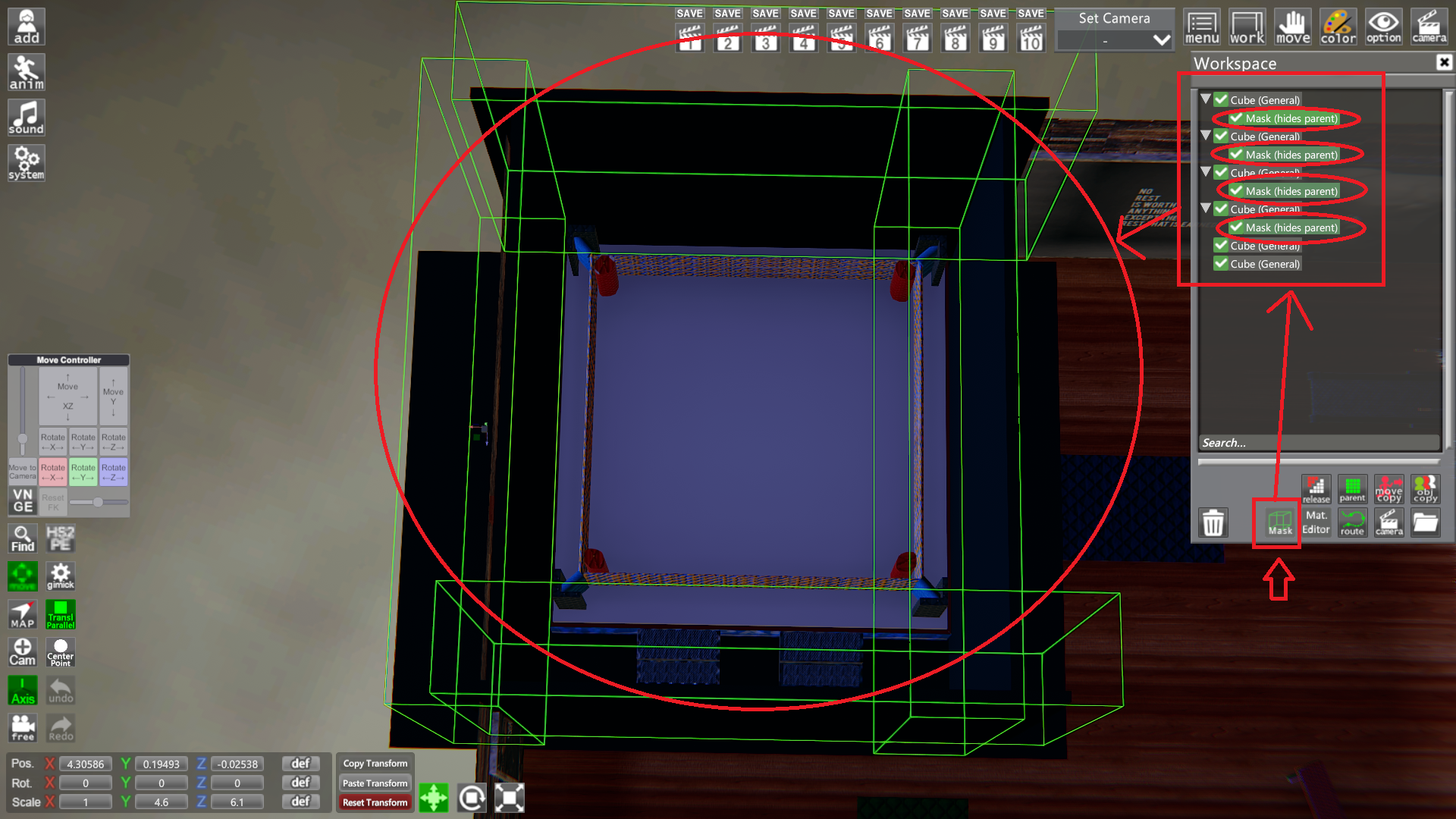
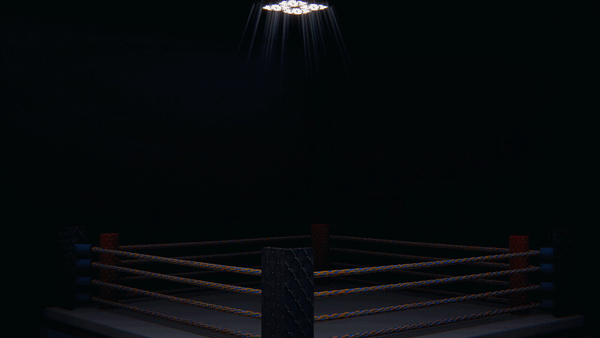
Actually I think I have figured it out, but I'm not sure if that's the "correct way" of doing it.yes i have noticed that too, because heels plugins modify the bones of the feet, and the mmd motion data revert them to the original state when referencing a dance motion. i am not sure but i will try look at it later if i could find more resources about the plugin or find another work around.
that was genusActually I think I have figured it out, but I'm not sure if that's the "correct way" of doing it.
It goes like this: load the dance animations, turn FK on, then unselect everything but leave it on, then play the animation.
However this will remove the breast jiggle. Although there was a time I fiddled with the IK+FK menu, which somehow magically both resets the foot bonemodel to the one wearing the high heels, while still having the breast jiggle.

this can be done via the studio cam and path tools, but it is a little buggy and not so great to be used as you described. but the better solution for both animations and camera movements would be the VNGE plugin. i am currently not best person to give tips about it because i am still finding it out myself ^^', but for starters, install the plugin from "game folder/[optional] mods" and visit thisThanks for this thread, really useful.
I'm trying to record a simple animation with camera movement like translation and rotation around a character.
It looks like Studio is not great with animations as there's no timeline / keyframes features. Can someone confirm or is there another way to do such things?
which repack are you using? what shader are you trying to use? on what hair/clothes? did you try another shader?Is it possible to change hair and clothes shader in studio neo v2? When launching material editor on character there is neither hair nor clothes. Although I changed shaders for hair in character creator it seems to set itself back after loading character in studio and I get horribly pixelated hair as Better AA mod (TAA) can't deal with it and second question I use graphics mod (SMAA) and better anti-aliasing mod (TAA), should I turn of either of AA, using both gives seemingly better effects than either of them alone, actually I'm not even sure why 2 AA can work at the same time.


what mimol1602 meant was altering both "graphic's mod" and "better anti-aliasing" AA settings, you should be able to notice the effect just by turning any AA on/off on any of them, i am not sure why it is not working for you. try testing on a very simple scene with 1 chara loaded and a very simple chara light is active. AA in graphic's mod can be found in the "PostProcessing" tab.How do you mess with the two AA settings? When I change any of the AA settings in Graphics plugin or the Better AA mod, it doesn't change anything in Studio. Also, my shadows are jagged as hell. I'm assuming it's because of AA or is that just a problem with Studio in general?


