- Sep 30, 2019
- 225
- 1,002
- 153
Thanks for the reply. Looks like I might need to grab an update or something because changing the settings in both AA mods (Better AA & Graphics) does almost nothing in my Studio.
use the "screenshot manager" plugin, (F11) for rendered screenshot, and make sure that "alpha" is enabled. it has some issues with shaders that uses alpha though, ex. fairy wings accessory item uses the "AIT/clothes alpha true" shader, it will not show on the screenshot unless there is something behind it, like if you take a screenshot of the character's back it will show the wings where they intersect with the body only. saved screen shots goes to "game folder/userdata/cap".Is there a way to make transparent screenshots? I tried with green screen + photoshop but the result is a bit meh (hairs blending with green mostly)

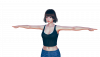
there 2 FK puppy which you can pose, search for "puppy" in studio. you can slo search under "animal" or "monster", i think i saw another one.Any dog mods? Nothing sexual related just want a good render of a dog. Thanks
thank you. it is easy to get lost in the details using these plugins, and i know that not everybody is used to this kind of work. this is why i tried to be as precise and detailed as i could to be able to help the reader get the best of the guides. i was also a school teacher in the past, i hope i didn't sound as boring
sadly i have no experience in implementation, but the "These are great! Wondering if you have anything on the scripting side of things? Looking to use HS2 to generate the images needed for a avatar system, but that will obviously need some scripting to iterate through all the possible poses/clothes/makeup/body shapes etc.

if you are asking about the "studio neo v2" scenes:Can someone please explain to me how scenes work in this game?
How do I load one and play it?
How to take screenshot render? f9 or f11?i usually take with f11,i don't if there are options for better quality of picsI have just updated the bleeding edge mod pack. Everything is great but... taking a screenshot render takes an age! Is there anyway to sort this out?
F11 is rendered shot but for some reason mine takes ages to render. I was thinking perhaps my installation is too deep in my harddrive.How to take screenshot render? f9 or f11?i usually take with f11,i don't if there are options for better quality of pics
hello, and thank you. first, do not treat any guide or info here as a text book, my guides only show the basics and the examples are not absolute. so please use all the info here and feel free to experiment as you please, as there are allot of things you can do with those than what is in the examples i used.I Really liked the guides but I have some questions from my side.
1. For Hooh's penis, after attaching it to the node of character is it required to add guiding? I'm not gonna make an animation, since I'm only taking a snap, is it ok just to add it and go on and make a H-scene?
2. I'm planning to make a game(project) just for fun, and I'm only interested in using pictures. So can I go on using basic H-Animations available?
3.I just created a scene of climaxing outside, But I don't know how to add fluids to it.can you please help me with this.
this has been a bug in studio neo since i knew it, it will hide the FK nodes but not the lines. to fix this you will have to manually disable the lines from system>settings>scroll down to "character FK settings" and disable "draw lines" from the bottom of that list. you also have to enable it the same way when you want to work with FK nodes and see the lines connecting the nodes.How do we hide the lines on the fingers when using IK & FK?
View attachment 951166
Pressing space hides everything, except I'm not sure how to hide these lines
I had experimented with different poses and many other such things. But one thing i want to ask is, sometimes when we select a H-animation such as breast fondling,. When i play the animation, sometimes hands are inside the body or they just wont align with body parts.hello, and thank you. first, do not treat any guide or info here as a text book, my guides only show the basics and the examples are not absolute. so please use all the info here and feel free to experiment as you please, as there are allot of things you can do with those than what is in the examples i used.
1.you can use the hooh' S-dick alone or with the dick navigator, the navigator's job is to bend the S-dick and help it navigate through a desired path if needed. so you are dealing with still images you can skip it. although it may be handy on posing the S-dick instead of FK nodes. i personally find it faster sometimes.
2.yes, in fact this is what you should be doing if you find posing all the way from T-pose to what is needed too hard at the begging, so select a pose or an animation you like as a base/reference, then start editing it if needed.
3.there is no dynamic (liquid) ejaculation in studio yet as far as i know, but since the animation doesn't matter in your case you can add studio items instead. go to ADD>search or just hit (control+space) and search for "cum" or"coom" and you will find many items to choose from, some has FK bones so you can pose them if you like, it can be done by selecting a coom item with FK bones, then select it from workspace and then go to "anim" from the left and enable "FK" to be able to see the nodes of that item and start posing it. you can then attach them to characters using the node constraints plugin or the parenting method on work space so the coom will stay where it was placed and you can safely change the character's pose or position.
i hope this helps and please feel free to ask any more questions.
this has been a bug in studio neo since i knew it, it will hide the FK nodes but not the lines. to fix this you will have to manually disable the lines from system>settings>scroll down to "character FK settings" and disable "draw lines" from the bottom of that list. you also have to enable it the same way when you want to work with FK nodes and see the lines connecting the nodes.
