- Apr 4, 2020
- 791
- 2,936
Yes, it was asked before, and yes, you forgot to read OP.Apologies if this has been asked before, but did I do wrong to end up with everything in color EXCEPT sister while in bed?
Yes, it was asked before, and yes, you forgot to read OP.Apologies if this has been asked before, but did I do wrong to end up with everything in color EXCEPT sister while in bed?
I'm glad you like my work感谢您的辛勤工作!
Below the download links there are 3 videos that show you how to use the installer, how to perform the manual installation and finally how to install in the version of kagura that has the compressed files in .wolf.Didn't work for me. Where is the installer supposed to go?
None of them worked.Below the download links there are 3 videos that show you how to use the installer, how to perform the manual installation and finally how to install in the version of kagura that has the compressed files in .wolf.
I would say give them a look to see which one works for you.
How strange, maybe you didn't delete the .wolf after decompressing them?None of them worked.
Perhaps is incompatible with the Kagura version.
Regardless of me getting it to work or not, I wanna say this mod is pretty amazing. Keep it up friend.
What a nice first message ♥Thank you for making my game more fun.
I look forward to future updates.
Hello,I can't get the color patch to work I have the steam version patchched from kagura I have downloaded the patch both ran it and dropped it in the games file and ran it still nothing
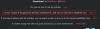
I tried to do what was done in the video sadly still no luck when extract the color patch I only have to files and two folders cg, pictures that's all so I'm not sure what I'm doing wrong in the game file do I just delete the .wolf file or the picture as welHello,
Under the download link in the main post there are 3 videos, there is 1 that shows you how to install the kagura version that has the files compressed in .wolf.
I advise watching the video and doing step by step what is shown there to be able to install the mod correctly.
View attachment 3489555
Hmm, when you extract the installer files, 10 folders should appear.I tried to do what was done in the video sadly still no luck when extract the color patch I only have to files and two folders cg, pictures that's all so I'm not sure what I'm doing wrong in the game file do I just delete the .wolf file or the picture as wel

