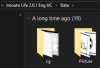Alright its finally here!!
First lemme think
imouto_lover for his work cuz I used it as a base to do this work.
So what I did is fully coloring the whole game and I would say now its almost 100% colord.
What I did so far is remake some pics, improved some, and almost edit all the rest and trolled with few xD
took me few weeks to finish it but I hope you will enjoy it.
the size was more than i thought it would be so had to upload it.
Mega
How to install it?
go to the game folder< data and remove or rename the Picture.wolf and cg.wolf
here some of the pics just to show case