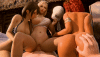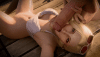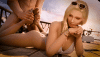1311985004
New Member
- Dec 3, 2022
- 6
- 9
- 13
sithsam,post: 18649170,member: 4440278 said:这里是4个视频的音频轨道压缩(192k AAC):PixelDrain(ZIP) /GoFile(松散)
随时询问你是否需要更多的压缩音频视频,因为这是一个简单的复制到一个文件夹中,并运行我的脚本。
You don't have permission to view the spoiler content. Log in or register now.
You don't have permission to view the spoiler content.
Log in or register now.