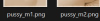I believe it must be used with a config generator. I'll add the functionality to the code. Right now the tool could be used with caution
What is in the archive:
In the attached archie you will find a script that will sort all pictures in "{path}/full" and "{path}/face" by hair color and recalculate indexes accordingly. It will help with adding new pictures, but we need to manually update slave's jsons (yet, I'll create another tool). Also the script could be used as standardizing tool to help in following the name convention.
Tool behavior:
1) Search for files following the name convention: <index>_<hair_color>_<hair_lenght>_<age>(_<sepia|grey|gray> for ./face folder).png.
2) Create a backup of all files from step (1)
3) Loop over files in backup folder and make re-indexed copies
Image requirements:
1) Images must follow the convention:
<index>_<hair_color>_<hair_lenght>_<age>(_<sepia|grey|gray(because there is number of such typos)>.png).
For new images that needs to be re-indexed set index beginning from 3001. Like: "3001_black_long_young_sepia.png"
It is not strict requirement, but little advice
2) For each new girl you will have to add:
- 1 full body image
- 3 face images:
base portrait (named without postfix: face name = full body name)
sepia portrait (named with postfix: sepia. Like: "0001_black_long_young_sepia.png"
greyed portrait (named with postfix: grey. Like: "0001_black_long_young_grey.png"
Dependencies:
- Python
How to use:
Code:
python jack-o-indexer.py {path} --show-stats
Code:
usage: jack-o-indexer.py [-h] [-v] [--dry-run] [--show-stats] [--recreate-backup] [--update-backup] directory
Process PNG files with specific naming conventions.
positional arguments:
directory Set path to directory where './face' and './full' subdirectories is located.
options:
-h, --help show this help message and exit
-v, --verbose Run in verbose mode.
--dry-run Simulate the changes without making actual modifications.
--show-stats Show statistics after processing.
--recreate-backup Recreate the backup folder by deleting the old one.
--update-backup Update the existing backup folder.
Example:
Open your console
Type in console command, where path is path to directory where girls images is located.
For example:
Game folder: 'C:\Jack-o-nine-tails'
Script path: 'C:\Jack-o-nine-tails\game\picture_modding\jack-o-indexer.py'
Picture path: 'C:\Jack-o-nine-tails\game\content\pic\girls'
Then you could to 'cd' in script folder, like:
Code:
cd C:\Jack-o-nine-tails\game\picture_modding
And run the script by executing the command:
Code:
python .\jack-o-indexer.py C:\Jack-o-nine-tails\game\content\pic\girls