It's the restoration patch on the first post.does anyone know where i can find this game with lolis? from what i understand they were removed or something
4.00 star(s)
74 Votes
I cannot for the life of me get this game to run, I've installed the redistributables for 2013 and 2019, installed both x86 and x64 of both, I try to launch the game and don't even get an error message. I've uninstalled, repaired, restarted, reinstalled, all to no avail. Any ideas?
- Aug 1, 2017
- 1,713
- 1,914
- 361
I have no idea from instinct... Let me try some troubleshooting, please answer my questions:I cannot for the life of me get this game to run, I've installed the redistributables for 2013 and 2019, installed both x86 and x64 of both, I try to launch the game and don't even get an error message. I've uninstalled, repaired, restarted, reinstalled, all to no avail. Any ideas?
Have you downloaded the stable version or the dev' version?
Did you try to install any mod or any patch?
From which .exe are you trying to run the game?
What happens when you try to run the game, nothing launches? Or is it a window with a blank screen? Or an Windows error message?
Is it possible that the game archive wasn't extracted properly?
After a complete uninstall of all things visual studio, restart, reinstall, re-download and re-extract of the game, I finally seemingly have the game running. Decided to cover all bases I could. Couldn't pinpoint exactly where the issue is, but I'm thinking that it may have extracted improperly.I have no idea from instinct... Let me try some troubleshooting, please answer my questions:
Have you downloaded the stable version or the dev' version?
Did you try to install any mod or any patch?
From which .exe are you trying to run the game?
What happens when you try to run the game, nothing launches? Or is it a window with a blank screen? Or an Windows error message?
Is it possible that the game archive wasn't extracted properly?
Thanks for reminding me about the installation process, totally missed it. First time I came across this game I just extracted and played, you see. Then I reset my pc. When I tried to play it again, I now got the error message.What did you try exactly? This seems to be a problem with your computer and not the game itself.
The first thing you need to make sure is you downloaded the FOUR requirements.
The links are in the OP, under the Installation spoiler: View attachment 1337134
I installed the requirements above but still the same error message.
I tried downloading individual .dll files before , 'cuz google search said it might help
I tried deleting and re-downloading , nothing
tried a couple of things from those youtube videos (not much, most significant thing I tried was this) like downloading .NET framework
I don't know what to do
Btw : There is this QSP player I downloaded one time, just to see what would happen and I was able to run the game, it just looked terrible when I did using the QSP player.
Last edited:
- Aug 1, 2017
- 1,713
- 1,914
- 361
People on the internet seem to be having this error message for all sort of softwares.Thanks for reminding me about the installation process, totally missed it. First time I came across this game I just extracted and played, you see. Then I reset my pc. When I tried to play it again, I now got the error message.
I installed the requirements above but still the same error message.
I tried downloading individual .dll files before , 'cuz google search said it might help
I tried deleting and re-downloading , nothing
tried a couple of things from those youtube videos (not much, most significant thing I tried was this) like downloading .NET framework
I don't know what to do
Btw : There is this QSP player I downloaded one time, just to see what would happen and I was able to run the game, it just looked terrible when I did using the QSP player.
The most likely responsible is the redistribuables. It can happen that you uninstalled them when cleaning your PC, not recognizing them and thinking: "wtf is that shit? If I don't recognize the name, I probably don't need it".
It can also happen that you read the instructions too quickly. For exemple, on the internet, I saw this message:

So, I ask you to try again following the installation instructions. Then confirm to me exactly that you installed the four requirements. Not two, four. If that's not it, then I don't know what else you can do except following tutorials on the Web or eventually re-initialize windows. Let's hope it doesn't come down to this.
People on the internet seem to be having this error message for all sort of softwares.
The most likely responsible is the redistribuables. It can happen that you uninstalled them when cleaning your PC, not recognizing them and thinking: "wtf is that shit? If I don't recognize the name, I probably don't need it".
It can also happen that you read the instructions too quickly. For exemple, on the internet, I saw this message: View attachment 1338794
So, I ask you to try again following the installation instructions. Then confirm to me exactly that you installed the four requirements. Not two, four. If that's not it, then I don't know what else you can do except following tutorials on the Web or eventually re-initialize windows. Let's hope it doesn't come down to this.

They are, plus other editions that were already installed. Should I remove the older ones? would that help? I also tried uninstalling and reinstalling the four necessary ones ( x64 and x86 of both 2013 and 2019 ) to see if anything would change. Also tried the repair option on each of them in control panel. Also tried updating them with Driver Booster 8, still couldn't play it. T^T
P.S. : By resetting my PC I meant reformatting, thought I heard somewhere that the term was inaccurate, so I didn't use it.
I explained just to say I didn't uninstall anything.
Last edited:
- Aug 1, 2017
- 1,713
- 1,914
- 361
Thanks for the screenshot. You do seem to have the correct redistribuables. Uninstalling some is unlikely to resolve your problem.View attachment 1338990
They are, plus other editions that were already installed. Should I remove the older ones? would that help? I also tried uninstalling and reinstalling the four necessary ones ( x64 and x86 of both 2013 and 2019 ) to see if anything would change. Also tried the repair option on each of them in control panel. Also tried updating them with Driver Booster 8, still couldn't play it. T^T
I got a few hypothesis still...
1) You might be running a weird version of Windows. Something like "Windows N", which might miss something I didn't know was necessary to even start the game. If that's the case, this might help:
You must be registered to see the links
2) The game was not installed properly. The archive didn't extract fully. In that case you should try to download and extract it again elsewhere on your computer, see if it works.
3) Some other random redistributable that was forgotten (though I'm not even sure Jack o nine needs anything else)
4) Your computer is fucked up. Something has corrupted your OS and you'd need to reinstall Windows completely. If you did, then besides those 3 hypothesis above, I'm out of ideas. Still, it might be what's at stake here. I got some clues of it in your last messages.
First:
Second:I tried downloading individual .dll files before
These are not commonly recognized as healthy/safe practice. Maybe you did some other unrelated things before, who knows, and these have fucked up your PC (to be fair it's easy to do. I remember back in Windows XP when I fucked up my computer beyond repair because I was badly installing "BricoPacks")Also tried updating them with Driver Booster 8
If you reinstalled Windows, then it cannot be that. But when you write:
It's not very clear what exactly you did and how you did it. So... it means there's hope at least ^^P.S. : By resetting my PC I meant reformatting, thought I heard somewhere that the term was inaccurate, so I didn't use it.
I explained just to say I didn't uninstall anything.
I'm running Windows 8.1You might be running a weird version of Windows. Something like "Windows N", which might miss something I didn't know was necessary to even start the game.

I've tried deleting re-downloading, re-extracting, and upon reading your suggestion, extracting it elsewhere.The game was not installed properly. The archive didn't extract fully. In that case you should try to download and extract it again elsewhere on your computer, see if it works.
(to be exact, from D: Eroge Folder/Jack...... to C: Users/_____/Downloads/Compressed/Jack...... )
Would doing this fix them? Or should I just reinstall?These are not commonly recognized as healthy/safe practice.


You know, erasing everything and reinstalling Windows. Before I did this though, I had no problems playing the game.It's not very clear what exactly you did and how you did it. So... it means there's hope at least ^^
- Aug 1, 2017
- 1,713
- 1,914
- 361
Hm... I was able to play the game on Windows 8.1 once upon a time. But it was an old version, not 2.2.I'm running Windows 8.1
View attachment 1339755
Tell me, can you go to the game wiki and download version 1.7.5? Tell me if it works compared to 2.2.
Also, I assume you don't want to go to Windows 10?
Good idea to have changed hard drives.I've tried deleting re-downloading, re-extracting, and upon reading your suggestion, extracting it elsewhere.
(to be exact, from D: Eroge Folder/Jack...... to C: Users/_____/Downloads/Compressed/Jack...... )
I think you quoted the wrong part of my message... I'm understanding you're asking again if reinstalling the C++ redistribuable would be profitable. I think it will change nothing.Would doing this fix them? Or should I just reinstall?
View attachment 1339760 View attachment 1339764
You really have bad luck. I read every single message on this trade since page one. None had your problem.You know, erasing everything and reinstalling Windows. Before I did this though, I had no problems playing the game.
It's a shame, as you're the most motivated person to want to play this game I've seen ^^
One key to this would be to see on Internet, what other software causes this exact error message to other people. And see if these software work with you or if it's just Jack-o-nine.
I did, it just finished downloading. And it Launched! since you said 1.7.5 this is what I downloaded thoughTell me, can you go to the game wiki and download version 1.7.5? Tell me if it works compared to 2.2.
- Hongfire v1.7.5 Magnet by Crushboss (2016-10-03).
But is there something we've figured out from this?
When my pc was first bought, around 6 years ago, it was in windows 10. Then there was an auto update one time and since then, frame rate of anything I play went down the drain, like painful to look at. He looked at one of the packaging (I think it's the packaging for the graphics card, I'm not really sure anymore, and said there's probably two reasons:Also, I assume you don't want to go to Windows 10?
1.) Maybe because windows 10 was kind of a work in progress at the time, and there was lots of problems with it back then.
2.) We saw something on the box saying something about compatibility with windows 8/8.1
so we installed 8.1 and I've been using 8.1 since then
I'm not sure if this is a compliment, or kinda like a snide remark (not that I take offense though), just thought it was funny how it can be taken both ways.It's a shame, as you're the most motivated person to want to play this game I've seen ^^
I meant the Repair option on the control panel, like on the uninstall / change programs page, if I right click on the program, if I click the change option, there's a repair program button. That's what I was talking about. If redistributables do get corrupted, would the repair option help?I think you quoted the wrong part of my message... I'm understanding you're asking again if reinstalling the C++ redistribuable would be profitable. I think it will change nothing.
- Aug 1, 2017
- 1,713
- 1,914
- 361
I think there is something we learnt. I am not sure what tho.I did, it just finished downloading. And it Launched! since you said 1.7.5 this is what I downloaded though
It was Russian, I don't understand Russian T^T
- Hongfire v1.7.5 Magnet by Crushboss (2016-10-03).
But is there something we've figured out from this?
I hope this doesn't mean we've introduced new requirements for 2.2 without noticing it. We did do several changes to the engine, but it shouldn't make you computer suddenly not accept to launch it.
Would you like to download the dev' version of 2.2.1 and tell me if that one works? Available via a link in the OP.
A compliment ^^ No reason for me to insult someone who is motivated to play on a game that I've been involved with for two years.I'm not sure if this is a compliment, or kinda like a snide remark (not that I take offense though), just thought it was funny how it can be taken both ways.
Maybe. I thought I read you had already done that.I meant the Repair option on the control panel, like on the uninstall / change programs page, if I right click on the program, if I click the change option, there's a repair program button. That's what I was talking about. If redistributables do get corrupted, would the repair option help?
brlolilover
Newbie
- Apr 22, 2020
- 85
- 58
- 178
So I spend about half the game not understanding the attributes requirements because they were like "+20/10" and I had no idea what that was supposed to mean.
One day I resized the window for whatever reason and suddenly the "-" signs appeared. It's basically invisible on my monitor on whatever size the game launches by default (which isn't even the same aspect ratio as the game? engine limitations?)
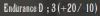
So this font, Victoriana, can something be done about it instead? What's the copyright situation on it, can it be edited? Or maybe switched for another?
The font pays basically no attention to the "+-*/" glyphs, and the "-" sign is especially small and hard to read, but it's used in a situation where these are pretty important. Even when these are readable, they look a bit out of place.
One day I resized the window for whatever reason and suddenly the "-" signs appeared. It's basically invisible on my monitor on whatever size the game launches by default (which isn't even the same aspect ratio as the game? engine limitations?)
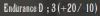
So this font, Victoriana, can something be done about it instead? What's the copyright situation on it, can it be edited? Or maybe switched for another?
The font pays basically no attention to the "+-*/" glyphs, and the "-" sign is especially small and hard to read, but it's used in a situation where these are pretty important. Even when these are readable, they look a bit out of place.
- Aug 1, 2017
- 1,713
- 1,914
- 361
Yes, this is a known bug, and an annoying one.So I spend about half the game not understanding the attributes requirements because they were like "+20/10" and I had no idea what that was supposed to mean.
One day I resized the window for whatever reason and suddenly the "-" signs appeared. It's basically invisible on my monitor on whatever size the game launches by default (which isn't even the same aspect ratio as the game? engine limitations?)
View attachment 1340423
So this font, Victoriana, can something be done about it instead? What's the copyright situation on it, can it be edited? Or maybe switched for another?
The font pays basically no attention to the "+-*/" glyphs, and the "-" sign is especially small and hard to read, but it's used in a situation where these are pretty important. Even when these are readable, they look a bit out of place.
Here was the take by the user named "Bupo" that gave us a hint:

One day we will solve this... Me personally I don't have the skills for it.
brlolilover
Newbie
- Apr 22, 2020
- 85
- 58
- 178
I'm looking at the font with a font editor. The horizontal part of the "+" glyph has a width of 40. The same part of the "-" glyph has a width of 39. That's sometimes why the "+" will be visible but the "-" not, it's probably a rounding thing.
Lol who made this font.
Lol who made this font.
I'd say same error but I haven't finished the install instructions because I don't see a content folder, should I make one?I think there is something we learnt. I am not sure what tho.
I hope this doesn't mean we've introduced new requirements for 2.2 without noticing it. We did do several changes to the engine, but it shouldn't make you computer suddenly not accept to launch it.
Would you like to download the dev' version of 2.2.1 and tell me if that one works? Available via a link in the OP.
A compliment ^^ No reason for me to insult someone who is motivated to play on a game that I've been involved with for two years.
Maybe. I thought I read you had already done that.
Sorry I'm an absolute layman bruh

- Aug 1, 2017
- 1,713
- 1,914
- 361
Yes, create the content folder, so you can extract the pic and snd folder.I'd say same error but I haven't finished the install instructions because I don't see a content folder, should I make one?
Sorry I'm an absolute layman bruh
View attachment 1340516
Then go back to the parent folder and start Jack-o-Nine-Tails. If it doesn't work, try to see the properties (maybe launching as Admin will work, if it doesn't then compatibility mode for an older version of Windows).
brlolilover
Newbie
- Apr 22, 2020
- 85
- 58
- 178
I changed the hyphen-minus to be 50 whatever thick (just upping it to 40 wasn't doing it, there may be other causes), and now it appears properly at basically all sizes.
I changed the glyph used in the game 0x2d(hypeh/hyphen-minus), and copied over the original glyph to the originally empty 0xad(minus/soft-hyphen)
I could try more involved changes like changing "+" too and adjusting their style to match the font but my knowledge about type graphing is limited, which is why I also didn't fix the problems present in the original font pointed out by my editing program.
(by the way the original font's copyright is by Gophmann A.L., 2006. The font is "free distribution" according to the now gone website, but no mentions on modification, so modifying it is a bit iffy copyright-wise.)
I changed the glyph used in the game 0x2d(hypeh/hyphen-minus), and copied over the original glyph to the originally empty 0xad(minus/soft-hyphen)
I could try more involved changes like changing "+" too and adjusting their style to match the font but my knowledge about type graphing is limited, which is why I also didn't fix the problems present in the original font pointed out by my editing program.
(by the way the original font's copyright is by Gophmann A.L., 2006. The font is "free distribution" according to the now gone website, but no mentions on modification, so modifying it is a bit iffy copyright-wise.)
Last edited:
- Aug 1, 2017
- 1,713
- 1,914
- 361
Thank you very much!I changed the hyphen-minus to be 50 whatever thick (just upping it to 40 wasn't doing it, there may be other causes), and now it appears properly at basically all sizes.
I changed the glyph used in the game 0x2d(hypeh/hyphen-minus), and copied over the original glyph to the originally empty 0xad(minus/soft-hyphen)
I could try more involved changes like changing "+" too and adjusting their style to match the font but my knowledge about type graphing is limited, which is why I also didn't fix the problems present in the original font pointed out by my editing program.
(by the way the original font's copyright is by Gophmann A.L., 2006. The font is "free distribution" according to the now gone website, but no mentions on modification, so modifying it is a bit iffy copyright-wise.)
As you can guess by the visual content of the game, we don't give a fuck about copyright's infringement, neither did Old Huntsman. So modifying a font so it stops sucking, we can do that
I put it in the Roadmap section, for Lokplart to take care of it
