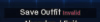Here's a new dev build, with all the working Mods besides the AI image gen (VT & CT, RealPorn, moresomes, Zenpak, Kaden and Kina mods) PC/Linux.
Mega
You must be registered to see the links
The same problem is still present
```
I'm sorry, but an uncaught exception occurred.
While running game code:
File "renpy/common/000statements.rpy", line 671, in execute_call_screen
NameError: name 'softkey_not_visible' is not defined
-- Full Traceback ------------------------------------------------------------
Full traceback:
File "mods/LR2R/VT_Start.rpyc", line 473, in script
File "renpy/ast.py", line 1974, in execute
File "renpy/ast.py", line 1953, in call
File "renpy/statements.py", line 374, in call
File "renpy/common/000statements.rpy", line 671, in execute_call_screen
File "renpy/exports\statementexports.py", line 345, in call_screen
File "renpy/ui.py", line 301, in interact
File "renpy/display\core.py", line 2259, in interact
File "renpy/display\core.py", line 3082, in interact_core
File "renpy/display\core.py", line 1788, in event_wait
NameError: name 'softkey_not_visible' is not defined
```