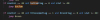Do yourself a favor and download the current version of renpy for mac (version 8.4.1 IIRC). The renpy launcher app not only launches the pc version of games on your mac, but you don't have to go through the mac os permissions runaround of opening new game apps 2 or 3 times before they launch. I resisted trying this for a long time, but now that I know how I'll never wait for a mac version again.
Basic steps:
- Download RenPy to your desktop and extract/unzip (the folder will be called renpy-8.4.1-sdk)
- In that folder is the launcher app cleverly called renpy.app (don't launch it yet, just note its location)
- Download the pc version of a renpy game and extract (it should extract as a folder, in this case LetsSplitUpGang-v6P-pc)
- Drag the game folder into the renpy-8.4.1-sdk folder
- Launch renpy.app (jumping through whatever hoops your version of macOS requires)
- On the left side of the launcher app window is a list called Projects. The game should appear in this list. Select it. If you don't see it, there's a refresh button next to the list.
- On the bottom right of the launcher app is a button called Launch Project. Click it and your game will launch.
- When you're done playing a game (or want to free up space) you can delete it from the renpy-8.4.1-sdk folder (you won't lose your saves as those are stored in a different location)
- The app also lets you create builds of the game for mac, ios, android, etc., but that's beyond the scope of this post.