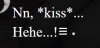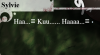Honestly i did a lot of fucking around. It might have been a combination of that and something else. It was just that was the thing that finally did it for me. I did also install any and all fonts i could find in relation to Teaching Feeling so you might need some of them. I honestly have no idea.
Edit: Try installing this font as well, but at this point i'm guessing
You must be registered to see the links
Edit2: I know i keep adding to the list but also try this one,
You must be registered to see the links
Also if you're wondering why i'm linking to these fonts in particular it's because they are specifically referenced in the game files.