IfuckKayane&Vania
Active Member
- Jul 31, 2022
- 590
- 900
- 220
Great to get so much twin material in this update but how about finally starting with a nice, steaming, hot pussy fuck?
Last edited:
i look the page 53 and i find nothing
Will these be added to OP?Lust Bound [v0.4.2] [Inceton Games]
NOTE: This method probably won't work again when they figure out this work around, whack a mole
Crack Mirrors:
PIXELDRAIN - WORKUPLOAD
Here is a crack you can now use on a fresh copy and also now Mac users can use this as well.
Thanks to xorxorrax for figuring this out and helping me.
------------------------------------------------------------------------------------------
Here are the "untouched archives" which then you can apply the crack yourself.
Win/Linux/Mac:
You must be registered to see the links
I think whack-a-mole has already arrived. DL'd the Mac version and can't get past being thrown to the Patreon site for code...Lust Bound [v0.4.2] [Inceton Games]
NOTE: This method probably won't work again when they figure out this work around, whack a mole
Crack Mirrors:
PIXELDRAIN - WORKUPLOAD
Here is a crack you can now use on a fresh copy and also now Mac users can use this as well.
Thanks to xorxorrax for figuring this out and helping me.
------------------------------------------------------------------------------------------
Here are the "untouched archives" which then you can apply the crack yourself.
Win/Linux/Mac:
You must be registered to see the links
Reapply the crack, as when building Mac it may have added back the protection in the RPA's. You might have to unren first with unren-forall.I think whack-a-mole has already arrived. DL'd the Mac version and can't get past being thrown to the Patreon site for code...
I did reapply the crack, got this:Reapply the crack, as when building Mac it may have added back the protection in the RPA's. You might have to unren first with unren-forall.
It is written in the quote of a message (9 December 2024) on page 53i look the page 53 and i find nothing
Did you unren it first, then apply the crack and overwrite said files.I did reapply the crack, got this:
While loading the script.
Exception: Could not load from archive audio.rpyc.
-- Full Traceback ------------------------------------------------------------
Full traceback:
You don't have permission to view the spoiler content. Log in or register now.
At least the game started with the Inceton splash and all...
Pointing someone to a certain page of a thread is pretty useless when everybody can have different number of posts per page.i look the page 53 and i find nothing
Sometimes a message is deleted and then the number is no longer correct that is why I had mentioned the page. But my sincere apologies for the confusion.Pointing someone to a certain page of a thread is pretty useless when everybody can have different number of posts per page.
Why do you not just link the post?
Or name the #number of the post instead?
Sure. There are two ways to do that.Would you be kind enough to explain that to me so I can do that next time(s)?
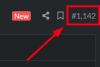
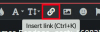
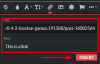
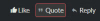
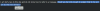
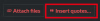

Sometimes a message is deleted and then the number is no longer correct that is why I had mentioned the page. But my sincere apologies for the confusion.
I am fairly new to this site and do not know how to refer to a message. Would you be kind enough to explain that to me so I can do that next time(s)?
Would you be kind enough to explain that to me so I can do that next time(s)?
It does. Thanks!Sure. There are two ways to do that.
First: Linking a post.
- Right click the number in the top right of the post you want to link
View attachment 4508207
- Select "Copy link"
- When writing/editing a post, select the "Insert link" icon
View attachment 4508210
- Paste the URL of the copied link into the popup, enter some (optional) text, and finally hit "Insert".
View attachment 4508211
- Result: This is a link
Second: Quoting a post.
- Go to the post you want to share and click "Quote" in the lower right - this will add the full post to a list of quotes you can use later.
View attachment 4508215
- ALTERNATIVELY you can select any part of text in the post and then select "Quote".
View attachment 4508222
- When writing your post, select "Insert quote" at the bottom.
View attachment 4508228
- Now you'll see ALL the quotes from this thread you have selected. If you hit "Quote Messages", it will insert ALL quotes, or you can "Remove" single quotes before adding them to your post.
View attachment 4508231
- And this is how it looks:
- Quoting a full message:
- Quoting only a selected part of a message:
Hope that helps.
You should be permabanned for using that verbiage in a sentence.Again they add more protection! Can someone crack this for me? I need to make my pipi cry and it only cry on iceton games. Because incest is my favorite!
Thank you, this is the last update of the game? As I can see (later I'll check it better) I can continue my game where it ends. But in another posts I see you must start a new game...Hi all. Thanks to this site, the people who worked here on a hacking before, I unpacked and cleaned all the shit from the game. Bonus activated. Have fun.
View attachment 4505269
PIXELDRAIN
You're welcome. No, this is not the latest update. I do not know about starting a "new game". My old saves are working. And "coming soon" - it means that the continuation will be in the next update.Thank you, this is the last update of the game? As I can see (later I'll check it better) I can continue my game where it ends. But in another posts I see you must start a new game...
Also, I saw some locations when you click it says "coming soon". It's something broken or it's to wait the next update?
What you newer make your pipi cry?You should be permabanned for using that verbiage in a sentence.
i look the page 53 and i find nothing
