DeathAndHealing
Member
- Apr 10, 2018
- 206
- 303
- 231
That's the idea, a simple and "portable" creator. But with powerful functions.This looks more accessible than VAM, much appreciated.
Character loading is done differently in the creator than in the play scene. I haven't added the function to "modify" an existing character yet because I've been working on the code to manipulate vertices and create a single character with attachable genitals. I preferred to leave it deactivated for now until I decide whether to include the loading in the same creator or create a separate section exclusively for modifying an existing character.Any reason as to why I can’t load a previously created char in the “create a character” mode?
It's a bit difficult to tell what the slider is actually changing on the body and how, since they are not labeled as such. For example, the slider for changing breast size is not clearly labled just 'Breast Size'. I'd also suggest maybe lessening the amount of sliders. While having a lot of sliders can be good, if they're all changing similar things they become redundant and should probably be condensed to one whole slider for that body part. Thanks for replying!Thank you very much for the feedback! I already modified the movement system to make it easier and more precise (double clicking no longer makes the IK move to any side, and also makes it invisible in the selected part)
Which part of the sliders seems confusing to you? So I know how to improve it, if it is a concept problem or maybe it needs a pop-up tooltip, etc.
I also leave the last modifications I made for the update (probably 2 weeks to be able to upload the post).
Yes, in v0.01, the sliders were all disorganized. In v0.02 (the links are already updated), they are sorted by the specific body part (head, chest, lower body, arms, and legs). The names still need improvement because the code takes the actual name of each morph, creates a slider when you enter the scene, and modifies the name (removes unnecessary characters, adds spaces, etc.) For example, "calf size" is normally called something like "body_CalfSize," so it automatically becomes "Calf Size." The idea is to make it all automatic for when I add a character import feature. If I'm not mistaken, "breast size" should be "breast shape." I've made a note to further modify the names for the next version. Thank you very much!It's a bit difficult to tell what the slider is actually changing on the body and how, since they are not labeled as such. For example, the slider for changing breast size is not clearly labled just 'Breast Size'. I'd also suggest maybe lessening the amount of sliders. While having a lot of sliders can be good, if they're all changing similar things they become redundant and should probably be condensed to one whole slider for that body part. Thanks for replying!
Is it possible to adjust penis size? I’d also like it to have eye sliders as well as eyebrows. (also i have thing for abs and body hair so if we could add those too that would be great) Also maybe having a control mapping option would be good too, i’m not sure how to make the camera move faster lol
Thank you very much! I'm glad you're enjoying it. Tomorrow, I'll probably release the 0.03 update on Patreon first to see how it goes, as it's a bit quiet over there lol . It already includes a feature to parent the IK targets. There's a character editor now (previously, you could only create a character, but now you can also edit an existing one). There are some new hair styles (physically based strands, made by me, so they're not perfect, but they add some variety to character creation), and a few more features, including sensitivity control for movement.this game is amazing! it would be cool to have some finer IK controlls like for the knees and elbows, also for the shoulders. also, be able to rotate just the chest part of the character (wich you can't atm). maybe some finger controll aswell (some sort of optional level of controll). be able to parent some parts would be a good addition. maybe be able to scale up/down some bones (to make some tall queens >.>)! still, the game is going great! thanks for this amazing project!
What is "IK"?
- IK parenting; now you can anchor any IK target to a desired body part (either your own or another character's).
- New IK system
"IK" refers to inverse kinematics, which is the way movements can be generated, for example, in extremities toward a target. In the game, you can move the hand target (the floating hand-shaped icon), and the arm will try to reach that position through a calculation of rotations in its joints, so, if you want to move the hand to a position, you don't need to individually rotate the shoulder, then the elbow, and the wrist. You simply move the "target" to that position, and the calculation returns the ideal position. It's a technical aspect that the average player isn't particularly interested in, but I like to keep it in the changelog.What is "IK"?
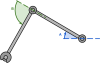
Necro'ing a dead thread to answer an answered question, so I can both be helpful AND possible get the attention of the dev:What is "IK"?
Necro'ing a dead thread to answer an answered question, so I can both be helpful AND possible get the attention of the dev:
Bro this seems awesome, it could be a really good tool to make games or so, keep the development, but at least update your progress here or on patreon, good luckHello! How are you? The game is being very actively developed (most of it has been redone), but due to the limited free time I have had, a corrupted project stage due to a bad HDD, and some low reception, I decided to keep it a bit under the radar until it was in a more enjoyable stage (I want to believe that it’s not too far off). Some things that have been added are:
And there must be many things I can’t remember right now.
- First-person controller (The idea of the game was more focused on this initially)
- Importer for clothes and objects (The game does auto-rigging, so you can import, for example, a shirt without a skeleton, and the code automatically generates the deformations). It also works for creating environments.
- Environment Creator.
- 30 hairstyle models of much better quality than the ones I made.
- Rigidbody physics skeletons (as in the early versions) but adding particle simulation for skin and muscles.
- New menus.
- A lot of preloaded objects to create environments.
- Pose creator for specific objects (specific poses for a bed, for example).
It has had much more development in recent months than it had in its demo.
View attachment 3691330
Bro this seems awesome, it could be a really good tool to make games or so, keep the development, but at least update your progress here or on patreon, good luck
