The_Stifmeister
Member
- May 2, 2020
- 245
- 375
You must be registered to see the links
You don't have permission to view the spoiler content. Log in or register now.
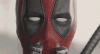
You must be registered to see the links
You don't have permission to view the spoiler content. Log in or register now.
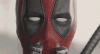
You must be registered to see the links
You don't have permission to view the spoiler content. Log in or register now.

You must be registered to see the links
You don't have permission to view the spoiler content. Log in or register now.

try using tab button maybe it tongle on of quick menuIs there a way to add all quick menu buttons not just auto button
like
back history qsave qload load save auto pref
yes by tinkering code or by some mod (there might be one but can't name it).Is there a way to add all quick menu buttons not just auto button
like
back history qsave qload load save auto pref
younger sis is close but no remote vibrators.does anyone know other with similar content to what we adow with ms jane
i can add quick menu in screen.rpy file like thisyes by tinkering code or by some mod (there might be one but can't name it).
## Quick Menu screen ###########################################################
##
## The quick menu is displayed in-game to provide easy access to the out-of-game
## menus.
screen quick_menu():
## Ensure this appears on top of other screens.
zorder 100
if quick_menu:
hbox:
style_prefix "quick"
xalign 0.5
yalign 1.0
textbutton _("Back") action Rollback()
textbutton _("History") action ShowMenu('history')
textbutton _("Skip") action Skip() alternate Skip(fast=True, confirm=True)
textbutton _("Auto") action Preference("auto-forward", "toggle")
textbutton _("Save") action ShowMenu('save')
textbutton _("Q.Save") action QuickSave()
textbutton _("Q.Load") action QuickLoad()
textbutton _("Prefs") action ShowMenu('preferences')
## This code ensures that the quick_menu screen is displayed in-game, whenever
## the player has not explicitly hidden the interface.
init python:
config.overlay_screens.append("quick_menu")
default quick_menu = True
style quick_button is default
style quick_button_text is button_text
style quick_button:
properties gui.button_properties("quick_button")
style quick_button_text:
properties gui.button_text_properties("quick_button")
################################################################################Why do you need a quick menu exactly?i can add quick menu in screen.rpy file like this
but it shows black screen with a box on bottom right with start game load game preferences quitCode:## Quick Menu screen ########################################################### ## ## The quick menu is displayed in-game to provide easy access to the out-of-game ## menus. screen quick_menu(): ## Ensure this appears on top of other screens. zorder 100 if quick_menu: hbox: style_prefix "quick" xalign 0.5 yalign 1.0 textbutton _("Back") action Rollback() textbutton _("History") action ShowMenu('history') textbutton _("Skip") action Skip() alternate Skip(fast=True, confirm=True) textbutton _("Auto") action Preference("auto-forward", "toggle") textbutton _("Save") action ShowMenu('save') textbutton _("Q.Save") action QuickSave() textbutton _("Q.Load") action QuickLoad() textbutton _("Prefs") action ShowMenu('preferences') ## This code ensures that the quick_menu screen is displayed in-game, whenever ## the player has not explicitly hidden the interface. init python: config.overlay_screens.append("quick_menu") default quick_menu = True style quick_button is default style quick_button_text is button_text style quick_button: properties gui.button_properties("quick_button") style quick_button_text: properties gui.button_text_properties("quick_button") ################################################################################
any idea how should i correct the code
If you take a look to the help page on the main menu, you'll see there are more shorcuts than usual, like quick save/quick load for example.You don't have permission to view the spoiler content. Log in or register now.
why do you want that?Does anyone have a lust and love save?
Please
Play your game..different scenes
if you play with wt-mod then you can view both paths.different scenes
I don't think anyone here can answer that, that's something personal between you and your momSex with mom possible?
I'm talking about MCI don't think anyone here can answer that, that's something personal between you and your mom
