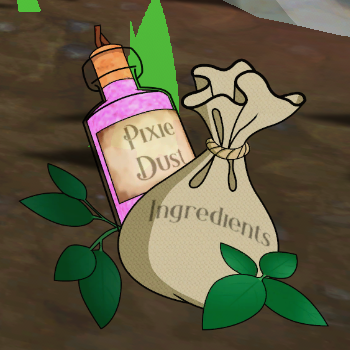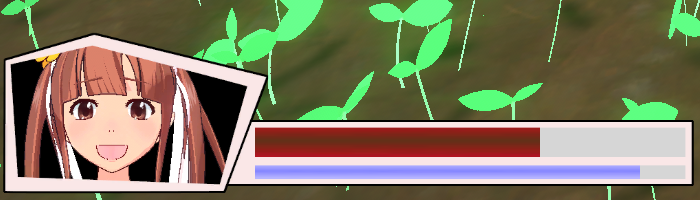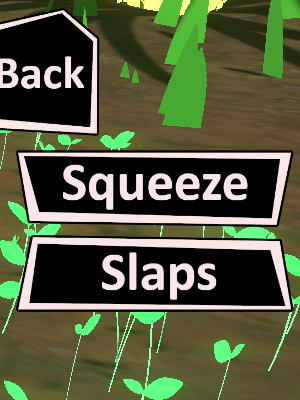Since the OP couldn't be bothered to add and/or pin it in the starting or subsequent posts:
-Manual (as grabbed from the
You must be registered to see the links
)-
((Basic, non-combat controls))
- WASD, for directional movement, SHIFT to run, SPACE to jump.
- Hold down the RIGHT MOUSE BUTTON and drag on screen to control the camera. (This also can be done within combat)
- To zoom in and out of the player character, use the SCROLL WHEEL. (Again, works within combat))
- Press 'E' to interact or collect item. (A prompt will indicate when this is possible)
- Save and Load progress through the menu button at the top right of the game screen. Saving and loading can only be done whilst out of combat. Options for sound effects and music volume can also be found there.
((Inventory))
- 'Path of the Pixie' has two inventories. The player can open up either the 'Pixie Dust' or 'Ingredients' by simply clicking on one or the other.
(Pixie Dust)
- 'Pixie Dust' can be created using a device in world called a 'Dust Grinder'. Dusts are varied in their usage, from healing to dispelling magical barriers, etc.
* 'Dust of the heart'. Will heal the player for a specific amount and remove all debuffs. If possessing, it is able to be used in combat whenever it is the players turn. (It's usage within combat is considered the player turn)
* 'Dust of Bliss'. Is created using 'Magical Traces' as its primary ingredient. The traces are found scattered throughout the gardens; they have been left from the missing crystal. (Dust of Bliss, has no function within the demo, it can be used in the scene after)
* 'Dust of Dispel'. Is used at specific areas to dispel magical barriers preventing progression.
(Ingredients)
- 'Ingredients' are collected either from finding them scattered throughout the gardens or as drops from foes successfully defeated. These are then used within the 'Dust Grinder' to create 'Pixie Dust'. Each Foe has the potential to drop multiple ingredients, some of which are specific to that particular enemy type.
- Mousing over and clicking on a particular ingredient within the opened inventory will give a simple description of it.
((Dust Grinder and Recipes))
- 'Recipes' are found in world, around the gardens. These when collected will appear within the 'Dust Grinder'. When you have collected the required ingredients for a particular dust, the player will be able to create that dust and have it appear within the 'Pixie Dust' inventory.
((Combat))
- Health is represented by the red bar. (Game will end and restart when It's empty)
- Arousal is represented by the blue bar. Arousal increases during combat with unique, non-repeated characters only. The bar fills with each attack, whether performed by player or foe. (A filled bar will allow the player to perform a special ability, at which point it will empty)
- During the players round within combat, a menu will appear with 4 initial choices. Choosing one of these will bring you to a sub menu.
((Attack))
- Initially at the beginning of the game, when pressing the attack button, you'll be presented with two different abilities to choose from. Each of these, along with the defensive and special abilities, will be presented differently depending on the foe the player encounters. Even so, the abilities attributes themselves don't change.
(Squeeze)
- 'Squeeze' will deal out a small amount of damage and give a chance to place a specific debuff on the foe, called 'Suffocating'.
- 'Suffocating' will remain on the foe for a set number of turns. Whilst applied there is a small chance that the foes attack will cause no harm to the player.
(Slaps)
- 'Slaps' Will deal out a larger amount of damage.
((Defend))
(Pixie Poise)
- 'Pixie Poise' will remove all physical based debuffs placed onto the player from a foe. It will also apply itself onto the player as a buff.
- 'Pixie Poise' will remain as a buff on the player for a set number of turns. Whilst applied, player will take half the damage usually taken by a foes attack. (This only applies to direct damage delt from a foe, and does not include damage that might be delt at the end of a turn, by an applied debuff)
((Special))
(Erupt)
- 'Erupt' will deal a large amount of damage to a foe. The ability can only be used once the arousal meter is full. Considering that the arousal meter only fills when combat is with a unique character (non-repeatable), It can be used in only certain situations and at certain times.
((Debuffs))
- The player buffs have been covered within the combat section. But it should be noted that if applied, the player is able to click on them to get a description of the buff, for convenience. This is the same for any Debuff applied by a foe.
* 'Dripping'. Whilst applied, a small amount of health loss at the end of each turn. (After, both player's turn and foes turn)
* 'Sticky'. Whilst applied, a small chance players attack will hurt both foe and player.