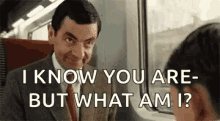Not sure if it works tho since I had a bunch of the gallery unlocked and don't know what scenes were missing.
Nah, the cgGallery is referring to the collector cards. Nothing in any of the human-readable files relate to the Scene Gallery, that I could find. Before I gave up, I was looking into the structure of the game variables from the dev console. I could find their definitions, but not where they're set. I'm not super smart, tho.
If you want to enable the dev console yourself to take a look around:
Edit
main.js, after:
win.loadFile('index.html')
Put:
win.webContents.openDevTools({ mode: 'detach' });
EDIT:
I just figured out how to decode the json.js files in the resource folders.
Seeing if this is anything useful RQ.
EDIT2:
The same logic to decrypt the json.js files can be successfully applied to all the images and whatnot.
EDIT3:
I. Fucking. Did. It.
himler
Drop and replace this file in
/resources/app/data
You must be registered to see the links
I'll paste the code I used to make this happen, if you don't want to use my shady URL (I couldn't upload here because it has an unallowed file extension, and I didn't feel like bypassing that was within the spirit of the rules).
DECODE ALL FILES
JavaScript:
const fs = require('fs');
const path = require('path');
const key = [42, 11, 22, 79, 43, 37, 14, 11, 24, 30];
const extractedDir = path.join(__dirname, 'extracted');
if (!fs.existsSync(extractedDir)) {
fs.mkdirSync(extractedDir);
}
const files = fs.readdirSync(__dirname);
const encryptedFiles = files.filter(f => f.endsWith('.json.js'));
encryptedFiles.forEach(file => {
const encryptedData = fs.readFileSync(path.join(__dirname, file));
const decrypted = Buffer.alloc(encryptedData.length);
for (let i = 0; i < encryptedData.length; i++) {
decrypted[i] = encryptedData[i] ^ key[i % key.length];
}
const outputFileName = file.replace(/\.js$/, '');
const outputPath = path.join(extractedDir, outputFileName);
fs.writeFileSync(outputPath, decrypted);
const content = decrypted.toString('utf8').toLowerCase();
if (content.includes('scene gallery')) {
console.log(`Found "gallery" in: ${outputFileName}`);
}
});
Find the correct file:
CD16B1B8867710487F3B6B911CF0477E444F.json
Temporarily remove
GS.dataCache['CD16B1B8867710487F3B6B911CF0477E444F'] = at the BEGINNING, beause otherwise it's invalid JSON and we won't be able to parse it.
MODIFY THE GALLERY CONDITION CHECKS
(Basically, this just changes the conditions to be <= 99999)
JavaScript:
const fs = require('fs');
const path = require('path');
const filePath = path.join(__dirname, 'CD16B1B8867710487F3B6B911CF0477E444F.json');
let json;
try {
const content = fs.readFileSync(filePath, 'utf-8');
json = JSON.parse(content);
} catch (e) {
console.error('Failed to read or parse file:', e.message);
process.exit(1);
}
function modifyConditions(obj) {
if (Array.isArray(obj)) {
obj.forEach(modifyConditions);
} else if (typeof obj === 'object' && obj !== null) {
if (obj.id === 'gs.Condition' && obj.params) {
obj.params.operation = 5;
obj.params.numberValue = 99999;
}
Object.values(obj).forEach(modifyConditions);
}
}
modifyConditions(json);
fs.writeFileSync(filePath, JSON.stringify(json, null, 2), 'utf-8');
console.log('All gs.Condition blocks set to always-true.');
Put
GS.dataCache['CD16B1B8867710487F3B6B911CF0477E444F'] = back at the beginning of the file.
RE-ENCRYPT THE FILE:
JavaScript:
const fs = require('fs');
const key = [42, 11, 22, 79, 43, 37, 14, 11, 24, 30];
const fileName = 'CD16B1B8867710487F3B6B911CF0477E444F.json';
const data = fs.readFileSync(fileName);
const encrypted = Buffer.alloc(data.length);
for (let i = 0; i < data.length; i++) {
encrypted[i] = data[i] ^ key[i % key.length];
}
fs.writeFileSync(fileName + '.js', encrypted);
console.log(`Re-encrypted: ${fileName} → ${fileName}.js`);
Then just toss it back in.
EDIT FINAL:
It is worth noting that, while every new scene will likely invalidate this fix, the METHOD to achieve it will NEVER change (although, the encryption keys COULD be changed, though those are easy to find).