To many devs are scammer these days. Welcome to our new reality. This game is as dead for me the same way Milf city and wvm are. Im just here to read the comments. Everyone who give money to them is like... in Germany we say " Es brennt licht im Kopf aber keiner Zuhause"
- Thread starter 7767
- Start date
4.30 star(s)
310 Votes
Nadira
Well-Known Member
- Jun 29, 2024
- 1,683
- 4,884
- 374
To many devs are scammer these days. Welcome to our new reality. This game is as dead for me the same way Milf city and wvm are. Im just here to read the comments. Everyone who give money to them is like... in Germany we say " Es brennt licht im Kopf aber keiner Zuhause"
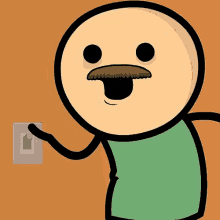
bapcules
Member
- Dec 2, 2024
- 243
- 309
- 192
You are here because you still have hope.To many devs are scammer these days. Welcome to our new reality. This game is as dead for me the same way Milf city and wvm are. Im just here to read the comments. Everyone who give money to them is like... in Germany we say " Es brennt licht im Kopf aber keiner Zuhause"
We say; Die Hoffnung stirbt zulezt.....
Jace Me
Member
- Mar 8, 2024
- 123
- 152
- 102
If anyone is interested I changed the Ch1, Ch2, Ch3, Ch4, Ch5, Ch6 dot rpy files for RADIANT to a Profanity-free Dialogue and I would be willing to send you the files.
Here is how I did it:
First Back-up to another folder all of the Ch1 dot rpy, Ch2 dot rpy, Ch3 dot rpy, etc to a Separate folder
Then I open the Individual Ch1 dot rpy, Ch2 dot rpy, etc files found in Game Folder with Notepad.
2. Run Find (Edit at the top of Notepad and Then Click "Find") for each kind of Swear word (F-, JC, G_d, etc) and I replace them with a blank space
3. I saved the file with the same name and Under 2nd Drop-down I Selected Save as "All Files"
4. After it saves it as Ch1 dot rpy dot txt I Changed the name of the File to by removing the "dot txt" and then you will get a Pop-up that says "You are changing the File Extension" Click Yes and then the File will have the name of Ch1 dot rpy and you can replace the Ch1 dot rpy in you Game Folder and you will have a Profanity-Free Dialogue
Peace!
Here is how I did it:
First Back-up to another folder all of the Ch1 dot rpy, Ch2 dot rpy, Ch3 dot rpy, etc to a Separate folder
Then I open the Individual Ch1 dot rpy, Ch2 dot rpy, etc files found in Game Folder with Notepad.
2. Run Find (Edit at the top of Notepad and Then Click "Find") for each kind of Swear word (F-, JC, G_d, etc) and I replace them with a blank space
3. I saved the file with the same name and Under 2nd Drop-down I Selected Save as "All Files"
4. After it saves it as Ch1 dot rpy dot txt I Changed the name of the File to by removing the "dot txt" and then you will get a Pop-up that says "You are changing the File Extension" Click Yes and then the File will have the name of Ch1 dot rpy and you can replace the Ch1 dot rpy in you Game Folder and you will have a Profanity-Free Dialogue
Peace!
Nadira
Well-Known Member
- Jun 29, 2024
- 1,683
- 4,884
- 374
- Aug 11, 2019
- 1,091
- 2,842
- 438
You know it: The developer did it wrong, I'll show you how to do it right.Are we really at the point where we censor swear words in an incest porn game?
Some people really should go outside and touch some grass...
View attachment 4472179
Also here just for you:
FUCK! COCK! CUNT! PISS! ASS! ...enjoy
By the way, can anyone make a mod that fixes the delayed release problem?
Nadira
Well-Known Member
- Jun 29, 2024
- 1,683
- 4,884
- 374
That's coding beyond mortal comprehension so I'd say no...By the way, can anyone make a mod that fixes the delayed release problem?
you got way too much time on your hands......If anyone is interested I changed the Ch1, Ch2, Ch3, Ch4, Ch5, Ch6 dot rpy files for RADIANT to a Profanity-free Dialogue and I would be willing to send you the files.
Here is how I did it:
First Back-up to another folder all of the Ch1 dot rpy, Ch2 dot rpy, Ch3 dot rpy, etc to a Separate folder
Then I open the Individual Ch1 dot rpy, Ch2 dot rpy, etc files found in Game Folder with Notepad.
2. Run Find (Edit at the top of Notepad and Then Click "Find") for each kind of Swear word (F-, JC, G_d, etc) and I replace them with a blank space
3. I saved the file with the same name and Under 2nd Drop-down I Selected Save as "All Files"
4. After it saves it as Ch1 dot rpy dot txt I Changed the name of the File to by removing the "dot txt" and then you will get a Pop-up that says "You are changing the File Extension" Click Yes and then the File will have the name of Ch1 dot rpy and you can replace the Ch1 dot rpy in you Game Folder and you will have a Profanity-Free Dialogue
Peace!
guess "stroganoff" aint working for you.......

Why would you do this on an adult game???If anyone is interested I changed the Ch1, Ch2, Ch3, Ch4, Ch5, Ch6 dot rpy files for RADIANT to a Profanity-free Dialogue and I would be willing to send you the files.
Here is how I did it:
First Back-up to another folder all of the Ch1 dot rpy, Ch2 dot rpy, Ch3 dot rpy, etc to a Separate folder
Then I open the Individual Ch1 dot rpy, Ch2 dot rpy, etc files found in Game Folder with Notepad.
2. Run Find (Edit at the top of Notepad and Then Click "Find") for each kind of Swear word (F-, JC, G_d, etc) and I replace them with a blank space
3. I saved the file with the same name and Under 2nd Drop-down I Selected Save as "All Files"
4. After it saves it as Ch1 dot rpy dot txt I Changed the name of the File to by removing the "dot txt" and then you will get a Pop-up that says "You are changing the File Extension" Click Yes and then the File will have the name of Ch1 dot rpy and you can replace the Ch1 dot rpy in you Game Folder and you will have a Profanity-Free Dialogue
Peace!
- Aug 11, 2019
- 1,091
- 2,842
- 438
Do you know how hard it is to play a game of profanity? Now we don't have to suffer anymore. I'm looking forward to the patch that removes all the lewd scenes.Why would you do this on an adult game???
Nadira
Well-Known Member
- Jun 29, 2024
- 1,683
- 4,884
- 374
That's how you know if a dev can write. Turn an AVN it into a VN. If people still play it the writing and worldbuilding is solid.Do you know how hard it is to play a game of profanity? Now we don't have to suffer anymore. I'm looking forward to the patch that removes all the lewd scenes.
The reality check though is that it would kill 99.9% of all AVNs instantly.
- Aug 11, 2019
- 1,091
- 2,842
- 438
Oh yeah, I don't doubt it. It's definitely not the kind of AVN where the plot can overshadow the adult content. But let them try...That's how you know if a dev can write. Turn an AVN it into a VN. If people still play it the writing and worldbuilding is solid.
The reality check though is that it would kill 99.9% of all AVNs instantly.
The evil irony is that SirD is writing the story and it's taking him sooooooooooooooo long. And for what...
Rozan Sho Ryu Ha
Member
- Dec 20, 2017
- 288
- 650
- 262
"JC" and "G_d" is Jesus Christ and God? Are these really swear words?If anyone is interested I changed the Ch1, Ch2, Ch3, Ch4, Ch5, Ch6 dot rpy files for RADIANT to a Profanity-free Dialogue and I would be willing to send you the files.
Here is how I did it:
First Back-up to another folder all of the Ch1 dot rpy, Ch2 dot rpy, Ch3 dot rpy, etc to a Separate folder
Then I open the Individual Ch1 dot rpy, Ch2 dot rpy, etc files found in Game Folder with Notepad.
2. Run Find (Edit at the top of Notepad and Then Click "Find") for each kind of Swear word (F-, JC, G_d, etc) and I replace them with a blank space
3. I saved the file with the same name and Under 2nd Drop-down I Selected Save as "All Files"
4. After it saves it as Ch1 dot rpy dot txt I Changed the name of the File to by removing the "dot txt" and then you will get a Pop-up that says "You are changing the File Extension" Click Yes and then the File will have the name of Ch1 dot rpy and you can replace the Ch1 dot rpy in you Game Folder and you will have a Profanity-Free Dialogue
Peace!
- Aug 11, 2019
- 1,091
- 2,842
- 438
It is blasphemy. "Not to take God's name in vain""JC" and "G_d" is Jesus Christ and God? Are these really swear words?
Rozan Sho Ryu Ha
Member
- Dec 20, 2017
- 288
- 650
- 262
Oh now I see. Thank God for the patch then. Because ofc the blasphemy was the most sinful part of the wholesome incest porn game. Now they just need to make the game kosher somehow.It is blasphemy. "Not to take God's name in vain"
johnpouljones
Well-Known Member
- Oct 17, 2023
- 1,389
- 2,378
- 447
IMO not only the lewd scenes would have to be abolished, but all the nudity as well. Then this will be the funniest porn game ever.Do you know how hard it is to play a game of profanity? Now we don't have to suffer anymore. I'm looking forward to the patch that removes all the lewd scenes.
It's not that bad, it just needs stable quantum-computing in order to compile and run the code involved before the heat death of the universe.That's coding beyond mortal comprehension so I'd say no...
No biggie.
e6mill
Forum Fanatic
- Aug 4, 2022
- 5,025
- 10,093
- 628
I am absolutely unable to understand people who think that how others spend their money is any of their business.
Rozan Sho Ryu Ha
Member
- Dec 20, 2017
- 288
- 650
- 262
Most people are only paying $5 per month.What I am absolutely unable to understand is how there are people who continue to pay them almost 5K/month to this day.
I mean to each their own, but what a way to throw money off
Sure, but, for nothing?Most people are only paying $5 per month.

