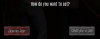- Jan 2, 2018
- 232
- 311
- 178
Hi, looks like the font in the game does not support this language. Currently there is no obvious solution to fix this. The only thing I can advice is try to change the font file manually to another, that supports this language.люди как при переводе игровых квадратов убивали перепробовал все не помогло.
There was a discussion on previous pages.