Daastaan007
Well-Known Member
- Jan 10, 2019
- 1,493
- 692
- 265
use the 2.4.12 ver. at least the quick menu is bigger than 2.6.3Can anyone help me with how to increase the "quick menu" text size.
It’s hard to play on Android with this.
I love this little mod, it allows me to focus on the story, not the ridiculous text box, or the menu under the text box, every is very discrete and not in your face. I recommend this to everyone who hates the text box, but be aware it only works in renpy and not all games are compatible that make changes to the text box or menu, it will cause this mod not to work.There seems to be a compatibility problem of my patch with older versions of Ren'Py.
If the Ren'Py SDK that the game was made with is older than v6.99.14, the game will crash with the transparency patch v2.4.7 and newer.
Currently there is one game that I'm aware of, that is being actively developed, but apparently is made using an old and incompatible Ren'Py SDK:You must be registered to see the links
Ren'Py games that have already been completed or abandoned before January 2018 are more likely incompatible, too.
What is the solution to the problem?
In case after adding my patch to the game the game will crash with an error message:
File "game/y_outline.rpy", line 157: u'pagekeys' is not a keyword argument or valid child for the viewport statement.
Then you can use the old transparency patch v2.4.6 attached below.
File hash:
MD5: 36300E8655115A5B94D8A0CA6AD4E01F
SHA-1: D8CB9C85F6C6CDBD30D183AF58E1F1BD75E0B13F
SHA-256: 6D2C7EB800C9E31D75D09B022EAF9AB8DC1E264487B942B8C1144A1523899D35
SHA-384: 747FC710BFCAE8CEA8F70AFE4CB9A3CFCDB093E2B9F52FDEA6383CB5C62BE135ADF719E0F4F09CE6FF8EFB493EDB99EC
Does this work with Android / .apk as well?You're welcome, guys.
At least I know now that my patch has more than a few users. Gives me some motivation to adjust it to some more partially incompatible games that I already know about.
Ummm... it's either a constant, or it is not. You can't have a conditional constant in any programming language that I know of. That's why they are called constants, because they are always the same, never changing.Apparently it is impossible to define constants on condition in Ren'Py. This kind of construction doesn't work:
RenPy will just define constant "c" no matter if condition is true or false.Code:if condition: define c = Character ("bla", color="#FF0000")
It means that I have to roll back versions to v2.3, that is - remove all overrides for specific games until I can figure out (or not) how to accomplish what I tried earlier.
Sorry!
Until then here are separate patch files for View of Family and Dual Family:
if condition:
default c = Character ("bla", color="#FF0000")See this post in this thread and the attachment. This may help with white text on white background.Might be a weird quiestion, but is there a mod that does the opposite of this one?
Sometimes i play games where the text is hard to read due to white textwith alot of white backgrounds.
Thanks. Will try it.See this post in this thread and the attachment. This may help with white text on white background.


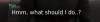
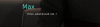
Not a programmer but looking at Penfold Mole 's mod it does a general overwrite then has specific exceptions and special code for certain games that have more advanced gui features.I have this code that I modified, in the games that I tested, I managed to change the opacity and the font size, the only problem is that this code replaces the entire game option, if the original game has more options, the mod will replace everything, I wanted know if there's a way to improve it
before
View attachment 2064976
later
View attachment 2064977
View attachment 2064979
View attachment 2064980
