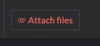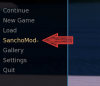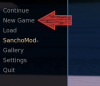mizilic
Well-Known Member
- Jan 16, 2019
- 1,476
- 942
- 148
It is for me still very hard to imagine what happens in these 3 splits of the Giselle path.I'll break your post questions into two parts:
Read my post again... specifically the bottom of the spoiler.
Think of it this way if I had to break it down to it's most simplest yet detailed form - there's currently 3 Giselle pathing splits (other than None):
View attachment 2619933
- Giselle Simon(Non-Cuck)
- Giselle Simon(Cuck)
- Giselle Simon(ThreeSome) - Note: this pathing split requires either of the preceding and it's a spinoff of those. So, it can be thought of as two variants if you wish: Simon(Non-Cuck / Threesome) or Simon(Cuck / Threesome).
- Mostly the 2 variants of the 3 some. I can understand a 3 some in which Simon is non cuck: that would be a usual MMF 3 some, both men fuck Giselle. OK that is clear. But how can a cuck 3 some look like? In order to be a 3 some, Simon must participate somehow, not just watch coz if he just watches that wouldn't be a 3 some. But if he participates .. he is not a cuck..
- The second split in which Simon is a cuck i can imagine as a repeat of what they did in the car maybe extended with more positions. So MC fucks Giselle and Simon watches. This split is clear.
- But the first one where Simon is NOT CUCK... there must be a missunderstanding in terminology here. Does that mean MC fucks Giselle in secret, behind Simon's back? In which case this would mean Giselle is cheating on Simon. Another way to see "Giselle Simon(Non-Cuck)" would be Giselle fucks Simon and MC watches. In which case MC would be cucked. But for some reason i don't think this is what will happen.. So is this split a "Giselle cheating on Simon with MC path"?
Great , then i must wait till you release the mod for EP9 coz at this time i play Ep9 with the mod for Ep8 in it and that will surely break things if i go on at this point. Thanks a lot for your great work and the explanations.That "SanchoSplit" has a submenu that allows you to specify your preferred LI to carry forward so that your playthough is NOT borked. With that said I cannot tell the future of what the VN developer may or may not do... hence the disclosure of using any cheat of any kind. Bottom line: as of Ep9 that specific SanchoSplit won't break a single thing.
PS: when i have the new mod for Ep9 can i just put it in over the old mod and will overrite the old one or do i have to make a new clean install of the Ep9 update and put the new mod there ?