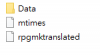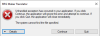It's not working for me. I followed the instructions by setting an output directory in the settings and then locating the game's executable making sure neither had Japanese characters. Even so, the program displays an error message saying "Output directory not found. Operation unsuccessful".
When I opened the file "settings.json" I noticed that it was as follows on the line where it says output directory: "{
"output": "C:/New folder"
Since the established path was "C:\New folder".
There is a difference between "/" and "\".
When I change this line in the file to the same path established in the program settings and having clicked "translate", the program closes itself. When I immediately try to open it again, a Microsoft .NET Framework error box appears telling me that there is a problem with this change and that it is wrong. When clicking on continue, the line automatically returns to the pattern of the established path but in the form "C:/New folder". This returns to the initial "directory not found" error...
Is there any solution for this?